Haier A642F Support and Manuals
Most Recent Haier A642F Questions
How To Remove Tv Stand To Wall Mount Tv
how do I remove the tv stand so I can now wall mount the tv
how do I remove the tv stand so I can now wall mount the tv
(Posted by wyliesteve 10 years ago)
Popular Haier A642F Manual Pages
User Manual - Page 7


... | User Manual | Customer Helpline 0845 604 0105
p.05 PRECAUTIONS:
To obtain the best performance from your remote control, please consider the following: • Ensure there is no obstruction between
remote control and TV set.
• Bright sunlight may affect the remote control performance.
• Always ensure that both batteries are replaced at the...
User Manual - Page 8


... video input sources. row to go to increase the Volume. E Vol +: Press to the next menu or increase a setting.
C Source: Use this TV set is in standby mode.
p.06
BUSH | HD Ready LCD TV | User Manual | Customer Helpline 0845 604 0105
BU KNOW YOUR MACHINE
1 x LCD TV
Front View
Control Panel
C D E F G H I
W X
A B
Rear Connections
V
Side...
User Manual - Page 9
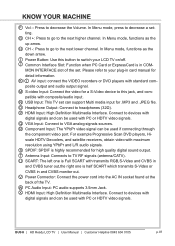
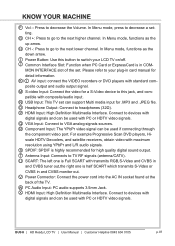
... This TV set . P HDMI Input: High Definition Multimedia Interface. W PC Audio Input: PC audio supports 3.5mm Jack...T Antenna Input: Connects to decrease a setting.
In Menu mode, press to TV ...: The YPbPr video signal can support Multi media input for a S-Video...Video or CVBS in card manual for high quality digital sound ...found at the back of the set can be used if connecting through...
User Manual - Page 10
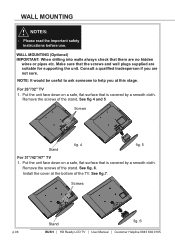
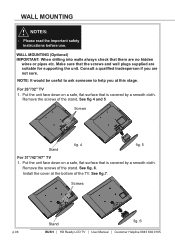
... for supporting the unit. For 26"/32" TV 1. See fig. 6. See fig.7. Screws
Stand
fig. 6
p.08
BUSH | HD Ready LCD TV | User Manual | Customer Helpline 0845 604 0105
BU WALL MOUNTING
NOTES:
- Consult a qualified tradesperson if you at the bottom of the TV.
Install the cover at this stage. Please read the important safety instructions...
User Manual - Page 13
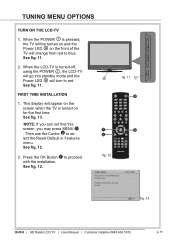
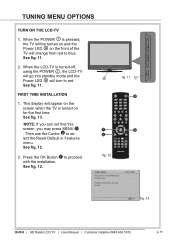
...select the Reset Default in Features menu. OK Next fig. 13
BUSH | HD Ready LCD TV | User Manual | Customer Helpline 0845 604 0105
p.11 See fig. 13.
FIRST TIME INSTALLATION
1. TUNING MENU OPTIONS
TURN ON THE LCD-TV
1. This ...EPG YPbPr
Vol DUAL
Y MENU /EXIT
b
X
INFO
FAV CH-LIST USB FREEZE
fig. 12
Initial Setup
Welcome to use the Cursor X to blue See fig. 11.
2.
User Manual - Page 14
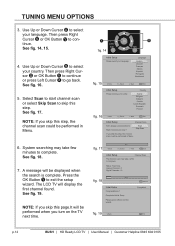
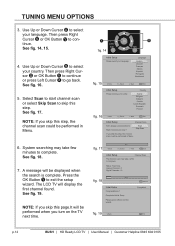
... scan now ?
EXIT Cancel Completed
fig. 19
Back
OK Exit
p.12
BUSH | HD Ready LCD TV | User Manual | Customer Helpline 0845 604 0105
BU Press the OK Button Y to select your country. Analog Channels: 0 Digital Channels: 10
10%
fig. 18
Initial Setup Congratulations !!
See fig. 16.
5. See fig. 17. NOTE: If you skip...
User Manual - Page 15


...and CVBS tuner out. B
3. SCART 1 -
To connect external devices such SCART1
U
as DVD players, set top boxes or
games consoles.
1. Press the VIDEO F or SOURCE B to select the SCART 1 or
...
- SCART INPUT
- EPG YPbPr
Vol DUAL
SCART 2 fig. 20
F fig. 21
BUSH | HD Ready LCD TV | User Manual | Customer Helpline 0845 604 0105
p.13 SCART 2 - Half SCART, which transmits RGB...
User Manual - Page 19
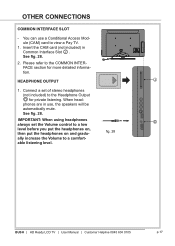
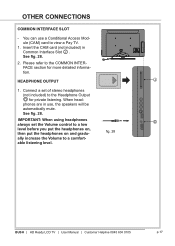
... Module (CAM) card to the COMMON INTERFACE section for private listening. Connect a set the Volume control to a low
O
level before you put the headphones on, then put ...headphones always set of stereo headphones (not included) to a comfort-
See fig. 28.
2. When headphones are in Common Interface Slot J . See fig. 28. BUSH | HD Ready LCD TV | User Manual | Customer ...
User Manual - Page 21
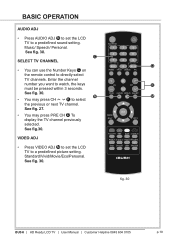
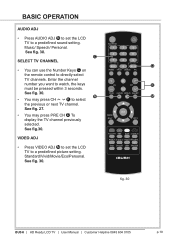
... fig. 30.
See fig. 30.
FAV CH-LIST USB FREEZE
fig. 30
BUSH | HD Ready LCD TV | User Manual | Customer Helpline 0845 604 0105
p.19 Enter the channel
number you want to ... within 3 seconds. MENU /EXIT
INFO
VIDEO ADJ
• Press VIDEO ADJ M to set the LCD
TV to a predefined sound setting. C
SELECT TV CHANNEL
EPG
D
• You can use the Number Keys C on...
User Manual - Page 24


.... Provides more picture modes and functions based on your choice. You can also set the audio environment of the TV channels and language.
EPG YPbPr
fig. 34...BUSH | HD Ready LCD TV | User Manual | Customer Helpline 0845 604 0105
BU See fig. 34.
3. Parental
-
Sound
- Enables you to enter the OSD setting. Press MENU D or b to adjust the colour and brightness setup...
User Manual - Page 27
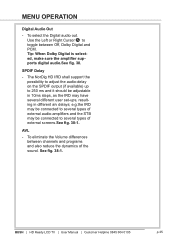
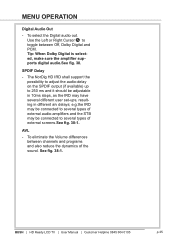
... IRD shall support the possibility to adjust the audio-delay on the SPDIF output (if available) up to 250 ms and it should be adjustable in different a/v delays; BUSH | HD Ready LCD TV | User Manual | Customer Helpline 0845 604 0105
p.25 SPDIF Delay
- e.g.the IRD may be connected to several different user set-ups...
User Manual - Page 32
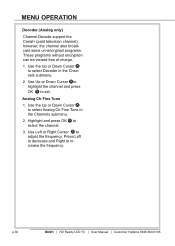
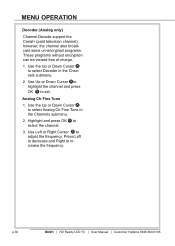
... charge.
1.
p.30
BUSH | HD Ready LCD TV | User Manual | Customer Helpline 0845 ...604 0105
BU Use Up or Down Cursor X to highlight the channel and press OK Y to adjust the frequency. Use Left or Right Cursor X to set. Use the Up or Down Cursor X to increase the frequency.
MENU OPERATION
Decoder (Analog only)
Channel Decode support...
User Manual - Page 34


...regional location. Common Interface
- Decode Page Lang. MENU OPERATION
Subtitle
-
Decoding page Lang.: To set the teletext language to toggle between :
• Analog Subtitle: To display the transmitted subtitle on... Exit
fig. 54
DUAL
MENU /EXIT
INFO
X fig. 55
p.32
BUSH | HD Ready LCD TV | User Manual | Customer Helpline 0845 604 0105
BU If subtitle data in a selected ...
User Manual - Page 42
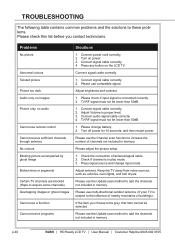
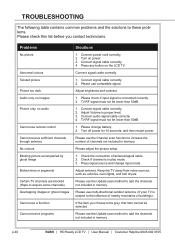
...adjust the picture setup.
1. Check if channel is in memory.
p.40
BUSH | HD Ready LCD TV | User Manual | Customer ...Update scan method to add the channels not included in memory. Check the connection of channels not included in memory. Press signal source and change battery. 2.
TROUBLESHOOTING
The following table contains common problems and the solutions to these problems...
User Manual - Page 43
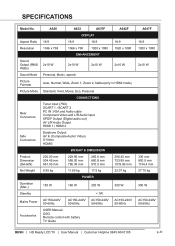
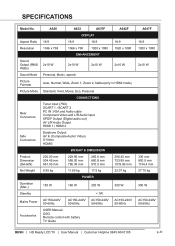
A626
A632
A637F
A642F
DISPLAY
Aspect Ratio 16:9
16:9
16:9
16:9
Resolution 1366 x 768
1366 x 768
1920 x 1080 1920 x ... Manual QSG Remote control with battery TV Guide
A647F 16:9 1920 x 1080 2x10 W
330 mm 800.5 mm 1134.4 mm 27.75 kg 350 W AC150-240V 50-60Hz
BUSH | HD Ready LCD TV | User Manual | Customer Helpline 0845 604 0105
p.41 SPECIFICATIONS
Model ...
Haier A642F Reviews
Do you have an experience with the Haier A642F that you would like to share?
Earn 750 points for your review!
We have not received any reviews for Haier yet.
Earn 750 points for your review!

