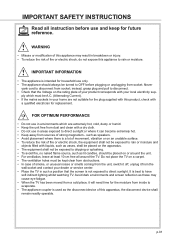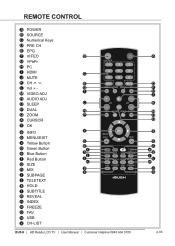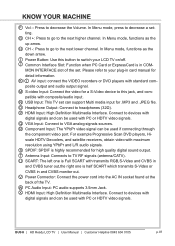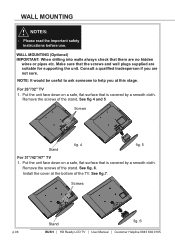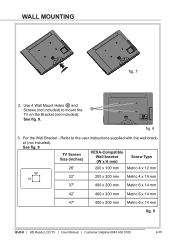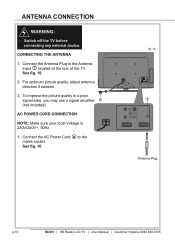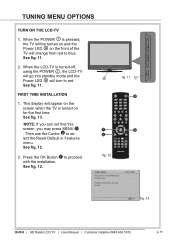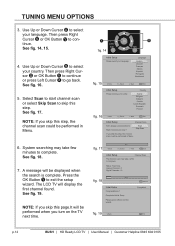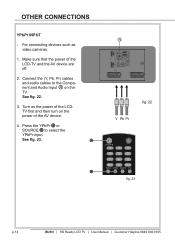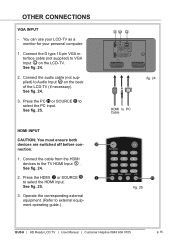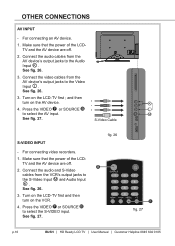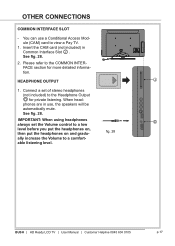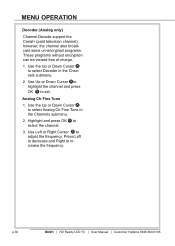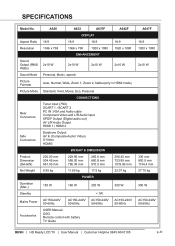Haier A642F Support Question
Find answers below for this question about Haier A642F.Need a Haier A642F manual? We have 1 online manual for this item!
Question posted by wyliesteve on December 4th, 2013
How To Remove Tv Stand To Wall Mount Tv
how do I remove the tv stand so I can now wall mount the tv
Current Answers
Related Haier A642F Manual Pages
Similar Questions
How To Install Tv On Wall....?
I had tv table mounted but I need to install now it on wall what to do..
I had tv table mounted but I need to install now it on wall what to do..
(Posted by dhsamc 5 years ago)
Stand Assembly Unit Required For Bush/haier Lt19m4 19' Tv
Hi, I have been searching for a stand assembly unit for the above tv and cannot find one, I have mis...
Hi, I have been searching for a stand assembly unit for the above tv and cannot find one, I have mis...
(Posted by jeansharpe 10 years ago)
What Screws To Use For Wall Mounting The Above Model Tv!!!!
Hi, I am wanting to wall mount my Bush LT19M4 LED 19inch tv but there is no screws provided to attac...
Hi, I am wanting to wall mount my Bush LT19M4 LED 19inch tv but there is no screws provided to attac...
(Posted by michaelwalsh9947 11 years ago)
Haier L32c300 Lcd Tv Screws For The Stand
Hi I bought this TV but the screws were missing to attach the stand to the TV, please could you advi...
Hi I bought this TV but the screws were missing to attach the stand to the TV, please could you advi...
(Posted by josimpson27187 12 years ago)