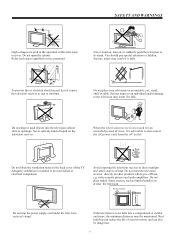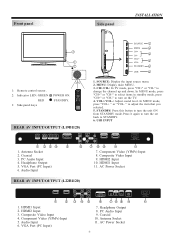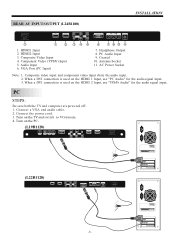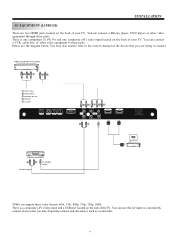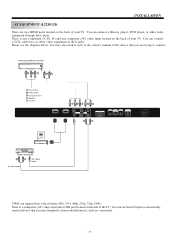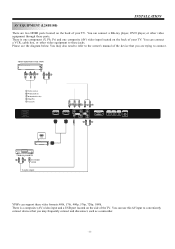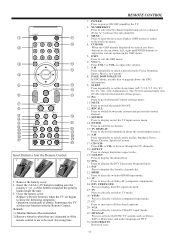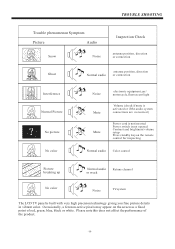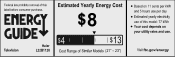Haier L22B1120 Support Question
Find answers below for this question about Haier L22B1120.Need a Haier L22B1120 manual? We have 2 online manuals for this item!
Question posted by gomudhens on July 7th, 2012
I'm Trying To Get Both A Wii And A Dvd Player Plugged Into My Haier L22b1120a
I'm trying to get both a Wii and a DVD player plugged into my Haier L22B1120a - it seems that I can only have one or the other working off the AV at one time? Please advise
Current Answers
Related Haier L22B1120 Manual Pages
Similar Questions
Recently Had Direct Tv Installed. We Don't Have Any Manuals, Codes, Etc For Haie
need code(s) for Haier tv so can use Direct Tv remote for all functions
need code(s) for Haier tv so can use Direct Tv remote for all functions
(Posted by fullerd 11 years ago)
Dvd Player Stop Working
ALL THE SUDDEN THE DVD PLAYER DOES NOT READ ANY DVD. IT SAYS NO DISK,
ALL THE SUDDEN THE DVD PLAYER DOES NOT READ ANY DVD. IT SAYS NO DISK,
(Posted by 2chawns 12 years ago)