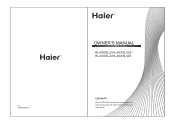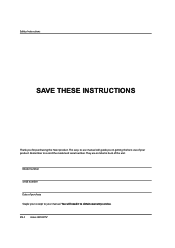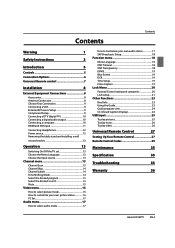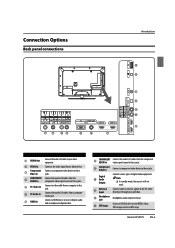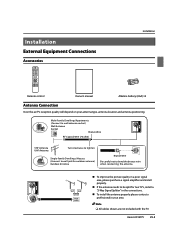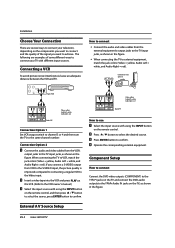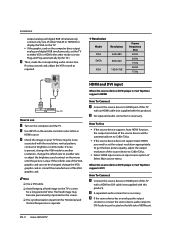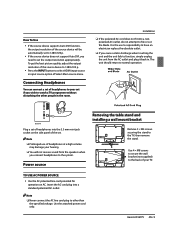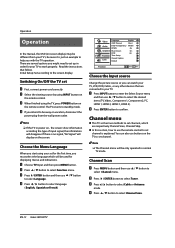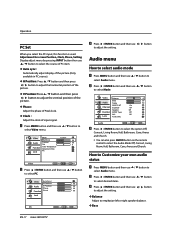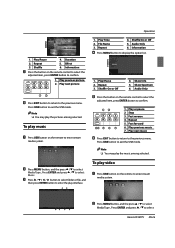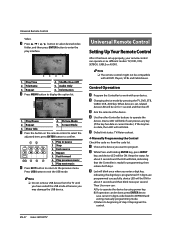Haier HL46XSL2 Support Question
Find answers below for this question about Haier HL46XSL2.Need a Haier HL46XSL2 manual? We have 1 online manual for this item!
Question posted by cathy32789 on July 31st, 2011
I Am Trying To Get Confirmation Of The Vesa (screw Hole Mounting Measurement)
I need the vertical & horizontal distance between the mounting holes to find out mounting capabilities.
Current Answers
Related Haier HL46XSL2 Manual Pages
Similar Questions
I'm Trying To Mount My Tv To A Stand That's Like A Wall Mount
Need to know what size screw are needed to do so
Need to know what size screw are needed to do so
(Posted by Sharib0359 7 years ago)
Haier Hlh26atbb - 26' Lcd Tv Need Backside Screw Size For Mounting
Haier HLH26ATBB - 26" LCD TV I need the backside screw size for mounting??? Need to replace; missing...
Haier HLH26ATBB - 26" LCD TV I need the backside screw size for mounting??? Need to replace; missing...
(Posted by ernshagin 8 years ago)
Screws For Wall Mount Model Number 36835847
Wall mount is missing screws
Wall mount is missing screws
(Posted by dawsonrandy1 10 years ago)
What Is The Screw Size For The Wall Mount Holes On The Model L24b1180
I have a Haier model L24B1180 that I would like to mount on the wall. The original screws that were ...
I have a Haier model L24B1180 that I would like to mount on the wall. The original screws that were ...
(Posted by bcolburn27 10 years ago)