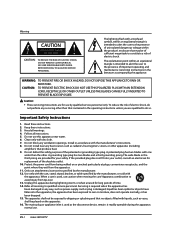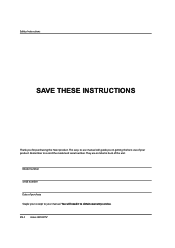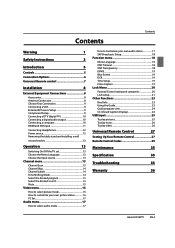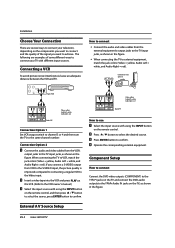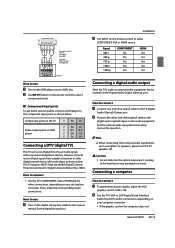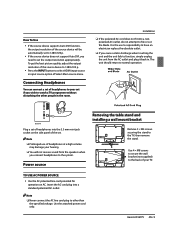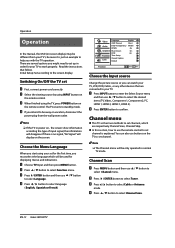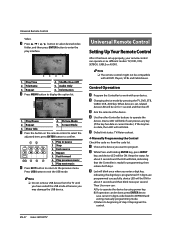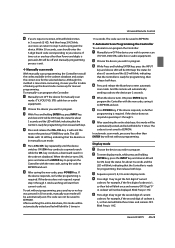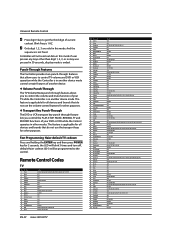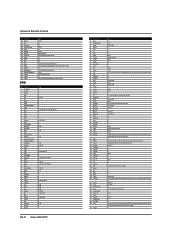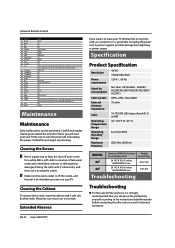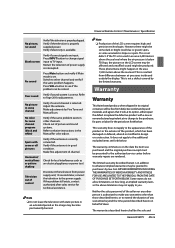Haier HL46XSL2 Support and Manuals
Get Help and Manuals for this Haier item

View All Support Options Below
Free Haier HL46XSL2 manuals!
Problems with Haier HL46XSL2?
Ask a Question
Free Haier HL46XSL2 manuals!
Problems with Haier HL46XSL2?
Ask a Question
Most Recent Haier HL46XSL2 Questions
I Am Trying To Get Confirmation Of The Vesa (screw Hole Mounting Measurement)
I need the vertical & horizontal distance between the mounting holes to find out mounting capabi...
I need the vertical & horizontal distance between the mounting holes to find out mounting capabi...
(Posted by cathy32789 12 years ago)
Popular Haier HL46XSL2 Manual Pages
Haier HL46XSL2 Reviews
We have not received any reviews for Haier yet.