HTC Wildfire S metroPCS Support Question
Find answers below for this question about HTC Wildfire S metroPCS.Need a HTC Wildfire S metroPCS manual? We have 2 online manuals for this item!
Question posted by askdzindli on December 19th, 2013
Why Cant I Sync My Yahoo Email Account To My Metro Pcs Htc Wildfire S Phone
The person who posted this question about this HTC product did not include a detailed explanation. Please use the "Request More Information" button to the right if more details would help you to answer this question.
Current Answers
There are currently no answers that have been posted for this question.
Be the first to post an answer! Remember that you can earn up to 1,100 points for every answer you submit. The better the quality of your answer, the better chance it has to be accepted.
Be the first to post an answer! Remember that you can earn up to 1,100 points for every answer you submit. The better the quality of your answer, the better chance it has to be accepted.
Related HTC Wildfire S metroPCS Manual Pages
Wildfire S - User Guide - Page 3
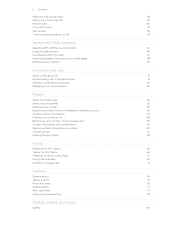
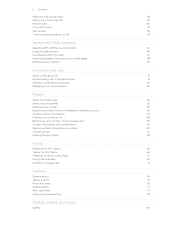
...
Search and Web browser
Searching HTC Wildfire S and the Web
44
Using the web browser
46
Downloading from the Web
47
Viewing bookmarks and previously visited pages
48
Setting browser options
49
Accounts and sync
About online accounts
51
Synchronizing with a Google Account
51
Adding a social network account
52
Managing your online accounts
52
People
About the People...
Wildfire S - User Guide - Page 4


...multimedia message
109
Push messages
110
Managing message conversations
110
Setting message options
111
Email
Gmail
113
Mail
114
Calendar
About Calendar
122
Creating an event
122
Changing ...settings
129
Google Maps
129
HTC Sync
About HTC Sync
134
Installing HTC Sync
134
Setting up HTC Sync to recognize HTC Wildfire S
135
Getting to know the workspace
...
Wildfire S - User Guide - Page 5


...
Downloading the latest HTC Sync upgrade
140
HTCSense.com
Signing up for your HTCSense.com account
141
Using HTCSense.com
142
Deleting your HTCSense.com account
143
Keyboard
Choosing ... information using Bluetooth
160
Security
Protecting HTC Wildfire S with a screen lock pattern, PIN, or password
161
Settings
Settings on your phone
163
Changing display settings
165
Changing ...
Wildfire S - User Guide - Page 14


... page), simply press and hold your finger with your other email accounts, favorite social networks like Facebook® and Twitter™, ...your old phone, you switch on HTC Wildfire S for example, thumb and index finger) to landscape by turning HTC Wildfire S ... and whether you start to turn HTC Wildfire S sideways to swipe your Google® Account so you have personal contacts and ...
Wildfire S - User Guide - Page 15


...;, Outlook Express or Windows® Contacts. You can also create more .
Ways of your Google Account. You can sync HTC Wildfire S with your old phone. HTC Wildfire S syncs your work contacts from the Microsoft Exchange ActiveSync Server in HTC Wildfire S or transfer existing ones from HTC Wildfire S. 15 Getting started
Some features that need to connect to the Internet such as location...
Wildfire S - User Guide - Page 51


... encounter problems when using some Google apps. 51 Accounts and sync
Accounts and sync
About online accounts
HTC Wildfire S can set up your Exchange ActiveSync and POP3/IMAP email accounts on social networks
such as Google Talk and Android Market. You can sync with a Google Account
Signing in to use the first Google Account you may need to sign in to a Google...
Wildfire S - User Guide - Page 52
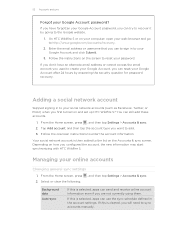
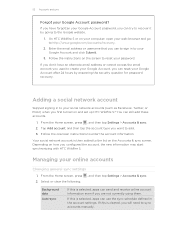
... Home screen, press 2. If this is then added to the list on the screen to reset your Google Account after 24 hours by going to sync accounts manually. On HTC Wildfire S or on and set up HTC Wildfire S? Enter the email address or username that you will need to the Google website.
1.
Depending on how you want to...
Wildfire S - User Guide - Page 53
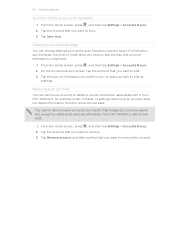
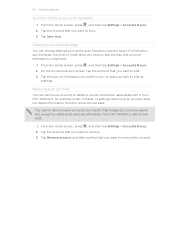
... information associated with it and all personal information from HTC Wildfire S, for example email, contacts, or settings. You cannot remove some accounts, such as the sync frequency and the types of information synchronized, the kinds of information you receive, and the way that you want to sync or select an item to remove. 3. From the Home...
Wildfire S - User Guide - Page 54


... access to all your contacts via phone, messaging, and email. 54 People
People
About the People app
With the People app, easily manage your communications with your dialed numbers and received and missed calls. From the Home screen, tap > People. 2. Call History Lists all contacts on HTC Wildfire S, online accounts, and more. And that's not...
Wildfire S - User Guide - Page 55


... , then tap Edit.
3.
This determines which account the contact will sync with. If you're logged in to easily send it 's the contact's birthday. § Check out who's online in to Google Talk on HTC Wildfire S and from that contact. § See a notification icon such as new email messages, posted live feeds, or when it...
Wildfire S - User Guide - Page 59


... has a stored work phone number, tap Call work.
Messages Shows your exchanged SMS messages with the contact directly by tapping any of contacts to view it. Press , and then tap Import/Export > Export to the storage card
1. If you have received from SD card. 3. 59 People
Backing up on HTC Wildfire S,
tap the...
Wildfire S - User Guide - Page 61


... contacts you can also sync groups on HTC Wildfire S with the groups in your Google account, accessible via your computer...'s web browser. Choose how you want to add to a whole group. Select the contacts you want to group. 4. Contact groups
Assign contacts to groups so you can easily send a message or email...
Wildfire S - User Guide - Page 113


... also set up more than one Google Account on HTC Wildfire S, choose which Gmail address you want to do so, go to the Accounts & sync setting to . If you've set up multiple Google Accounts on HTC Wildfire S, and then switch between accounts in . 113 Email
Email
Gmail
Using Gmail
When you first set up HTC Wildfire S, make sure you sign into your...
Wildfire S - User Guide - Page 115
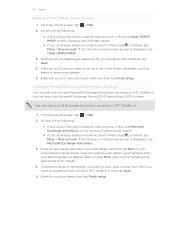
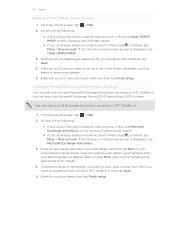
... Exchange Server 2003 Service Pack (SP2) or later. Choose the types of the following :
§ If this is not in the phone database, you'll be asked to add an email account in Mail, press , and then tap More > New account. Also choose how often you want to update and sync email to HTC Wildfire S, then tap Next.
5.
Wildfire S - User Guide - Page 119


... set up an Exchange ActiveSync account on a map.
Choose an app you want to send a carbon copy (Cc) or a blind carbon copy (Bcc) of the email to send it , or ... connection available, the saved email will be sent automatically next time HTC Wildfire S syncs. Select Camcorder to capture a video and attach it , or Files to attach a video from your email. Select Voice Recorder to ...
Wildfire S - User Guide - Page 122


... your computer's Outlook Calendar, or Exchange ActiveSync calendar, as well as Facebook, birthdays and events of calendars:
§ On HTC Wildfire S, sign in to your Google Account so you can set up HTC Wildfire S to stay in sync with your event.
§ Select PC Sync to add the event:
§ Select your events, meetings, and appointments.
You can...
Wildfire S - User Guide - Page 135
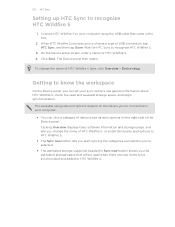
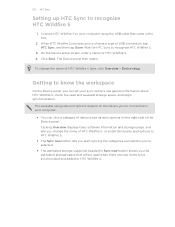
On the Device setup screen, enter a name for HTC Sync to recognize HTC Wildfire S.
3. To change the name of HTC Wildfire S later, click Overview > Device setup.
Connect HTC Wildfire S to your computer using the USB cable that will be synchronized and added to HTC Wildfire S.
§ The Sync now button lets you start syncing the categories and options you've selected.
§ The...
Wildfire S - User Guide - Page 138


...bookmarks. When conflicting information is found on your computer and HTC Wildfire S.
3. Documents sync options
You can also sync email attachments that stores the bookmarks to sync with HTC Wildfire S, make sure to sync with HTC Wildfire S. Select Sync PC documents from your computer to sync them with HTC Wildfire S.
2. If you are using Google Chrome™ or Firefox® Internet...
Wildfire S - User Guide - Page 141


... HTCSense.com
HTCSense.com
Signing up for your HTCSense.com account
You can sign up for your HTCSense.com account on HTC Wildfire S or your HTCSense.com account details
1.
Updating your computer's web browser. Follow the onscreen instructions to www.htcsense.com. 3. Update your HTCSense.com account. From the Home screen, press , and then tap Settings > Accounts & sync. 2.
Wildfire S - Quick Start Guide - Page 1


... and then tap Settings. 2.
Use the Mail app to sync contacts, calendar, and other email accounts such as webmail, POP3, IMAP, or Exchange ActiveSync accounts.
1. Get HTC Sync
You can easily distinguish which album to upload to take the
3. Choose the information to sync between your computer and your phone. 1. Download Quickoffice from Android Market, they can recommend...
Similar Questions
How Do I Get My Yahoo Email On My Htc Wildfire Metro Phone
(Posted by keredbe 9 years ago)
How To Access Your Yahoo Email Account By Htc Wildfire
(Posted by mgaha 10 years ago)
How To Sync Yahoo Email With Htc Wildfire Metro Pcs
(Posted by redhlt 10 years ago)
How To Sync Music To My Metro Pcs Htc Android Phone From My Laptop
(Posted by mekridy 10 years ago)

