HTC Wildfire S metroPCS Support Question
Find answers below for this question about HTC Wildfire S metroPCS.Need a HTC Wildfire S metroPCS manual? We have 2 online manuals for this item!
Question posted by mekridy on February 9th, 2014
How To Sync Music To My Metro Pcs Htc Android Phone From My Laptop
The person who posted this question about this HTC product did not include a detailed explanation. Please use the "Request More Information" button to the right if more details would help you to answer this question.
Current Answers
There are currently no answers that have been posted for this question.
Be the first to post an answer! Remember that you can earn up to 1,100 points for every answer you submit. The better the quality of your answer, the better chance it has to be accepted.
Be the first to post an answer! Remember that you can earn up to 1,100 points for every answer you submit. The better the quality of your answer, the better chance it has to be accepted.
Related HTC Wildfire S metroPCS Manual Pages
Wildfire S - User Guide - Page 3
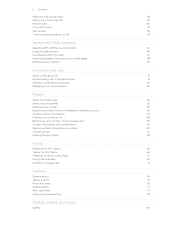
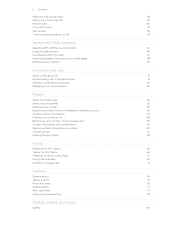
... mode on or off
43
Search and Web browser
Searching HTC Wildfire S and the Web
44
Using the web browser
46
...and previously visited pages
48
Setting browser options
49
Accounts and sync
About online accounts
51
Synchronizing with a Google Account
51
Adding...
61
Adding People widgets
63
Social
Facebook for HTC Sense
65
Twitter for HTC Sense
66
Tweeting on the go using Peep
...
Wildfire S - User Guide - Page 4


4 Contents
Music
87
Market and other apps
Finding and installing apps from Android Market
91
Using the Clock
93
Checking Weather
96
...128
Maps and location
Location settings
129
Google Maps
129
HTC Sync
About HTC Sync
134
Installing HTC Sync
134
Setting up HTC Sync to recognize HTC Wildfire S
135
Getting to know the workspace
135
Setting up synchronization
136
...
Wildfire S - User Guide - Page 5


... another device with your computer
140
Downloading the latest HTC Sync upgrade
140
HTCSense.com
Signing up for your HTCSense.... using Bluetooth
158
Receiving information using Bluetooth
160
Security
Protecting HTC Wildfire S with a screen lock pattern, PIN, or password
161
Settings
Settings on your phone
163
Changing display settings
165
Changing sound settings
166
Changing...
Wildfire S - User Guide - Page 11
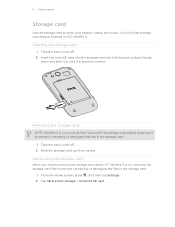
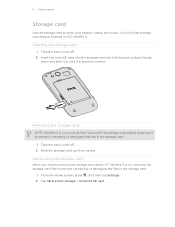
... facing
down and slide it in until it to store your photos, videos, and music. 11 Getting started
Storage card
Use the storage card to prevent corrupting or damaging the...HTC Wildfire S is on you need to remove the storage card while HTC Wildfire S is on , unmount the storage card first to prevent corrupting or damaging the files in HTC Wildfire S. Take the back cover off . 2. Tap SD & phone...
Wildfire S - User Guide - Page 14


...; and Android Market™.
You can choose how you want to type using two fingers (for the first time, you'll be automatically detected. You can easily transfer them with your finger vertically or
slide
horizontally across the screen.
This finger gesture is off, press the POWER button to turn HTC Wildfire S sideways...
Wildfire S - User Guide - Page 15


... Windows® Contacts. HTC Sync™
Gmail
Facebook Phone contacts Microsoft Exchange ActiveSync® Transfer
Sync the contacts from your old phone to your computer, and then use HTC Sync to sync HTC Wildfire S with contacts from your Google Account, computer, Facebook, and more Google contacts right from your old phone to HTC Wildfire S.
HTC Wildfire S syncs your work contacts from...
Wildfire S - User Guide - Page 23


...while HTC Wildfire S is , the connected HTC Wildfire S) as a removable disk.
3. If you don't have a data plan or you don't have access to a Wi-Fi network, you can copy your music,... storage card installed on HTC Wildfire S to access the storage card.
On your computer's Internet connection with HTC Wildfire S.
Do one of USB connection.
HTC Sync
Internet passthrough
Select this ...
Wildfire S - User Guide - Page 29
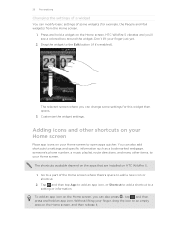
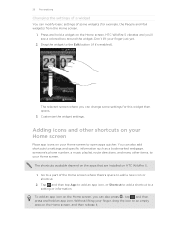
...some settings for example, the People and Mail widgets) from the Home screen.
1. HTC Wildfire S vibrates and you can change some widgets (for this widget then opens. 3. Without... such as a bookmarked webpage, someone's phone number, a music playlist, route directions, and many other shortcuts on your Home screen
Place app icons on HTC Wildfire S. 1. Drag the widget to your finger...
Wildfire S - User Guide - Page 47


...can :
§ Tap an address to view the location on a map. § Tap a phone number to view appears.
3. Opening a new browser window
Open multiple browser windows to switch from the...webpage, press 2. Switching between browser windows
1.
Before downloading an app, check first its compatibility with HTC Wildfire S to make it easier for you to make sure it in full screen. A new browser ...
Wildfire S - User Guide - Page 51


.... 3.
51 Accounts and sync
Accounts and sync
About online accounts
HTC Wildfire S can sync with a Google Account
Signing in to your Google Account lets you sync Gmail and your Google contacts and calendars between HTC Wildfire S and the Web.... such as Google Talk and Android Market.
The information you added.
1. Synchronizing with popular online social networking and email accounts....
Wildfire S - User Guide - Page 90


... on Bluetooth on YouTube. On the Settings screen, tap Sound > Phone ringtone.
From the Home screen, tap > Music. 2. 90 Photos, videos, and music
Deleting playlists
1. Tap to go to the Playlists category.
2. In the next few steps, you 're listening to on HTC Wildfire S and connect to someone's device or your computer using Bluetooth
You...
Wildfire S - User Guide - Page 103


...or status update, they must be using an Android phone.
1. When your friends see the list of games and apps that you downloaded and installed from Android Market, they can simply tap the link ... new text or email message, press and then tap Attach > App recommendation to share it from Android Market.
3. 103 Market and other apps
Sharing games and apps
Having fun with your list of ...
Wildfire S - User Guide - Page 119


...copy (Bcc) of the email to attach a video from Android Market that address directly.
§ Tap the icon, and...available, the saved email will be sent automatically next time HTC Wildfire S syncs. The URL from the following options:
Picture Video Audio
... Attach someone's contact information.
As you want to attach a music file or voice recording from your message.
6. Attach a calendar ...
Wildfire S - User Guide - Page 134


...-free installation, first quit all running Windows 7, Windows Vista, or Windows XP.
§ HTC Sync requires USB 2.0 on both your computer and HTC Wildfire S web browsers.
§ Install third-party mobile phone apps (not downloaded from Android Market) from our support website (www.htc.com/support) and install it on the device you can double-click this icon...
Wildfire S - User Guide - Page 136


... means you want this folder will be copied to HTC Wildfire S during synchronization, select Copy device Camera Shots to this category included every time you sync your computer to sync between HTC Wildfire S and a computer. All
supported image and video files added to PC. Select Sync music files from , and then click Add. 4. If you have playlists created in...
Wildfire S - User Guide - Page 137


... Windows Calendar.
1. In cases when conflicting information is found on both HTC Wildfire S and the
computer, choose which information you sync your calendar events. 4. Select the application you want to sync your computer and HTC Wildfire S.
2. 137 HTC Sync
Calendar sync options
HTC Wildfire S can sync appointments and events with your Outlook (Outlook XP, Outlook 2003 or Outlook...
Wildfire S - User Guide - Page 138


... it to sync with HTC Wildfire S, make sure to sync on
HTC Wildfire S, and then click OK. On HTC Sync's Device panel, click Bookmarks, and then click the On button. Select Sync PC documents from your computer. You can sync files and documents from , and then click Add. 4. Turning Documents sync on HTC Wildfire S to HTC Wildfire S. Make sure to sync them with HTC Wildfire S. Choose...
Wildfire S - User Guide - Page 140


... HTC Sync to recognize it on your computer
You can switch from time to time to check for this device. Downloading the latest HTC Sync upgrade
Visit the HTC support website (www.htc.com/support/) from one device to your computer, then set up or begin synchronization. 140 HTC Sync
Synchronizing another device with HTC Wildfire S.
Connect another device to sync...
Wildfire S - User Guide - Page 173


...59 Battery
- views 124 - taking a photo 75 - zooming 75 Change phone language 167 Change your event 123 - recalibrating G-sensor 165 - connecting a ...HTC Sense 65 Factory reset 171 Firmware 170 Flight mode 43 FM Radio 100 Friend Stream 69 turning off screen rotation 165 Downloading - sharing music 90 - settings 128 - 173 Index
Index
A
Airplane mode 43 Alarm 95 Android...
Wildfire S - Quick Start Guide - Page 1


....exe and follow
the onscreen instructions to your device to install HTC Sync. 3. Connect your computer using an Android phone.
1.
Download Quickoffice from htc.com/us/
support. 2. Tap Power, and then select the...your email account.
Get HTC Sync
You can download them too. On the Choose a connection type screen, tap HTC Sync
and then tap Done. 5. Your HTC Wildfire S Quick guide
For ...
Similar Questions
How To Transfer Music From Pc To Android Sensation Wirelessly
(Posted by bayshnw 9 years ago)
How Do I Get The Android Market On My Home Screen Metro Pcs
(Posted by Ankl 9 years ago)
How Can I Connect My Android Wildfire S Metro Pcs Phone To My Gmail
(Posted by pbmato 10 years ago)
Why Cant I Sync My Yahoo Email Account To My Metro Pcs Htc Wildfire S Phone
(Posted by askdzindli 10 years ago)
How To Down Load Music To Htc Vivid Phone
When trying to down load music to htc vivd phone my computer is saying it cannot regonize it also if...
When trying to down load music to htc vivd phone my computer is saying it cannot regonize it also if...
(Posted by kimalove 11 years ago)

