HTC Wildfire S metroPCS Support Question
Find answers below for this question about HTC Wildfire S metroPCS.Need a HTC Wildfire S metroPCS manual? We have 2 online manuals for this item!
Question posted by redhlt on March 1st, 2014
How To Sync Yahoo Email With Htc Wildfire Metro Pcs
The person who posted this question about this HTC product did not include a detailed explanation. Please use the "Request More Information" button to the right if more details would help you to answer this question.
Current Answers
There are currently no answers that have been posted for this question.
Be the first to post an answer! Remember that you can earn up to 1,100 points for every answer you submit. The better the quality of your answer, the better chance it has to be accepted.
Be the first to post an answer! Remember that you can earn up to 1,100 points for every answer you submit. The better the quality of your answer, the better chance it has to be accepted.
Related HTC Wildfire S metroPCS Manual Pages
Wildfire S - User Guide - Page 4


...multimedia message
109
Push messages
110
Managing message conversations
110
Setting message options
111
Email
Gmail
113
Mail
114
Calendar
About Calendar
122
Creating an event
122
Changing ...settings
129
Google Maps
129
HTC Sync
About HTC Sync
134
Installing HTC Sync
134
Setting up HTC Sync to recognize HTC Wildfire S
135
Getting to know the workspace
...
Wildfire S - User Guide - Page 51


... Facebook and Twitter. § Flickr® and Facebook photo uploads.
Synchronizing with popular online social networking and email accounts. If you skipped adding a Google Account when you sync Gmail and your friends and yourself on HTC Wildfire S either in to a Google Account to use the first Google Account you may need to an account...
Wildfire S - User Guide - Page 52
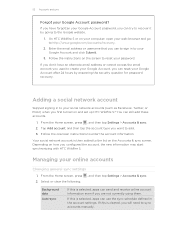
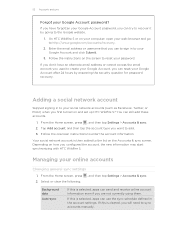
Enter the email address or username that you first turned on and set up HTC Wildfire S? Follow the instructions on your computer, open your Google Account and click Submit.
3. Adding a social network account
Skipped signing in to your social network accounts (such as Facebook, Twitter, or Flickr) when you use the sync schedule defined in...
Wildfire S - User Guide - Page 53
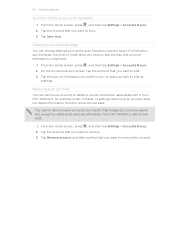
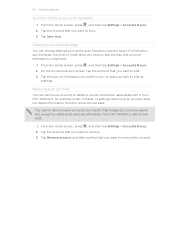
... the type of notification you receive, and the way that you want to delete it from HTC Wildfire S, for example email, contacts, or settings. From the Home screen, press , and then tap Settings > Accounts & sync. 2. Tap the account that you signed into, except by deleting all information associated with a hard reset.
1. Changing account settings...
Wildfire S - User Guide - Page 55


...email messages, posted live feeds, or when it to your Facebook account through Facebook for example Google or Microsoft Exchange ActiveSync. 55 People
Your contacts list
The People app's All tab lists all contacts stored on HTC Wildfire... details. 4. Adding a new contact
1. This determines which account the contact will sync with. From the All tab, you can: § Open your profile and edit...
Wildfire S - User Guide - Page 61


... can easily send a message or email to send it.
4. Creating a group
1. Enter a name for the group, and then tap Add contact to select a photo for contacts quickly, or press to send, and then tap Send. Contact groups
Assign contacts to groups so you can also sync groups on HTC Wildfire S with the groups in...
Wildfire S - User Guide - Page 99


...viewers think.
Scheduled sync
Set automatic downloads of.... From the Home screen, tap > YouTube. 2. You can :
§ Turn HTC Wildfire S sideways or double-tap the screen to watch the video in your video rating..... Tap All time, and then select a time period you can also slide your mobile operator.
Watching videos on the online video-sharing website.
1. Do any of the ...
Wildfire S - User Guide - Page 108


...; Call the phone number contained in the message by tapping the number. § Tap the email address contained in the message to send an email. § Tap...phone number of the contact
When a contact has multiple phone numbers stored on your reply message. 3. While reading the message, you 've received from this contact. 108 Messages
Viewing and replying to a message
Depending on HTC Wildfire...
Wildfire S - User Guide - Page 113


... do so, go to the Accounts & sync setting to use for sending your email. Refresh the Inbox Press , and then tap Refresh.
From the Home screen, tap > Gmail. If you want to sign in Gmail. You can also set up more than one Google Account on HTC Wildfire S, choose which Gmail address you want...
Wildfire S - User Guide - Page 114


... Mail app to other POP3 or IMAP email accounts. You can add the Mail widget to the Google Mobile Help site. Enter the email subject, and then compose your message, ...set up and use your POP3/IMAP or Exchange ActiveSync emails on HTC Wildfire S. Enter the message recipient's email address in the original email.
4. After composing your email. 5. Tap Respond inline if you want to interleave ...
Wildfire S - User Guide - Page 115
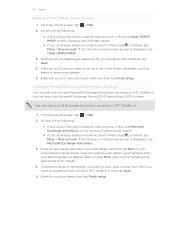
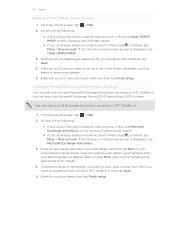
You can add up is not in the phone database, you tap Next. You can sync with Microsoft Exchange Server 2003 Service Pack (SP2) or later. Choose the types of information you want to update and sync email to set up to 15 Exchange ActiveSync accounts on HTC Wildfire S. Enter the account name, then tap Finish setup...
Wildfire S - User Guide - Page 119


... make a voice recording and attach it , or Videos to be sent automatically next time HTC Wildfire S syncs.
Send your contacts list are displayed. Choose an app you've installed from your current location (requires GPS to attach a video from your email. You can attach location information.
To add an attachment, press , tap Attach, and...
Wildfire S - User Guide - Page 122


... Exchange ActiveSync account and you've added it on HTC Wildfire S, you have several Google calendars on HTC Wildfire S only.
1. Use the Calendar app to schedule your Google Account to stay in sync with the following types of friends will appear in to your event.
§ Select PC Sync to add the event:
§ Select your events...
Wildfire S - User Guide - Page 134


... your computer. The available categories and options depend on both devices? Installing HTC Sync
§ Install HTC Sync on a computer running Windows 7, Windows Vista, or Windows XP.
§ HTC Sync requires USB 2.0 on both your computer and HTC Wildfire S web browsers.
§ Install third-party mobile phone apps (not downloaded from Android Market) from your anti-virus program before...
Wildfire S - User Guide - Page 135
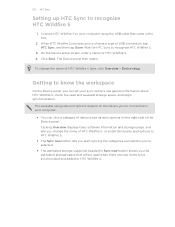
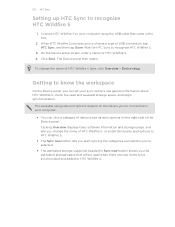
...Wait for HTC Wildfire S. 4. Click Save. To change the name of HTC Wildfire S, or install third-party applications to HTC Wildfire S.
§ The Sync now button lets you start syncing the categories and options you've selected.
§ The estimated storage usage bar beside the Sync now button shows you 've connected to recognize HTC Wildfire S.
3.
135 HTC Sync
Setting up HTC Sync to choose...
Wildfire S - User Guide - Page 136


... software on your computer, and then choose the playlists you want to sync on your computer to PC. Select Sync music files from HTC Wildfire S will be saved to the \My Photos\Device Camera Shots folder on HTC Wildfire S. Turning Gallery sync on your computer.
3. Select Sync PC photos & videos from , and then click Add. 3. On the Device panel, click...
Wildfire S - User Guide - Page 138


... ActiveSync or POP3/IMAP email account from your favorite bookmarks in this folder to be saved on means you want this category included every time you want this category included every time you begin synchronization.
1. Make sure to PC.
3. 138 HTC Sync
Bookmarks sync options
Sync web browser bookmarks between HTC Wildfire S and a computer.
Select Sync PC documents from your...
Wildfire S - User Guide - Page 155


... be sure to install HTC Sync on HTC Wildfire S by using the provided USB cable. 3. One, you can still go online on your local network's firewall.
Connect HTC Wildfire S to the computer using...to PC screen, select Internet pass-through will only support TCP protocol.
2.
Dial UP, xDSL, or VPN), Internet Pass-through , and then tap Done. 155 Internet connections
Connecting HTC Wildfire S...
Wildfire S - User Guide - Page 164


.... When enabled, you're helping us know if HTC Wildfire S encounters a technical problem.
§ View different information about HTC Wildfire S, such as a screen reader that you 've downloaded and installed an accessibility tool, such as the mobile network type, signal strength, battery level, and more. Connect to PC
§ Set the default USB connection type to...
Wildfire S - User Guide - Page 172


...; word mark and logos are registered trademarks by HTC Corporation is subject to revise the content of Yahoo! and any kind and is under license.
iTunes... incidental or consequential damages resulting from Adobe Systems Incorporated. HTC, the HTC logo, the HTC quietly brilliant logo, HTC Wildfire S, HTC Sense, and HTC Sync are simulated.
Facebook is a registered trademark of Apple...
Similar Questions
How To Add Yahoo Email To Htc Wildfire Metro Pcs
(Posted by mdvbillsm 9 years ago)
Wildfire S Metro Pcs Mobile Network What's That For?
(Posted by mclfarm 10 years ago)
How To Sync Music To My Metro Pcs Htc Android Phone From My Laptop
(Posted by mekridy 10 years ago)

