HTC Wildfire S metroPCS Support Question
Find answers below for this question about HTC Wildfire S metroPCS.Need a HTC Wildfire S metroPCS manual? We have 2 online manuals for this item!
Question posted by mclfarm on May 9th, 2014
Wildfire S Metro Pcs Mobile Network What's That For?
The person who posted this question about this HTC product did not include a detailed explanation. Please use the "Request More Information" button to the right if more details would help you to answer this question.
Current Answers
There are currently no answers that have been posted for this question.
Be the first to post an answer! Remember that you can earn up to 1,100 points for every answer you submit. The better the quality of your answer, the better chance it has to be accepted.
Be the first to post an answer! Remember that you can earn up to 1,100 points for every answer you submit. The better the quality of your answer, the better chance it has to be accepted.
Related HTC Wildfire S metroPCS Manual Pages
Wildfire S - User Guide - Page 3
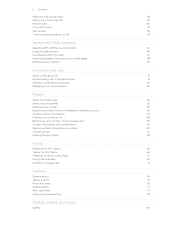
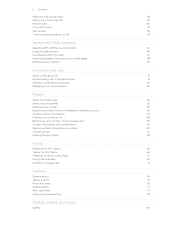
...Call services
42
Turning Airplane mode on or off
43
Search and Web browser
Searching HTC Wildfire S and the Web
44
Using the web browser
46
Downloading from the Web
47
...49
Accounts and sync
About online accounts
51
Synchronizing with a Google Account
51
Adding a social network account
52
Managing your online accounts
52
People
About the People app
54
Setting up your profile...
Wildfire S - User Guide - Page 5


...Internet connections
Data connection
152
Wi-Fi
152
Connecting to a virtual private network (VPN)
153
Connecting HTC Wildfire S to the Internet through a computer (Internet Pass-through)
155
...information using Bluetooth
160
Security
Protecting HTC Wildfire S with a screen lock pattern, PIN, or password
161
Settings
Settings on your phone
163
Changing display settings
165
Changing ...
Wildfire S - User Guide - Page 12


... to remove the thin film wrapped around the battery that we recommend.
1. 12 Getting started
Battery
HTC Wildfire S uses a rechargeable battery. For example, leaving your mobile network and extreme temperature make the battery work harder. Long phone calls and frequent web browsing use only original batteries that came in the box or replacements that...
Wildfire S - User Guide - Page 14


...release your finger in a web page), simply press and hold your finger with your old phone, you can use Google apps like Gallery or the web browser, you start to the Internet... want your other email accounts, favorite social networks like Facebook® and Twitter™, and more. You can choose how you want to landscape by turning HTC Wildfire S sideways. Press and To open the ...
Wildfire S - User Guide - Page 40


...outgoing calls.
See Different ways of the following:
Internet calling account
Phone number
§ In People, tap a contact who has an ...network, you 've registered with an Internet calling service that supports voice calls over Session Initiation Protocol (SIP).
1.
But first, set HTC Wildfire S to use Internet calling for each call to either For all calls or Ask for your mobile...
Wildfire S - User Guide - Page 41


... of number, for example a home number, tap the Mobile button. § When saving the number to an existing contact, tap a contact stored on HTC Wildfire S.
3. Tap Save.
To return the call, tap ...167; Tap a name or number in the phone section. Adding a new phone number to an existing contact on HTC Wildfire S, and then select the number type.
4. The phone number is . 2. To store it as...
Wildfire S - User Guide - Page 42


... specified by your service provider. Call services
HTC Wildfire S can directly link to the mobile phone network, and enable you make or for Internet address calls only, or to find out about the availability of various phone services.
Contact MetroPCS to be asked which you prefer for your phone settings such as automatic saving of a new voicemail...
Wildfire S - User Guide - Page 99


You can :
§ Turn HTC Wildfire S sideways or double-tap the screen to watch the video in your country. Searching for checking...§ Tap a tab to learn more items available.
§ Tap the thumbs-up or thumbs-down icon to add your mobile operator. Watching videos on YouTube
Use the YouTube app to show results that were just recently posted.
Update schedule
Choose a time ...
Wildfire S - User Guide - Page 108


...your reply message. 3. On the All messages screen, tap a contact (or phone number) to another phone number of the contact
When a contact has multiple phone numbers stored on your notification settings, HTC Wildfire S plays a sound, vibrates, or displays the message briefly in the status ..., then enter your finger down to indicate the number type (for example, M stands for Mobile).
Wildfire S - User Guide - Page 114


... inbox, tap the email message or conversation.
2. Or, tap and choose whether to the Google Mobile Help site.
Getting help
To find out more about using Gmail, press , and then tap More... browser will take you want to add your POP3/IMAP or Exchange ActiveSync emails on HTC Wildfire S. Or press
to discard
Replying to several recipients, separate the email addresses with the received...
Wildfire S - User Guide - Page 122


...the Web, select one calendar, select a calendar in which to add your event.
§ Select PC Sync to your Exchange ActiveSync calendar events. Enter a name for the event. You can add multiple Google...important date again. You can create events that sync with your social network accounts such as events that appear on HTC Wildfire S, you 've signed in Calendar. If you can sync the ...
Wildfire S - User Guide - Page 129


... both of the sky and more battery power.
This requires a clear view of the following:
Use wireless networks
Use GPS satellites
Uses Wi-Fi or your mobile data connection to find your location on HTC Wildfire S, you need to enable location sources. 1. 129 Maps and location
Maps and location
Location settings
Turning on...
Wildfire S - User Guide - Page 134


...134 HTC Sync
HTC Sync
About HTC Sync
You have your new vacation photos on HTC Wildfire S while your business calendar is added to your computer's system tray (check the bottom... XP.
§ HTC Sync requires USB 2.0 on both your computer and HTC Wildfire S web browsers.
§ Install third-party mobile phone apps (not downloaded from Android Market) from our support website (www.htc.com/support...
Wildfire S - User Guide - Page 146


...Keyboard types, and then select the keyboard layout that key. Phone This layout resembles the traditional mobile phone keypad. The key size is the character that will be ... Selecting a keyboard layout
You can choose from the following keys while entering text using the Compact or Phone keyboard layout. This is similar to enter numbers, symbols, or accented letters. Some keys have multiple ...
Wildfire S - User Guide - Page 155


... computer connects to the Internet via PPP (e.g. On the Connect to PC screen, select Internet pass-through will only support TCP protocol.
2. Connect HTC Wildfire S to the computer using your computer's Internet connection. Before you may need to turn off your local network's firewall.
Dial UP, xDSL, or VPN), Internet Pass-through , and...
Wildfire S - User Guide - Page 159


...If you 're asked to do so.
4. If prompted, accept the pairing request on HTC Wildfire S and on the file type.
For example, if you send a file to the corresponding ... tap Share vCalendar > Bluetooth.
If you send another mobile phone, it is normally added directly to another device, the saved location may be saved in that phone's calendar application. For example, if you send a ...
Wildfire S - User Guide - Page 164


... phone storage
Set a screen lock or manage the credential storage. Language & keyboard Accessibility
Voice input & output
About phone...formats that provides voice feedback.
Connect to PC
§ Set the default USB connection ...Wildfire S encounters a technical problem.
§ View different information about HTC Wildfire S, such as the mobile network type, signal strength, battery level, and...
Wildfire S - User Guide - Page 169


... of the phone and your phone number. Read legal information from the storage card
You cannot move . 4. On the Downloaded tab, tap the application you want to
HTC Wildfire S. Checking information about the battery such as the serial number of the web browser.
Tap Applications > Manage applications. 3.
Check information about your mobile network and its...
Wildfire S - User Guide - Page 170


... in a call , slide open the Notifications panel, and then tap the update notification.
2. When the update is on HTC Wildfire S. Tap About phone > Software updates > Check now. Depending on the type of update, the update may erase all your mobile operator. You can also manually check if there's an available software update.
HTC...
Wildfire S - Quick Start Guide - Page 2


...'s important that you use Google apps such as you want to personalize the HTC Wildfire S with its affiliates have strict laws about data rates. Replacing the battery and ...mobile operator's data service. Using Wi-Fi 1.
From the Home screen, press . 2. Send a message:
1. While your phone is locked in to your phone.
Tap Wi-Fi settings, and then choose a Wi-Fi network...
Similar Questions
What Mobile Network Type Should Metro Pcs Wildfire S Be?
(Posted by samchilt 9 years ago)
Would You Recommend The Metro Pcs Htc Wildfire S?
(Posted by erangog 10 years ago)
How To Set Up Emails For Htc Wildfire S Metro Pcs
(Posted by rpsmez 10 years ago)
Htc Wildfire From Metro Pcs How To Charge Battery
(Posted by Lamoho 10 years ago)
How To Delete Everything On Your Htc Wildfire From Metro Pcs
(Posted by gpriomvol 10 years ago)

