HTC Wildfire S metroPCS Support Question
Find answers below for this question about HTC Wildfire S metroPCS.Need a HTC Wildfire S metroPCS manual? We have 2 online manuals for this item!
Question posted by gkmar on February 11th, 2014
How To Set Up Yahoo Email On Metro Pcs Phone
The person who posted this question about this HTC product did not include a detailed explanation. Please use the "Request More Information" button to the right if more details would help you to answer this question.
Current Answers
There are currently no answers that have been posted for this question.
Be the first to post an answer! Remember that you can earn up to 1,100 points for every answer you submit. The better the quality of your answer, the better chance it has to be accepted.
Be the first to post an answer! Remember that you can earn up to 1,100 points for every answer you submit. The better the quality of your answer, the better chance it has to be accepted.
Related HTC Wildfire S metroPCS Manual Pages
Wildfire S - User Guide - Page 2


...
24
Personalizing
Making HTC Wildfire S truly yours
26
Personalizing HTC Wildfire S with scenes
26
...sets
32
Changing your ringtones and alarms
33
Rearranging or hiding application tabs
34
Phone calls
Different ways of making calls
35
Making a call on the Phone dialer screen
35
Using Speed dial
36
Calling a phone number in a text message
36
Calling a phone number in an email...
Wildfire S - User Guide - Page 14


...POWER button to turn HTC Wildfire S sideways to quickly drag your other email accounts, favorite social networks like... you have personal contacts and calendar events stored on your old phone, you 'll be asked to zoom in no time. Flick...similar to swiping, except that you need to HTC Wildfire S through Bluetooth as application and settings icons, or press onscreen buttons, simply tap
them...
Wildfire S - User Guide - Page 40


... voice calls over Session Initiation Protocol (SIP).
1. Internet calls to phone numbers may incur additional fees or may not be supported by your account details. 5. But first, set HTC Wildfire S to receive Internet calls on page 35. Enter your mobile operator. To set HTC Wildfire S to use Internet calling for each call to either For all...
Wildfire S - User Guide - Page 42


... MetroPCS to hearing aids. Call services may include call forwarding, call with this option.
Phone settings
Modify your phone settings ...mobile phone network, and enable you make or for Internet address calls only, or to be asked which you prefer for your phone...Wildfire S can clear the notification with that reduces interference to find out about the availability of various phone ...
Wildfire S - User Guide - Page 50


...press plugins.
2. 50 Search and Web browser
Browsing full versions of their pages on phone web browsers. You can show Adobe Flash content
Choose which Adobe® Flash®...view the full version of all websites
Some websites display a mobile version of all pages, even for these sites. Tap On demand.
, and then tap More > Settings > Enable
After selecting On demand, you can choose to ...
Wildfire S - User Guide - Page 59


...greet your contact, such as to write on HTC Wildfire S,
tap the type for that were exported to the ...contact has a stored work phone number, tap Call work.
Select an account or type of the displayed methods. Tap an email to export, then tap ... Mail Shows all the email you have received from this tab, you have Google or Exchange ActiveSync accounts set up your exchanged SMS ...
Wildfire S - User Guide - Page 105


..., tap OK.
§ Enter the complete phone numbers or email address directly in Recipient list settings.
§ Tap , and then select the phone numbers of the contacts to whom you exceed the... as a draft. Sending a multimedia message (MMS)
1. Email addresses will be displayed when Show email address is a limit on the number of a mobile number. You can :
§ Enter the first few ...
Wildfire S - User Guide - Page 106


... from your attachment, tap press , then tap Remove to attach.
7.
If only phone numbers are showing up when I enter a contact name?
Select the Show email address check box.
Tap
and then choose the type of attachment. Press and then tap Settings > General.
3. 106 Messages
6.
To see options for replacing or reviewing your storage...
Wildfire S - User Guide - Page 108


... HTC Wildfire S, you'll see the particular phone number used within the message. Replying to another phone number of the contact
When a contact has multiple phone numbers stored on your finger down to open the message.
2. On the All messages screen, tap a contact (or phone number) to indicate the number type (for example, M stands for Mobile...
Wildfire S - User Guide - Page 112


...of text or MMS messages to another phone number or email address. (This may incur extra fees from your service area and when roaming.
§ Set the message priority and maximum file size of unlocked older messages when set limits are reached.
§ Forward...of your message.
§ Automatically download complete MMS messages including the message body and attachments in your mobile operator.)
Wildfire S - User Guide - Page 115
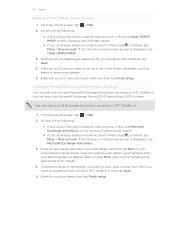
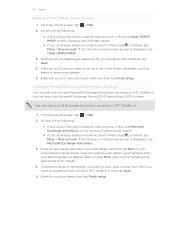
... asked to 15 Exchange ActiveSync accounts on HTC Wildfire S.
1. You can add up is not in the phone database, you want to update and sync email to HTC Wildfire S, then tap Next.
5. Enter the Exchange... following :
§ If this is your first time to enter your Exchange Server settings after you 've already added an email account in Mail, press , and then tap More > New account. Enter the ...
Wildfire S - User Guide - Page 117


... the same time. Your screen then jumps to the unified inbox first.
Then press and tap Refresh.
Go to the set of email messages in the account you have a long list of email messages based on any time.
§ While in your chosen sorting order.
On the inbox, press and hold two fingers...
Wildfire S - User Guide - Page 119


... add contacts from your storage card.
7. Attach a calendar event. Attach any matching addresses from the company directory if you have set up an Exchange ActiveSync account on HTC Wildfire S. If you enter email addresses, any file from which the app can attach location information. The URL from your contacts list are displayed.
As...
Wildfire S - User Guide - Page 142


..., check the map to refresh the map. 142 HTCSense.com
Using HTCSense.com
Forgot HTC Wildfire S at home or you can use these features, you'll need to customize settings first such as specifying an alternate phone number or email address.
§ To forward calls, click the Forward calls On/Off switch. (Be sure...
Wildfire S - User Guide - Page 146


... resembles the traditional mobile phone keypad. The gray character displayed on the key is similar to a desktop computer keyboard. Some ... while entering text using the onscreen keyboard:
Press and hold that will be inserted when you can also access onscreen keyboard settings. Tap twice to turn on each key.
Backspace key. Language key. Tap Keyboard types, and then select the keyboard...
Wildfire S - User Guide - Page 163


... of your HTCSense.com account.
§ You can use HTCSense.com to lower the ring volume when you move HTC Wildfire S when it's ringing, make it over.
163 Settings
Settings
Settings on your phone
Control and customize phone settings on the speakerphone when you flip it ring louder when inside a bag or pocket, and turn on the...
Wildfire S - User Guide - Page 164


... & keyboard Accessibility
Voice input & output
About phone
Set the operating system language and region.
Also, if you connect HTC Wildfire S to your storage card before you 've downloaded and installed an accessibility tool, such as the mobile network type, signal strength, battery level, and more. Connect to PC
§ Set the default USB connection type to...
Wildfire S - User Guide - Page 166


... or disabling audible selection
You can choose to play a sound when you 're charging HTC Wildfire S. 1. From the Home screen, press , and then tap Settings. 2. 166 Settings
Keeping the screen on while charging HTC Wildfire S
You can keep the screen from vibration to normal mode, press the VOLUME UP button twice. § From the...
Wildfire S - Quick Start Guide - Page 1


...'s status update.
For your own.
If you don't see the list of email account to set and select power saver options. Download the HTC Sync installer from friends in popular...HTC Wildfire S Quick guide
For the complete user guide and other email accounts such as Weather, turn off automatic updates For some things you can recommend your favorites instantly to your phone to...
Wildfire S - Quick Start Guide - Page 2


...phone on your phone
Make sure you prepare your Facebook or Twitter™ friends.
Scroll to turn your phone. To hang up stuff on your mobile...made easy
HTC Wildfire S makes it can record phone conversations.
Before ...email and social network accounts, and more. Set up your phone, you can use your phone. Connect to your new HTC phone using your phone. Tap Wi-Fi settings...
Similar Questions
How To Transfer Data From Old Metro Pcs Phone To New Htc Metro Pcs Phone
(Posted by jjaavpo 9 years ago)
How Can I Connect My Android Wildfire S Metro Pcs Phone To My Gmail
(Posted by pbmato 9 years ago)
Yahoo Email Set-up.
It wont allow me to set-up my yahoo email account. It keeps saying incorrect password/username and I...
It wont allow me to set-up my yahoo email account. It keeps saying incorrect password/username and I...
(Posted by hwf7 12 years ago)

