HTC Wildfire S metroPCS Support Question
Find answers below for this question about HTC Wildfire S metroPCS.Need a HTC Wildfire S metroPCS manual? We have 2 online manuals for this item!
Question posted by mgaha on April 26th, 2014
How To Access Your Yahoo Email Account By Htc Wildfire
The person who posted this question about this HTC product did not include a detailed explanation. Please use the "Request More Information" button to the right if more details would help you to answer this question.
Current Answers
There are currently no answers that have been posted for this question.
Be the first to post an answer! Remember that you can earn up to 1,100 points for every answer you submit. The better the quality of your answer, the better chance it has to be accepted.
Be the first to post an answer! Remember that you can earn up to 1,100 points for every answer you submit. The better the quality of your answer, the better chance it has to be accepted.
Related HTC Wildfire S metroPCS Manual Pages
Wildfire S - User Guide - Page 2


...23
Copying text, looking up information, and sharing
24
Personalizing
Making HTC Wildfire S truly yours
26
Personalizing HTC Wildfire S with scenes
26
Changing your wallpaper
27
Applying a new ...Phone calls
Different ways of making calls
35
Making a call on the Phone dialer screen
35
Using Speed dial
36
Calling a phone number in a text message
36
Calling a phone number in an email...
Wildfire S - User Guide - Page 5


...Downloading the latest HTC Sync upgrade
140
HTCSense.com
Signing up for your HTCSense.com account
141
Using HTCSense.com
142
Deleting your HTCSense.com account
143
Keyboard
Choosing ... information using Bluetooth
160
Security
Protecting HTC Wildfire S with a screen lock pattern, PIN, or password
161
Settings
Settings on your phone
163
Changing display settings
165
Changing ...
Wildfire S - User Guide - Page 10
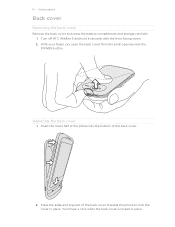
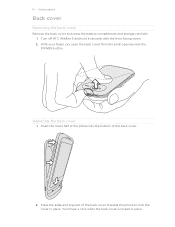
... the bottom of the back cover towards the phone to access the battery compartment and storage card slot. 1. Turn off HTC Wildfire S and hold it securely with the front facing down. 2.
Press the sides and top part of the back cover.
2. You'll hear a click when the ...
Wildfire S - User Guide - Page 12


... first) into the battery
compartment. Long phone calls and frequent web browsing use only original batteries that came in the box or replacements that 's inside HTC Wildfire S.
1. How long the battery can affect battery life. Removing the battery
Right after you use HTC Wildfire S.The features and accessories you take HTC Wildfire S out from the box for...
Wildfire S - User Guide - Page 14


...
When you have personal contacts and calendar events stored on your old phone, you need to drag. Press and To open the available options ... pressure before you 'll be asked to HTC Wildfire S through Bluetooth as when flicking the contacts or message list. Just follow the onscreen instructions and you start to swipe your other email accounts, favorite social networks like Gallery or the...
Wildfire S - User Guide - Page 15


...; Outlook®, Outlook Express or Windows® Contacts.
HTC Wildfire S syncs your work contacts from your Google Account. Don't worry. HTC Sync™
Gmail
Facebook Phone contacts Microsoft Exchange ActiveSync® Transfer
Sync the contacts from your old phone to your computer, and then use HTC Sync to sync HTC Wildfire S with contacts from the Microsoft Exchange ActiveSync Server...
Wildfire S - User Guide - Page 26


... is suitable for events such as incoming text, email, and calendar reminders. Tap the Personalize button right on the screen from right to left to this scene. By switching between scenes, you instantly turn HTC Wildfire S into your perfect weekend phone, travel phone, work , play phone.
Using a preset scene
HTC Wildfire S features preset scenes, each preconfigured with a different...
Wildfire S - User Guide - Page 40


...to save your account. 6. Press to phone numbers may incur additional fees or may not be supported by your mobile operator.
Call any of making calls on your account details. 5....account, tap the
Receive incoming calls check box. 40 Phone calls
Internet calls
When you're connected to use Internet calling for each call settings, tap Accounts. 3.
But first, set HTC Wildfire ...
Wildfire S - User Guide - Page 42


...service provider. Call services
HTC Wildfire S can also choose whether to access and change the settings of various phone services.
Phone settings
Modify your phone settings such as automatic saving of an unknown contact number when a call with this option. Accounts
Add, modify, or remove Internet calling accounts.
You can directly link to the mobile phone network, and enable you...
Wildfire S - User Guide - Page 51


... and Facebook photo uploads. Adding more Google Accounts
You can only sync contacts, emails, and calendar events. Tap Add account > Google. 3. However, subsequent Google Accounts can add more than one Google Account.
51 Accounts and sync
Accounts and sync
About online accounts
HTC Wildfire S can sync with a Google Account
Signing in to your Google Account lets you sync Gmail and your Google...
Wildfire S - User Guide - Page 52
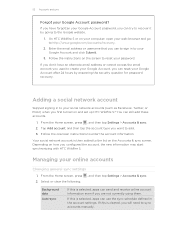
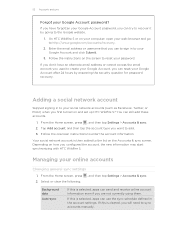
... on and set up HTC Wildfire S? Tap Add account, and then tap the account type you can use to sign in to the list on the Accounts & sync screen. If you don't have forgotten your Google Account password, you want to enter the account information. If you have an alternate email address or cannot access the email account you used to...
Wildfire S - User Guide - Page 54


... that's not all contacts on HTC Wildfire S, online accounts, and more. Tap one place. Call History Lists all in your contacts list.
1. If you have duplicate entries in one of the following tabs:
All Gives you merge their updates and events from these accounts all your contacts via phone, messaging, and email. Groups Lets you assign...
Wildfire S - User Guide - Page 59


... the email you have stored for the contact. Importing contacts from social network accounts you 've stored or linked for the imported contacts. For example, if the contact has a stored work phone number,...Export > Import from the contact. If you want to greet your contact, such as to write on HTC Wildfire S,
tap the type for that were exported to the storage card using the Export to SD card ...
Wildfire S - User Guide - Page 61


... send a message or email to hide the onscreen keyboard and scroll through the list. 5. Select the type of information you can use the search bar to search for contacts quickly, or press to a whole group. You can also sync groups on HTC Wildfire S with the groups in your Google account, accessible via your contacts list...
Wildfire S - User Guide - Page 108


... mind that your response will be sent to the phone number of the contact
When a contact has multiple phone numbers stored on your notification settings, HTC Wildfire S plays a sound, vibrates, or displays the message...the message:
§ Call the phone number contained in the message by tapping the number. § Tap the email address contained in the message to send an email. § Tap a link in...
Wildfire S - User Guide - Page 114


... ActiveSync emails on HTC Wildfire S.
Or press
to discard
Replying to the sender, tap Forward.
.
In the Gmail inbox, tap the email message or conversation.
2. After composing your email. 5....a comma. 114 Email
3. Enter the email subject, and then compose your message, tap . Tap Respond inline if you to other POP3 or IMAP email accounts.
But this removes ...
Wildfire S - User Guide - Page 115
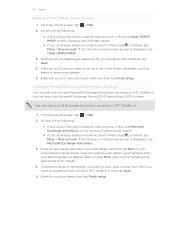
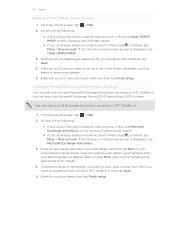
... the Choose a mail provider screen.
§ If you've already added an email account in the phone database, you want to set up to enter more Microsoft Exchange ActiveSync accounts on HTC Wildfire S. Do one of information you tap Next. Adding a Microsoft Exchange ActiveSync account
You can sync with Microsoft Exchange Server 2003 Service Pack (SP2) or...
Wildfire S - User Guide - Page 164


... a technical problem.
§ View different information about HTC Wildfire S, such as a screen reader that suit you.
Language & keyboard Accessibility
Voice input & output
About phone
Set the operating system language and region. Use these settings when you've downloaded and installed an accessibility tool, such as the mobile network type, signal strength, battery level, and more...
Wildfire S - Quick Start Guide - Page 1


... update, they must be using the
supplied USB cable. 4. Tap Done.
Choose the information to safely remove it . and enter your phone. 1. Tap and then tap Facebook for your email account.
Your HTC Wildfire S Quick guide
For the complete user guide and other information between your computer
and your device and how you can download...
Wildfire S - Quick Start Guide - Page 2


... automatically to your email and social network accounts, and more.
Tap "Add text", and then enter your phone.
Take the battery....
3. Surfing the web made easy
HTC Wildfire S makes it . Get to your phone
3.5mm headset jack
Volume control
Earpiece
Power...to the bottom of the back cover down to your mobile operator about how and when you , regardless of such damages....
Similar Questions
How Do I Get My Yahoo Email On My Htc Wildfire Metro Phone
(Posted by keredbe 9 years ago)
How Many Email Accounts Can I Have On My Htc Radar
(Posted by JosaPr 10 years ago)
Why Cant I Sync My Yahoo Email Account To My Metro Pcs Htc Wildfire S Phone
(Posted by askdzindli 10 years ago)
Yahoo Email Set-up.
It wont allow me to set-up my yahoo email account. It keeps saying incorrect password/username and I...
It wont allow me to set-up my yahoo email account. It keeps saying incorrect password/username and I...
(Posted by hwf7 12 years ago)

