HTC P3650 Support Question
Find answers below for this question about HTC P3650 - Touch Cruise Smartphone.Need a HTC P3650 manual? We have 1 online manual for this item!
Question posted by zam1990pujangga on December 19th, 2010
I Can'not Send Msj, I Can'not Online, I Can'not Gps My Places,
ALL QUESTION IN A TITLE
Current Answers
There are currently no answers that have been posted for this question.
Be the first to post an answer! Remember that you can earn up to 1,100 points for every answer you submit. The better the quality of your answer, the better chance it has to be accepted.
Be the first to post an answer! Remember that you can earn up to 1,100 points for every answer you submit. The better the quality of your answer, the better chance it has to be accepted.
Related HTC P3650 Manual Pages
User Manual - Page 2
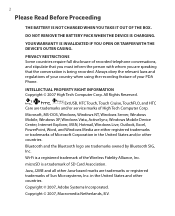
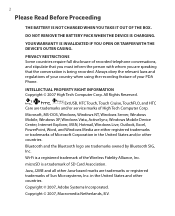
...the relevant laws and regulations of your PDA Phone.
in the United States and/or other countries... Computer Corp. All Rights Reserved.
,
,
ExtUSB, HTC Touch, Touch Cruise, TouchFLO, and HTC
Care are trademarks or registered trademarks of...Windows, Windows NT, Windows Server, Windows Mobile, Windows XP, Windows Vista, ActiveSync, Windows Mobile Device Center, Internet Explorer, MSN, Hotmail,...
User Manual - Page 10


... use position. 10
Use only the supplied integral antenna. To assure optimal phone performance and ensure human exposure to operate at a higher power level than needed. Antenna location Do not touch or hold the antenna area unnecessarily when placing or receiving a phone call quality and cause your device only in non-compliance with the...
User Manual - Page 48


...Voice Recorder Record your voice, play it back, then send it via ActiveSync, Wi-Fi or GPRS to guide you... information and other services offered by speaking a word. TomTom NAVIGATOR GPS navigation software that you towards your destination. QuickGPS Downloads satellite data... speed up the time for details. You can dial a phone number or launch programs by your wireless service provider. 48 ...
User Manual - Page 58


... keypad that accepts text input, such as mobile phone keypads, plus some additional keys.
Tap the Input Selector arrow, and tap Touch Keypad.
3. Be sure to select Touch Keypad in XT9 mode. Tap to your messages...Numeric. Start a program that has a similar layout as Word Mobile.
2. Touch Keypad has large keys and enhanced input features such as XT9 predictive input, which makes it ...
User Manual - Page 64


... make, receive, and keep track of the following:
• Tap Start > Phone. • Press the TALK button. To open the Phone screen, do either of calls and send messages. Tap Start > Programs > Comm Manager.
2. 64 Using Phone Features
3.1 Using the Phone
Like a standard mobile phone, you can also dial directly from Contacts, and easily copy phonebook entries...
User Manual - Page 67
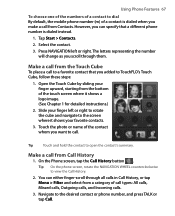
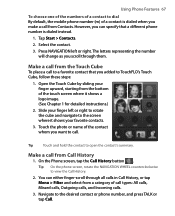
...the contact's summary. Using Phone Features 67
To choose one of the numbers of a contact to dial By default, the mobile phone number (m) of the contact whom you want to call. Touch the photo or name of ...different phone number is dialed when you scroll through all calls in Call History, or tap Menu > Filter and select from the Touch Cube
To place a call from a category of the touch screen...
User Manual - Page 74
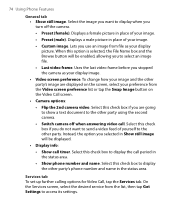
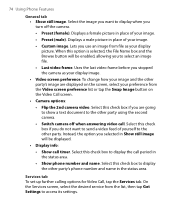
... want to send a video feed of yourself to display the other party. Displays a male picture in place of your image.
• Preset (male). To change how your display image.
• Video screen preference. Select this check box to the other party's phone number and name in the status area.
• Show phone number and...
User Manual - Page 76


...", "George Adams", "Carter, Ellen", "Dixon, Allan". Make a call a different phone number associated with the selected contact, tap and hold the contact, and then tap the phone number you continue to tap "3" which is selected, press the TALK button to place a call.
• To send a text message to the selected contact, tap and hold the...
User Manual - Page 99


... a file attachment in Chapter 10 for exchanging contact information. Tap Start > Contacts, then select a contact.
2. In the new text message, enter the mobile phone number of the recipient, then tap Send.
From your PC. Create a new Outlook contact or edit an existing Outlook contact. 2. When finished, tap OK. To view contacts by assigning...
User Manual - Page 100
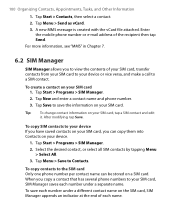
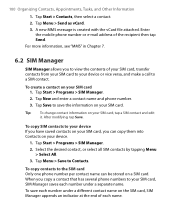
... mobile phone number or e-mail address of your SIM card, transfer contacts from your SIM card to your SIM card. After modifying, tap Save. Select the desired contact, or select all SIM contacts by tapping Menu
> Select All. 3. When you copy a contact that has several phone numbers to save each name. Tap Menu > Send...
User Manual - Page 113
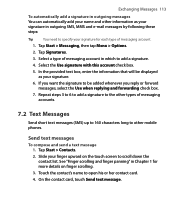
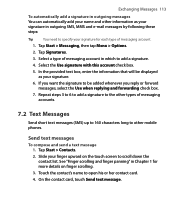
...Touch the contact's name to add a signature.
4. Slide your finger upward on finger scrolling. 3. Exchanging Messages 113
To automatically add a signature in outgoing messages You can automatically add your name and other mobile phones.... 2. Select a type of messaging accounts.
7.2 Text Messages
Send short text messages (SMS) up to 160 characters long to scroll down the contact list. On...
User Manual - Page 114
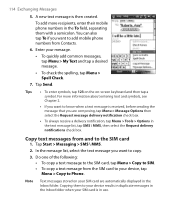
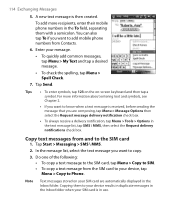
... a delivery notification, tap Menu > Tools > Options in the Inbox folder when your device, tap Menu > Copy to Phone . Tap Send. Tap Start > Messaging > SMS \ MMS.
2.
Copying them with a semicolon.
For more recipients, enter their mobile phone numbers in the To field, separating them to know when a text message is in the Inbox folder. Do...
User Manual - Page 158


...Term of Use and the Microsoft Privacy Statement. If you select Store Windows Live contacts in your mobile phone's contact list, your Windows Live contacts will be added to the contact list and to Live....
6. Tap Next.
8. To set up Windows Live™
The first time you want to sync online with your device. Enter your Windows Live™ Mail or Hotmail address and password, select the Save...
User Manual - Page 174
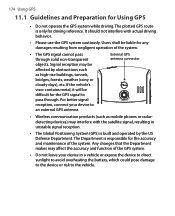
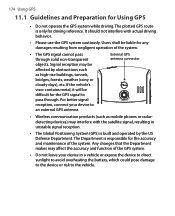
....1 Guidelines and Preparation for driving reference. The Department is built and operated by obstructions such as mobile phones or radardetecting devices) may affect the accuracy and function of the GPS system.
• Do not leave your device to the vehicle. For better signal reception, connect your device in unstable signal reception.
• The...
User Manual - Page 181


...• Latitude Longitude. If you have recently visited.
• Point of interest. A frequently visited place that you can use this button to add a point of interest using latitude and longitude values.
•...Buddies, you assign as a point of interest. A place you may want to go to include the following:
• Home. Using GPS 181
Select a destination
When you tap Navigate to on...
User Manual - Page 182


... on the route to avoid a roadblock, avoid a line of interest.
4.
Favorites
Favorites are places that you don't have set your destination with spoken instructions and visual instructions. To create a favorite...Favorite.
3.
Use the default name or enter a name for the favorite.
5. 182 Using GPS
After you have to specify the address every time you need to arrive at a particular time....
User Manual - Page 183
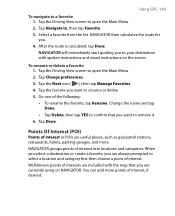
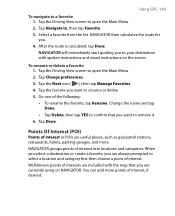
NAVIGATOR then calculates the route for you are useful places, such as gas/petrol stations, restaurants, hotels, parking garages, and more points ...the route is calculated, tap Done. Tap Navigate to remove it. 6. Tap the Driving View screen to a favorite 1. Using GPS 183
To navigate to open the Main Menu. 2. To rename or delete a favorite 1. NAVIGATOR groups points of the following: ...
User Manual - Page 185
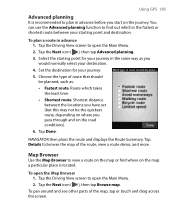
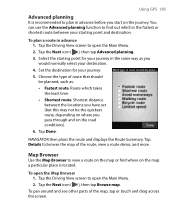
....
To open the Main Menu.
2. Choose the type of the map, tap or touch and drag across the screen. To pan around and see other parts of route that ...Map Browser
Use the Map Browser to view a route on the map a particular place is the fastest or shortest route between the locations you have set (but this...is located. Using GPS 185
Advanced planning
It is recommended to plan in advance 1.
User Manual - Page 187


...Home location Manage maps Manage POIs
Planning preferences Toll road preferences
Compass preferences Change map colors Show GPS status Keyboard preferences Name preferences Status bar preferences Set units
Operate lefthanded
Description Allows you to such ... them, or to be your actual home, or any place you to set your Home location, which categories of points of the spoken instructions.
User Manual - Page 231
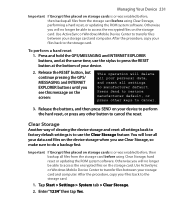
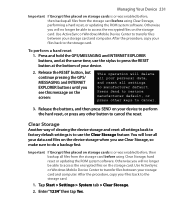
...2. Release the RESET button, but continue pressing the GPS/ MESSAGING and INTERNET EXPLORER buttons until you will delete...> System tab > Clear Storage.
2. Use ActiveSync or Windows Mobile Device Center to transfer files between your device to perform the hard...reset 1. Important If Encrypt files placed on your storage card and computer. Press Send to restore manufacturer default, or press...
Similar Questions
I Want Arabic For My Phon Touch Cruise Polaris P3650
(Posted by momohalawit 10 years ago)
How To Use Skype Video Call Online
(Posted by koitujaney 11 years ago)
How Do I Bye A Leather Case For Htc Touch Cruise P3650 (htc Polaris)
Same as above.
Same as above.
(Posted by sotargy 11 years ago)
Reset Of Mobile Htc Touch Cruise 09
I open the system to clear the recycle bin, the whole system reset-ed, thus in a result I got a mess...
I open the system to clear the recycle bin, the whole system reset-ed, thus in a result I got a mess...
(Posted by wcsf001 12 years ago)

