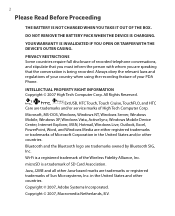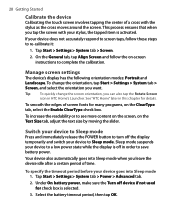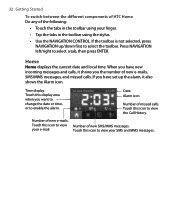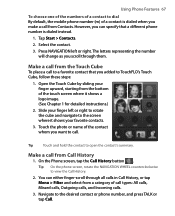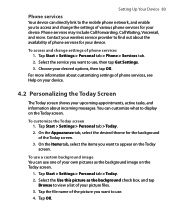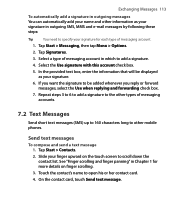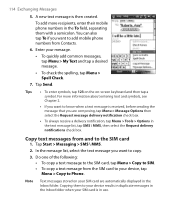HTC P3650 Support Question
Find answers below for this question about HTC P3650 - Touch Cruise Smartphone.Need a HTC P3650 manual? We have 1 online manual for this item!
Question posted by momohalawit on November 6th, 2013
I Want Arabic For My Phon Touch Cruise Polaris P3650
The person who posted this question about this HTC product did not include a detailed explanation. Please use the "Request More Information" button to the right if more details would help you to answer this question.
Current Answers
Related HTC P3650 Manual Pages
Similar Questions
How To Sync The Storage Card In A Htc Touch Pro 2 Cell Phone
(Posted by drdoozwe 9 years ago)
How To Delete Polaris Office Files On Htc Rezound Phone
(Posted by porkotten 10 years ago)
I Have A Tmobile My Touch 4 G Slide Phone, Does It Have Emergency Alerts
(Posted by mccafc 10 years ago)
Resetear Mi Htc P3650
mi telefono se a bloqueado despues de tanta contraseña incorrecta, le di resetear y no me fun...
mi telefono se a bloqueado despues de tanta contraseña incorrecta, le di resetear y no me fun...
(Posted by Anonymous-76300 11 years ago)
How Do I Bye A Leather Case For Htc Touch Cruise P3650 (htc Polaris)
Same as above.
Same as above.
(Posted by sotargy 12 years ago)