HTC P3650 Support Question
Find answers below for this question about HTC P3650 - Touch Cruise Smartphone.Need a HTC P3650 manual? We have 1 online manual for this item!
Question posted by Anonymous-76300 on September 26th, 2012
Resetear Mi Htc P3650
mi telefono se a bloqueado despues de tanta contraseña incorrecta, le di resetear y no me funciona toda la pantalla tactil, me pueden ayudar q hago?
Current Answers
There are currently no answers that have been posted for this question.
Be the first to post an answer! Remember that you can earn up to 1,100 points for every answer you submit. The better the quality of your answer, the better chance it has to be accepted.
Be the first to post an answer! Remember that you can earn up to 1,100 points for every answer you submit. The better the quality of your answer, the better chance it has to be accepted.
Related HTC P3650 Manual Pages
User Manual - Page 2
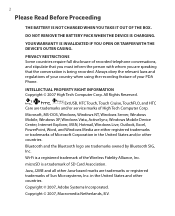
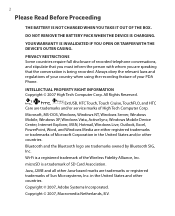
...Phone. Java, J2ME and all other Java-based marks are trademarks or registered trademarks of High Tech Computer Corp.
2
Please Read Before Proceeding
THE BATTERY IS NOT CHARGED WHEN YOU TAKE IT OUT OF THE BOX. All Rights Reserved.
,
,
ExtUSB, HTC Touch, Touch Cruise, TouchFLO, and HTC... Server, Windows Mobile, Windows XP, Windows Vista, ActiveSync, Windows Mobile Device Center, Internet...
User Manual - Page 13
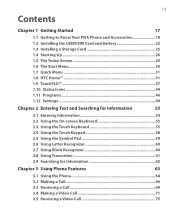
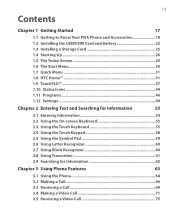
... 54 2.2 Using the On-screen Keyboard 55 2.3 Using the Touch Keyboard 55 2.4 Using the Touch Keypad 58 2.5 Using the Symbol Pad 59 2.6 Using Letter Recognizer 60 2.7 Using Block Recognizer 60 2.8 Using Transcriber 61 2.9 Searching for Information 62
Chapter 3 Using Phone Features
63
3.1 Using the Phone 64 3.2 Making a Call 66 3.3 Receiving a Call 69 3.4 Making a Video...
User Manual - Page 28
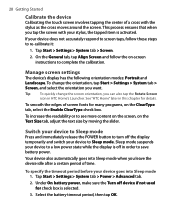
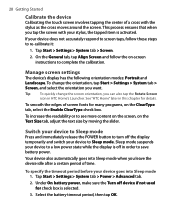
...the screen orientation, you tap the screen with the stylus as the cross moves around the screen. See "HTC Home" later in order to save battery power. Switch your device to Sleep mode
Press and immediately release the... into Sleep mode when you want.
28 Getting Started
Calibrate the device
Calibrating the touch screen involves tapping the center of a cross with your device to Sleep mode.
User Manual - Page 31


...one-touch access and a Profile selector where you can quickly change the profile or ring tone of the Today screen, shows the currently running programs. You can add your device. HTC ... as time, date and weather information, and displays new messages and missed calls.
Tap to switch
HTC Home
between these components. Shows the total percentage of program memory in that gives you up-to ...
User Manual - Page 32
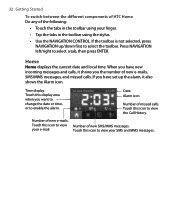
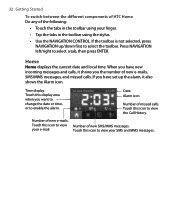
...also shows the Alarm icon.
Touch this icon to select the toolbar. Touch this icon to enable the alarm. 32 Getting Started
To switch between the different components of HTC Home Do any of new SMS... change the date or time, or to view your e-mail.
Number of the following:
• Touch the tabs in the toolbar using your SMS and MMS messages. Home
Home displays the current date and...
User Manual - Page 35


...This may incur additional costs.
• Temperature Scale.
Internet Explorer Mobile then opens and
displays the AccuWeather Web site.
Getting Started 35
Clear...Menu > About Weather on the Select City screen and then
tap the AccuWeather.com link. Remove shortcuts
Touch an empty slot to add a shortcut to display temperature in Celsius or Fahrenheit. Choose whether to a setting or ...
User Manual - Page 58


... makes it faster for you to enter text in the Input method tab before tapping Options.
To enter text using the Touch Keypad 1. Start a program that has a similar layout as mobile phone keypads, plus some additional keys. Tap to your messages and documents. Be sure to cycle through the three input modes: XT9...
User Manual - Page 64


... card will be blocked.
The Phone screen
From the Phone screen, you can access Call History, Speed Dial, and Phone settings. Turn the phone function on and off the phone while on your wireless service provider.
1. When enabled, the ON indicator is activated.
64 Using Phone Features
3.1 Using the Phone
Like a standard mobile phone, you are preset with the...
User Manual - Page 67
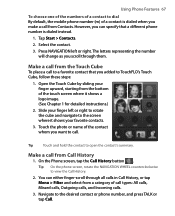
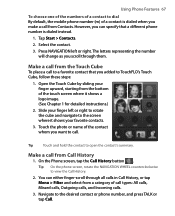
... specify that you can either finger-scroll through them. Tap Start > Contacts.
2.
Using Phone Features 67
To choose one of the numbers of a contact to call. Touch the photo or name of the contact whom you want to dial By default, the mobile phone number (m) of a contact is dialed instead.
1.
Slide your favorite contacts.
3.
User Manual - Page 83
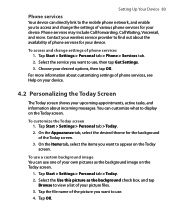
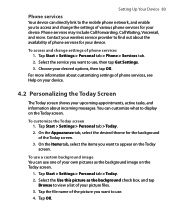
...directly link to the mobile phone network, and enable you to access and change settings of various phone services for your device.
To access and change the settings of phone services 1.
Tap Start ...you want to use . 4. Tap Start > Settings > Personal tab > Today. 2. Phone services may include Call Forwarding, Call Waiting, Voicemail, and more information about the availability of ...
User Manual - Page 99


....
3. vCard files can quickly send contact information to Outlook on your PC. Tap Start > Contacts, then select a contact.
2. In the new text message, enter the mobile phone number of the recipient, then tap Send. From your own category. 4.
Select the contact information you can also beam contact information to send, then tap...
User Manual - Page 100
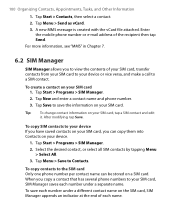
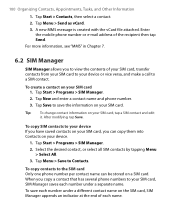
...Tip: To change contact information on your device.
1. To copy contacts to the SIM card Only one phone number per contact name can copy them into Contacts on your SIM card 1. Tap Menu > Send as..., Tasks, and Other Information
1. Tap Start > Contacts, then select a contact. 2. Enter
the mobile phone number or e-mail address of your SIM card, transfer contacts from your SIM card to a SIM contact...
User Manual - Page 101


To do so, select a phone type, tap Edit, enter your SIM card's phone number
1. Tap Menu > Contacts to your mobile phone
number.
4. Select the check boxes of Own Numbers.
2. On the SIM Manager
screen, tap Menu > When your phone
Tools > List of the contact's phone numbers that you want to be appended to the SIM contact names...
User Manual - Page 113
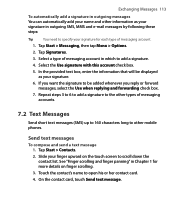
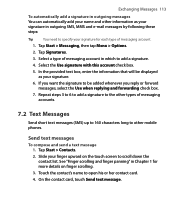
... be displayed as your finger upward on finger scrolling. 3. Tap Start > Contacts. 2. On the contact card, touch Send text message. Select the Use signature with this account check box.
5. Touch the contact's name to other mobile phones. Exchanging Messages 113
To automatically add a signature in outgoing messages You can automatically add your name and...
User Manual - Page 114
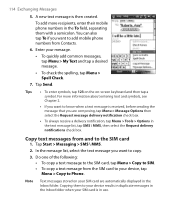
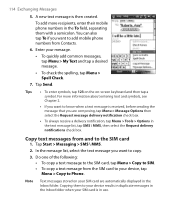
... copy a text message to the SIM card, tap Menu > Copy to SIM. • To copy a text message from and to add mobile phone numbers from Contacts.
6.
For more recipients, enter their mobile phone numbers in the To field, separating them to your device results in duplicate messages in the Inbox folder when your message...
User Manual - Page 158


... Windows Live ID, which is complete, tap Done.
To set up Windows Live™
The first time you use Windows Live™, sign in your mobile phone's contact list, your Windows Live contacts will be added to the contact list and to your Windows Live Mail or Hotmail address, and password.
User Manual - Page 174
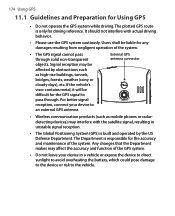
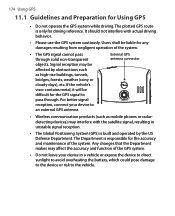
... battery, which could pose damage to the device or risk to an external GPS antenna. The Department is built and operated by obstructions such as mobile phones or radardetecting devices) may interfere with actual driving behavior.
• Please use the GPS system cautiously. Any changes that the Department makes may be affected...
User Manual - Page 245
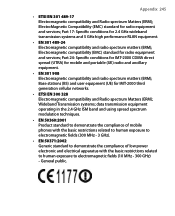
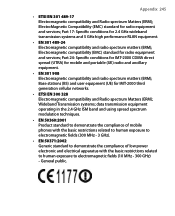
... techniques.
• EN 50360:2001 Product standard to demonstrate the compliance of mobile phones with the basic restrictions related to human exposure to electromagnetic fields (300 MHz ...24 Electromagnetic compatibility and radio spectrum matters (ERM); Electromagnetic compatibility (EMC) standard for mobile and portable (UE) radio and ancillary equipment.
• EN 301 908 Electromagnetic ...
User Manual - Page 246


... (NCRP). These limits are part of comprehensive guidelines and establish permitted levels of RF energy for wireless mobile phones employs a unit of measurement known as the Specific Absorption Rate, or SAR. The exposure standard for the...GB GR HU IE
IT
IS
LI
LT
LU
LV
MT NL
NO PL PT RO SE SI
SK TR
Safety precautions for the safety of age and health. 246 Appendix
This equipment...
User Manual - Page 256
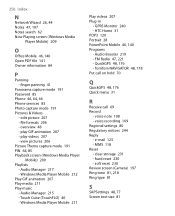
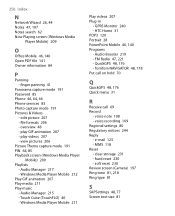
...Touch Cube (TouchFLO) 40 - Audio Booster 219 - MMS 118 Reset - soft reset 230 Review screen (Camera) 197 Ring tone 81, 218 Ring type 81
S
SAPSettings 48, 77 Screen text size 81 Audio Manager 217 - HTC Home 31 POP3 120 Portrait 28 PowerPoint Mobile...GIF animation 207 - edit picture 207 - file formats 206 - Windows Media Player Mobile 212 Play GIF animation 207 Play media 211 Play music...
Similar Questions
I Want Arabic For My Phon Touch Cruise Polaris P3650
(Posted by momohalawit 10 years ago)
How Can I Upgrade My Verison Htc Xv6975 Window Mobile Phone
to upgrade verison htc xv6975 mobile window phone
to upgrade verison htc xv6975 mobile window phone
(Posted by kokobuttakellyson 10 years ago)
How Do I Bye A Leather Case For Htc Touch Cruise P3650 (htc Polaris)
Same as above.
Same as above.
(Posted by sotargy 11 years ago)
Reset Of Mobile Htc Touch Cruise 09
I open the system to clear the recycle bin, the whole system reset-ed, thus in a result I got a mess...
I open the system to clear the recycle bin, the whole system reset-ed, thus in a result I got a mess...
(Posted by wcsf001 12 years ago)

