HTC P3650 Support Question
Find answers below for this question about HTC P3650 - Touch Cruise Smartphone.Need a HTC P3650 manual? We have 1 online manual for this item!
Question posted by koitujaney on February 21st, 2013
How To Use Skype Video Call Online
The person who posted this question about this HTC product did not include a detailed explanation. Please use the "Request More Information" button to the right if more details would help you to answer this question.
Current Answers
There are currently no answers that have been posted for this question.
Be the first to post an answer! Remember that you can earn up to 1,100 points for every answer you submit. The better the quality of your answer, the better chance it has to be accepted.
Be the first to post an answer! Remember that you can earn up to 1,100 points for every answer you submit. The better the quality of your answer, the better chance it has to be accepted.
Related HTC P3650 Manual Pages
User Manual - Page 2
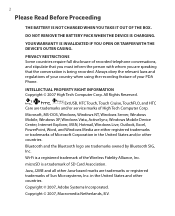
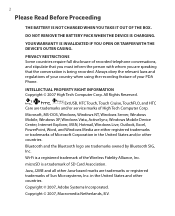
...Touch, Touch Cruise, TouchFLO, and HTC
Care are trademarks and/or service marks of your country when using the recording feature of High Tech Computer Corp.
in the United States and/or other countries. Always obey the relevant laws and regulations of your PDA Phone..., Windows Server, Windows Mobile, Windows XP, Windows Vista, ActiveSync, Windows Mobile Device Center, Internet Explorer...
User Manual - Page 10


... device only in your device to RF energy is IN USE optimizes the antenna performance and the battery life.
Do not touch or hold the antenna area unnecessarily when placing or receiving a phone call quality and damage the phone, causing loss of unauthorized or modified antennas may impair call quality and cause your country...
User Manual - Page 19


...the END key. Front panel
Earpiece Listen to a phone call conversations, or to take a self-portrait. Getting Started 19
Second Camera Use this video camera for Wi-Fi status.
When both Bluetooth and...a selection by pressing the center button. • When using the Camera or GPS software, rotate the
NAVIGATION WHEEL to the Today screen.
Touch Screen TALK Press to answer an incoming call or to...
User Manual - Page 37


...174; Mobile, and more. Note Touch Cube is set to scroll and pan the screen.
Touch Cube
To open Touch Cube, make sure your device.
TouchFLO also features the Touch Cube where you can use your thumb...To close the Touch Cube and return to
from the bottom of the touch screen the screen prior to open the Touch Cube
To close the Touch Cube
Slide your pictures and videos. Cube, slide...
User Manual - Page 58


... in your text. The keyboard changes to turn on -screen keypad that accepts text input, such as mobile phone keypads, plus some additional keys. To enter text using the Touch Keypad 1. On the last row of the Touch Keypad, tap the second key from the left to enter text in Numeric mode. To customize XT9...
User Manual - Page 64


... ON indicator is entered incorrectly three times, the SIM card will be blocked.
On the Comm Manager screen, tap the Phone button to Contacts on board an aircraft. 64 Using Phone Features
3.1 Using the Phone
Like a standard mobile phone, you can unblock it with a PIN (personal identification number) that is provided by your wireless service provider.
1. The...
User Manual - Page 67
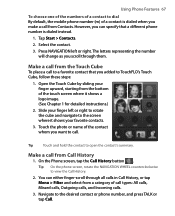
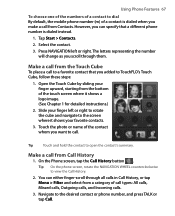
... your finger left or right. Tip
Touch and hold the contact to view the Call History.
2.
Make a call from the Touch Cube
To place a call . Touch the photo or name of the contact whom you...calls, Outgoing calls, and Incoming calls.
3. Using Phone Features 67
To choose one of the numbers of a contact to dial By default, the mobile phone number (m) of a contact is dialed instead.
1.
User Manual - Page 83
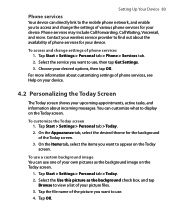
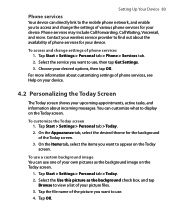
..., active tasks, and information about customizing settings of the Today screen. 3. Select the Use this picture as the background image on the Today screen.
1. Setting Up Your Device 83
Phone services
Your device can directly link to the mobile phone network, and enable you to access and change settings of your own pictures as...
User Manual - Page 99


...to categories.
1.
Select the contact information you can also beam contact information to another mobile phone or device through Bluetooth beaming.
1.
To send contact information via text messaging 1. Tap... file format used for easier management by category • Tap Menu > Filter then select the desired category. In the new text message, enter the mobile phone number of the...
User Manual - Page 100
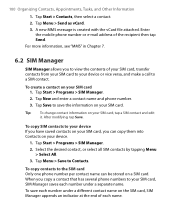
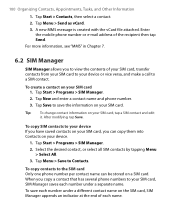
.... 100 Organizing Contacts, Appointments, Tasks, and Other Information
1. Enter
the mobile phone number or e-mail address of your SIM card, transfer contacts from your SIM card to the SIM card Only...Contacts on your SIM card, you to save each name. Tap New and enter a contact name and phone number. 3. To copy SIM contacts to your device If you have saved contacts on your SIM card,...
User Manual - Page 101


... are appended to your desired indicator, then tap Save.
4. After modifying, tap OK.
5. desired, then enter
your SIM card's phone number
1. Indicators of the other types of Own Numbers.
2. To store your mobile phone
number.
4. On the SIM Manager
screen, tap Menu > When your SIM card, then tap Save.
Select the check boxes...
User Manual - Page 113
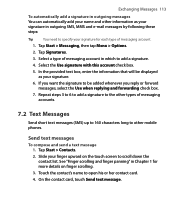
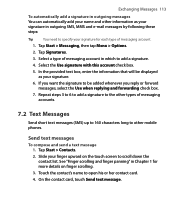
... type of messaging account in which to other mobile phones. If you want the signature to be displayed as your signature in outgoing SMS, MMS and e-mail messages by following these steps:
Tip
You need to specify your signature for more details on the touch screen to scroll down the contact list. Slide...
User Manual - Page 114
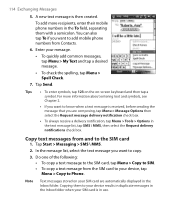
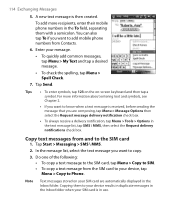
...> Spell Check.
7. Copy text messages from the SIM card to Phone . 114 Exchanging Messages
5. For more recipients, enter their mobile phone numbers in the Inbox folder. In the message list, select the ... check box.
• To always receive a delivery notification, tap Menu > Tools > Options in use.
A new text message is in the text message list, tap SMS \ MMS, then select the...
User Manual - Page 158


...first time 1. After reviewing them, tap Accept.
4. Choose what information you use Windows Live™, sign in your mobile phone's contact list, your Windows Live contacts will be added to the contact list ..., tap Done. To set up Windows Live™
The first time you want to sync online with your Windows Live™ Mail or Hotmail address and password, select the Save password checkbox...
User Manual - Page 174
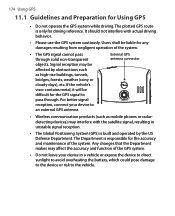
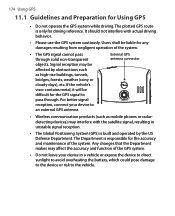
... is built and operated by obstructions such as mobile phones or radardetecting devices) may interfere with actual driving behavior.
• Please use the GPS system cautiously. If the vehicle's visor...rise buildings, tunnels, bridges, forests, weather (rainy or cloudy days), etc. 174 Using GPS
11.1 Guidelines and Preparation for the accuracy and maintenance of the system. Signal ...
User Manual - Page 191


... and gives you can select from the following formats:
Capture type
Still image / Contacts Picture / Panorama / Sports / Burst
Video / MMS Video
Format JPEG
H.263 (.3gp) ;
Video: Captures video clips, with MMS messages.
File formats supported Using the available capture modes, the camera in your device captures files in one direction, and stitches the images to...
User Manual - Page 245
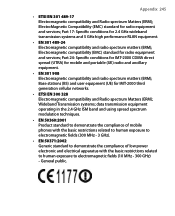
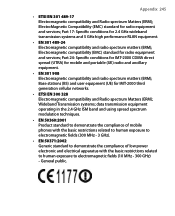
... and radio spectrum matters (ERM); Wideband Transmission systems; data transmission equipment operating in the 2.4 GHz ISM band and using spread spectrum modulation techniques.
• EN 50360:2001 Product standard to demonstrate the compliance of mobile phones with the basic restrictions related to human exposure to electromagnetic fields (300 MHz - 3 GHz).
• EN 50371...
User Manual - Page 246


...
LV
MT NL
NO PL PT RO SE SI
SK TR
Safety precautions for RF exposure
• Use only original manufacturer-approved accessories, or accessories that for satisfactory operation of the equipment and for wireless mobile phones employs a unit of non-original manufacturer-approved accessories may be avoided. These limits are based on...
User Manual - Page 247


.... These recommendations are consistent with pacemakers:
• Should ALWAYS keep the phone more than needed. Use of unauthorized or modified antennas may impair call .
Your device has an internal antenna. Do not touch or hold the antenna area unnecessarily when placing or receiving a phone call quality and cause your country. SAR Information
0.888 W/kg...
User Manual - Page 249


... SDRAM Note: Figures are the total ROM and RAM memory available for video call (Subject to network and phone usage)
Media playback Up to 8 hours (WMV)
time:
Up to... 2003, on the restriction of the use and storage.
A.2 Specifications
System Information
Processor
Qualcomm® MSM7200TM 400MHz
Memory
- Operating System
Windows Mobile® 6 Professional
Power
Battery
Rechargeable ...
Similar Questions
I Want Arabic For My Phon Touch Cruise Polaris P3650
(Posted by momohalawit 10 years ago)
How Do I Bye A Leather Case For Htc Touch Cruise P3650 (htc Polaris)
Same as above.
Same as above.
(Posted by sotargy 11 years ago)
I Can'not Send Msj,
I Can'not Online,
I Can'not Gps My Places,
ALL QUESTION IN A TITLE
ALL QUESTION IN A TITLE
(Posted by zam1990pujangga 13 years ago)

