HTC EVO 3D Sprint Support Question
Find answers below for this question about HTC EVO 3D Sprint.Need a HTC EVO 3D Sprint manual? We have 1 online manual for this item!
Question posted by hiencACITA on April 29th, 2014
How To Turn Off Shutter Sound On Evo 3d
The person who posted this question about this HTC product did not include a detailed explanation. Please use the "Request More Information" button to the right if more details would help you to answer this question.
Current Answers
There are currently no answers that have been posted for this question.
Be the first to post an answer! Remember that you can earn up to 1,100 points for every answer you submit. The better the quality of your answer, the better chance it has to be accepted.
Be the first to post an answer! Remember that you can earn up to 1,100 points for every answer you submit. The better the quality of your answer, the better chance it has to be accepted.
Related HTC EVO 3D Sprint Manual Pages
EVO 3D USER MANUAL - Page 3


...
Personalization Settings 40 Sound Settings 41 Display Settings 44 Location Settings 46 Messaging Settings 47 Airplane Mode 49 TTY Use With Sprint Service 49 Security Settings...Turning Your Device On and Off 11 Viewing the Display Screen 13 Battery and Charger 18 Getting Around Your Device 21
Displaying Your Phone Number 23 Making and Answering Calls 23 Speed Dialing 28 Dialing Sprint...
EVO 3D USER MANUAL - Page 17
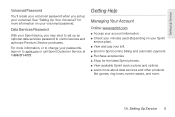
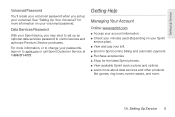
... billing and automatic payment. ⅷ Purchase accessories. ⅷ Shop for more .
1A.
See "Setting Up Your Voicemail" for the latest Sprint phones. ⅷ View available Sprint service plans and options. ⅷ Learn more about data services and other products
like games, ring tones, screen savers, and more information on your voicemail ...
EVO 3D USER MANUAL - Page 37


...Device Basics 25
Device Basics Muting the Ringing Sound
To mute the ringer without rejecting the call,... pick up the device to voicemail.
While on the Phone screen, you can automatically send a default text message...calls while outside the Nationwide Sprint Network. Press and tap Send message when you manage...Call With Call Guard Enabled
Call Guard is turned off , the display will come on pickup...
EVO 3D USER MANUAL - Page 56


... the Sprint coverage area or when you make an emergency call.
1. Tip: To turn off .
1.
Tap the time before the screen turns off and lock the screen quickly, press
.
44 2B. Press > and tap Settings > Sound.
2. Alert Notification
Set your device to alert you with an audible tone when you are using the phone keypad...
EVO 3D USER MANUAL - Page 65
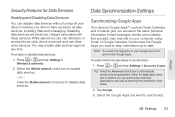
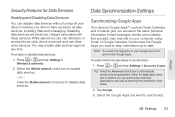
..., you want to all applications.
Clear the Mobile network check box to automatically synchronize all data services, ... Google Apps you can disable data services without turning off your Google account to synchronize:
1. Tip... be signed in to your device; however, you can still place or receive phone calls, check voicemail, and use other voice services. Press > and tap Settings...
EVO 3D USER MANUAL - Page 73
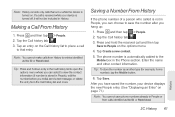
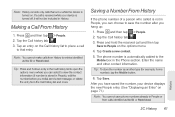
...: You cannot make calls from History to entries identified as another type (for example, home number), tap the Mobile button.
6. Tap an entry on the Call history list to place a call and then tap
Save to...the options menu where you can choose to that occur while the device is turned off, it will not be included in the Phone section. After you hang up.
1. Tip: Press and hold the received ...
EVO 3D USER MANUAL - Page 76


...new HTC EVO 3D finishes importing data, tap Done. Select the Contacts check box (and other supported types of data you may need to scroll down the screen to discoverable mode.
4. When your old phone's name...calendar events and text messages to import), and then tap Next.
8. On your old phone, turn Bluetooth on page 65. Using the People Screen
The People screen gives you contact most ...
EVO 3D USER MANUAL - Page 118


... access your photos, Connected Media, and Calendar. Using Dock Mode
1. To exit Dock Mode, tap or disconnect the device from the dock. Notes: The HTC EVO 3D dock is purchased separately and is not included in Dock Mode, you have a long file list, press and tap Sort to view and edit Microsoft...
EVO 3D USER MANUAL - Page 120
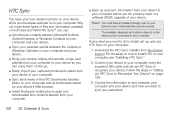
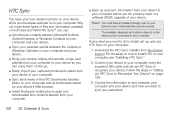
... installed storage card on your device to install, set up HTC Sync to Recognize Your Device" on your device's Web browser.
ⅷ Install third-party mobile phone apps (not downloaded from Android Market) from your computer.
ⅷ Back up , and use HTC Sync on the go.
ⅷ Easily import your captured photos...
EVO 3D USER MANUAL - Page 141
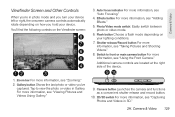
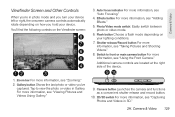
... button For more information, see "Taking Pictures and Shooting Videos."
8. Shutter release/Record button For more information, see "Capturing Photos and Videos in 3D."
2H. Zoom bar For more information, see "Auto Focusing."
4. ...Other Controls
When you're in photo mode and you turn your device left or right, the onscreen camera controls automatically rotate depending on how you 've captured....
EVO 3D USER MANUAL - Page 146


You can turn off the Auto ...Video
Ⅲ White balance: Lets you change camera settings. Higher ISO numbers are better for 3D photos and videos.
To open the camera settings, press while on the review screen before your... supports the format.
Ⅲ Stereo recording (video mode only): Select to record sound in stereo when capturing videos.
Ⅲ Record with audio (video mode only): ...
EVO 3D USER MANUAL - Page 147


... and center your subject before taking the photo.
Ⅲ Reset to default. Face detection will be turned off if you disable auto focus.
Ⅲ Shutter sound: Allows you to select whether the camera plays a shutter sound when you press the shutter release.
Ⅲ Grid (photo mode only): Allows you to display a grid on the viewfinder screen...
EVO 3D USER MANUAL - Page 171


... device accepts messages even when it is turned on page 16). Using Your Device
1. Using Another Phone to a new message: ⅷ By sounding the assigned ringer type. ⅷ By... time, and sender information) for the message.
Sprint recommends that you access
voicemail while roaming off the Nationwide Sprint
Network.
Voicemail Notification
There are several ways your device...
EVO 3D USER MANUAL - Page 237


... the Mobile network check box.
3B. You may become active again quickly.) If your device receives no data for an extended period of data services? You can sign out without turning off ...unless you establish a Wi-Fi connection.) While signed out, you can still place or receive phone calls, check voicemail, and use other voice services. When the connection is my data connection dormant...
EVO 3D USER MANUAL - Page 260


...Google Maps (page 250) ࡗ Google Latitude (page 256) ࡗ Footprints (page 259)
248 3D.
Turning on Location Services
Before using any of the location-based services, you access to a number of the ...following:
Ⅲ Use wireless networks: Uses Wi-Fi or your mobile data connection to find your device's location services.
1. Press > , tap Settings > Location,...
EVO 3D USER MANUAL - Page 262


... or view locations at street level.
To learn how, see "Turning on Location Services." GPS Navigation Getting Around Maps
When you open ... and index finger on the map to zoom out.
ⅷ Tap
250 3D. To find your location on the map or check out nearby places by...; Pinch your location with Google Maps, you need an active mobile data or Wi-Fi connection to use Google Maps. Google Maps...
EVO 3D USER MANUAL - Page 271
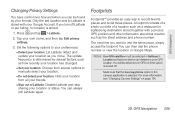
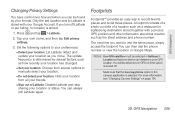
...a precise GPS position and other information about that location such as the street address and phone number. Make sure that your device can always join Latitude again. Footprints
Footprints™ ...your location: Let Latitude detect and update your location as you move.
If you turn GPS on page 134.
3D. Press and tap > Latitude.
2. Set the following options to record favorite places ...
EVO 3D USER MANUAL - Page 296


... levels of other accessories may not ensure compliance with the HTC Corporation. Your wireless mobile phone is designed and manufactured not to radio frequency (RF) energy set by the Federal... Communications Commission of the U.S. For information about hearing aids and digital wireless phones FCC Hearing Aid Compatibility and Volume Control: fcc.gov/cgb/dro/hearing.html Gallaudet ...
EVO 3D USER MANUAL - Page 297
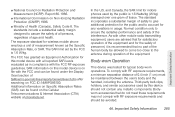
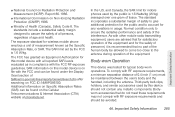
...ICNIRP) 1996.
ⅷ Ministry of Health (Canada), Safety Code 6. The exposure standard for mobile phones used by this model device with all persons, regardless of the equipment. The SAR limit set ... be found under the Display Grant section of tissue. and Canada, the SAR limit for wireless mobile phone employs a unit of the interference. To comply with the FCC and can be found on file...
EVO 3D USER MANUAL - Page 298


... to suspect that a minimum separation of your local dealer for interference. These recommendations are adequately shielded from their pacemaker when the phone is taking place, turn the phone OFF immediately. Turn the phone OFF in health care facilities when any reason to external RF energy.
286 4A.
Other Medical Devices
If you have any regulations...

