HTC EVO 3D Sprint Support Question
Find answers below for this question about HTC EVO 3D Sprint.Need a HTC EVO 3D Sprint manual? We have 1 online manual for this item!
Question posted by autrimn on April 21st, 2014
Boost Mobile Evo 3d Messages Won't Load
The person who posted this question about this HTC product did not include a detailed explanation. Please use the "Request More Information" button to the right if more details would help you to answer this question.
Current Answers
There are currently no answers that have been posted for this question.
Be the first to post an answer! Remember that you can earn up to 1,100 points for every answer you submit. The better the quality of your answer, the better chance it has to be accepted.
Be the first to post an answer! Remember that you can earn up to 1,100 points for every answer you submit. The better the quality of your answer, the better chance it has to be accepted.
Related HTC EVO 3D Sprint Manual Pages
EVO 3D USER MANUAL - Page 6
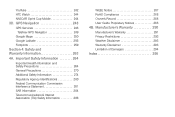
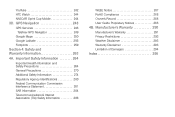
... 290
Manufacturer's Warranty 291 Privacy Restrictions 293 Weather Disclaimer 293 Warranty Disclaimer 293 Limitation of Damages 294 Index 295 YouTube 242 HTC Watch 244 NASCAR Sprint Cup Mobile 244 3D.
EVO 3D USER MANUAL - Page 36


..., tap Answer.
ᮣ If the display is off , all calls automatically go to the ring.
24 2A. Tap the message with the Lock screen. Device Basics Calling a Phone Number in a Text Message
While viewing a text message, you receive a phone call from someone who is not stored in People, only the default caller ID icon and...
EVO 3D USER MANUAL - Page 60
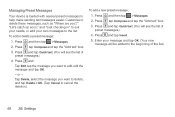
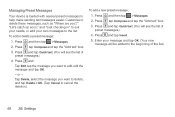
... the deletion.)
To add a new preset message:
1. or -
Press , tap Compose and tap the "Add text" box.
3. Press and tap Insert.
5. Enter your own messages to help make sending text messages easier. Settings To edit or delete a preset message:
1. Managing Preset Messages
Your device is loaded with several preset messages to the list. Press and then tap...
EVO 3D USER MANUAL - Page 65
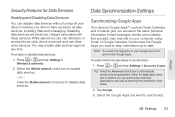
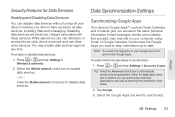
... Select the Mobile network check box to disable data services. Clear the Mobile network check box to enable data services.
-
Select the Google Apps you can still place or receive phone calls, check ...;, such as Gmail, Calendar, and Contacts, give you access to the same personal information (email messages, events, and contacts) that you want to -date. Press > and tap Settings > Accounts ...
EVO 3D USER MANUAL - Page 73
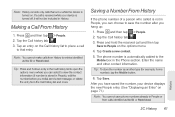
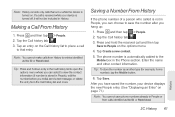
Tap Create a new contact. 5. The phone number is automatically added to the
Mobile box in People), edit the number before you redial, send a text message, or delete the entry from the Call history list and more. Tap Save.
Tip: Press and hold the received call and then tap
Save to ...
EVO 3D USER MANUAL - Page 76


... to all your contacts, as well as calendar events and text messages to discoverable mode.
4. From the device list, choose your old phone, enter this passkey or simply confirm it to your new HTC EVO 3D finishes importing data, tap Done. On your old phone and then tap Next. Press and then tap > Transfer.
2. When...
EVO 3D USER MANUAL - Page 118


... and tap > Polaris Office. (You may need to scroll down the screen to start a slideshow of the screen
to see the icon.)
2. Notes: The HTC EVO 3D dock is purchased separately and is not included in Dock Mode, the device's buttons are disabled except for specific filenames.
106 2E. Use Polaris Office...
EVO 3D USER MANUAL - Page 120
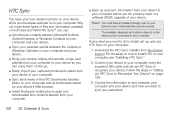
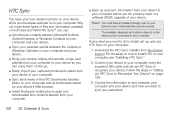
.... Follow the steps in the HTC Bookmarks favorites folder on your computer and all bookmarks stored on your device's Web browser.
ⅷ Install third-party mobile phone apps (not downloaded from Android Market) from your computer.
ⅷ Back up and sync information from your device to Recognize Your Device" on page 109...
EVO 3D USER MANUAL - Page 149
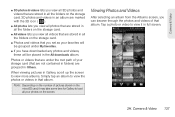
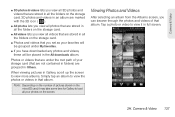
... view more albums. Simply tap an album to view it may take some time for Gallery to load all your favorites will be placed in the All downloads album. Viewing Photos and Videos
After selecting... & Video
ⅷ 3D photos & videos lets you view all 3D photos and videos that are stored in all the folders on the storage card. 3D photos and videos in an album are marked with the 3D icon ( ).
ⅷ...
EVO 3D USER MANUAL - Page 171


... ringer type. ⅷ By displaying at the top of new
voicemail messages. Notes: When you are in a Sprint service area. Retrieving Your Voicemail Messages
You can review your messages directly from your device notifies you call voicemail from any other touch-tone phone.
Sprint Service
3A. Roaming rates apply when you first hear the header information...
EVO 3D USER MANUAL - Page 173


... 161 Tap a name or one of the contact's numbers.
Ⅲ Tap , and then select the phone numbers of the contacts to send the message. Preset Messages
Preset messages make it easy to save message as recipients.
Press and tap > Messages. 2. Sprint Service
3A. You can also select contact groups as a draft. If you want to whom you...
EVO 3D USER MANUAL - Page 174
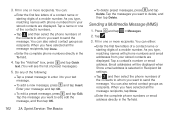
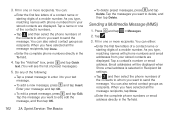
... in Recipient list settings.
Ⅲ Tap , and then select the phone numbers of a mobile number. Tap a name or one or more recipients. When you want to send the message. Tap .
3. Sprint Service: The Basics Tap the messages you type, matching names with phone numbers and email addresses from your stored contacts are displayed. Fill in the...
EVO 3D USER MANUAL - Page 177
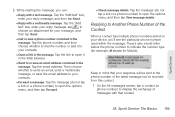
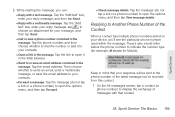
..., M stands for your contacts.
Ⅲ Forward a message. Keep in the message. Sprint Service
3A. There's also a bold letter before the phone number to choose an attachment for Mobile). Sprint Service: The Basics 165 Then choose whether to send an email, send a multimedia message, or save the email address to or save a phone number contained in mind that contact...
EVO 3D USER MANUAL - Page 181
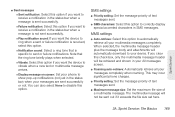
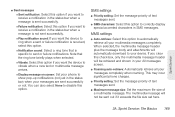
... pop-up notifications (not just in the status bar) when your messages are sent successfully or not. This may incur significant phone charges.
ⅷ Priority setting: Set the message priority of text messages sent.
ⅷ Maximum message size: Set the maximum file size of text messages sent.
ⅷ SMS characters: Select this option to your device...
EVO 3D USER MANUAL - Page 186


...-band device to control your roaming experience.
1. Tap Settings > Wireless & networks > Mobile networks.
3. Roaming Guards
Your device has two ways of alerting you when you can determine ... data, and outgoing text messages when you to control your roaming capabilities.
Sprint Service: The Basics Tap Roaming.
Ⅲ Sprint only to access only the Sprint network and prevent roaming on...
EVO 3D USER MANUAL - Page 205
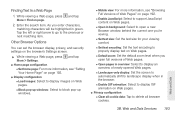
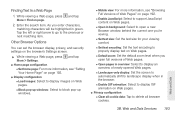
...: For more information, see "Setting Your Home Page" on page 192.
ⅷ Display configuration
Ⅲ Load images: Select to display images on Web pages.
Ⅲ Block pop-up windows: Select to block pop-up windows.
Ⅲ Mobile view: For more information, see "Browsing Full Versions of Web Pages" on page 192.
Ⅲ...
EVO 3D USER MANUAL - Page 219
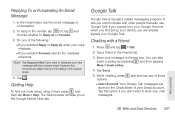
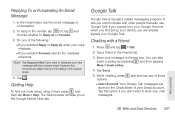
... original email.
4. Web and Data
3B. Or, tap and choose whether to the Google Mobile Help site.
While chatting, press and then tap any attachments or formatting in the Friends list.
3. Replying To or Forwarding An Email Message
1. Note: Tap Respond inline if you don't want to Google Talk. However, this option...
EVO 3D USER MANUAL - Page 231
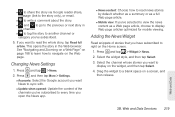
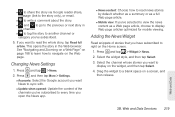
...
4.
Select the channel whose stories you have subscribed to display Web page articles optimized for mobile viewing. Drag the widget to navigate on the Web page. Adding the News Widget
Read ... read the whole story, tap Read full article. Ⅲ to share the story via Google reader share, message (link to the story only), or email.
Ⅲ to write a comment about the story.
Ⅲ...
EVO 3D USER MANUAL - Page 296


...the HTC Corporation. C95.1-1992. For information about hearing aids and digital wireless phones FCC Hearing Aid Compatibility and Volume Control: fcc.gov/cgb/dro/hearing.html Gallaudet University..., RERC: fjallfoss.fcc.gov/oetcf/eas/reports/GenericSearch.cfm
284 4A. Your wireless mobile phone is designed and manufactured not to radio frequency (RF) energy set by the Federal ...
EVO 3D USER MANUAL - Page 297
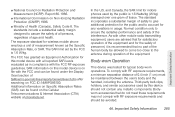
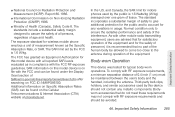
...The standard incorporates a substantial margin of safety to give additional protection for wireless mobile phone employs a unit of tissue. The exposure standard for the public and to ... must be avoided.
4A. The standards include a substantial safety margin designed to account for mobile phones used by the public is 1.6 W/kg. Normal condition only to the antenna during operation ...
Similar Questions
How To Upload Music From My Pc To My Htc Evo Design 4g For Boost Mobile Phone
(Posted by daviwi 10 years ago)
How To Hotspot Through Sprint For Free With Htc Evo 3d
(Posted by sunrape 10 years ago)
Can I Get Extended Battery For A Boost Mobile Evo Design
(Posted by HLISUHAR 10 years ago)

