HTC EVO 3D Sprint Support Question
Find answers below for this question about HTC EVO 3D Sprint.Need a HTC EVO 3D Sprint manual? We have 1 online manual for this item!
Question posted by sunrape on October 5th, 2013
How To Hotspot Through Sprint For Free With Htc Evo 3d
The person who posted this question about this HTC product did not include a detailed explanation. Please use the "Request More Information" button to the right if more details would help you to answer this question.
Current Answers
There are currently no answers that have been posted for this question.
Be the first to post an answer! Remember that you can earn up to 1,100 points for every answer you submit. The better the quality of your answer, the better chance it has to be accepted.
Be the first to post an answer! Remember that you can earn up to 1,100 points for every answer you submit. The better the quality of your answer, the better chance it has to be accepted.
Related HTC EVO 3D Sprint Manual Pages
EVO 3D USER MANUAL - Page 5


... 172 Call Forwarding 172 Roaming 173 3B. Bluetooth 148
Using Bluetooth 148 Section 3: Sprint Service 157
3A. Web and Data Services 176
Ways of Connecting to the Internet 176 Connecting Using Wi-Fi ... Android Market 210 Stocks 213 Weather 216 News Feeds 218 Sprint Hotspot 220 Using Your Device as a Modem 223 Connecting Your Device to the Radio 240 Entertainment: TV and Music...
EVO 3D USER MANUAL - Page 6
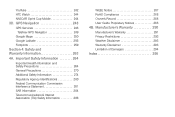
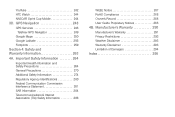
YouTube 242 HTC Watch 244 NASCAR Sprint Cup Mobile 244 3D. GPS Navigation 248
GPS Services 248 TeleNav GPS Navigator 249
Google Maps 250 Google Latitude 256 Footprints 259 Section 4: Safety and Warranty Information 263
4A. ...
EVO 3D USER MANUAL - Page 8
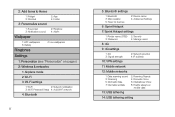
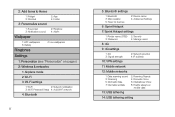
... Sound set 3: Notification sound
Wallpaper
2: Ringtone 4: Alarm
1: HTC wallpapers
2: Live wallpapers
3: Gallery
Ringtones
Settings
1: Personalize ...Sprint Hotspot
7: Sprint Hotspot settings
1: Router name (SSID) 2: Security
3: Password
4: Manage users
8: 4G
9: 4G settings
1: 4G 3: Signal strength
2: Network provider 4: IP address
10: VPN settings
11: Mobile network
12: Mobile...
EVO 3D USER MANUAL - Page 76


... screen.
6. Your new device then tries to pair with your old phone and then tap Next. From the device list, choose your old phone. When your old phone's name and model.
3.
Press and then tap > Transfer.
2. Tap Next and then choose your new HTC EVO 3D finishes importing data, tap Done.
You'll see a security passkey...
EVO 3D USER MANUAL - Page 118


... and display the weather in your current location, time, Friend Stream updates, and shortcuts to your device.
Place the device on the dock. 2. Notes: The HTC EVO 3D dock is purchased separately and is not included in the box.
EVO 3D USER MANUAL - Page 120
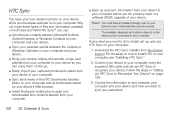
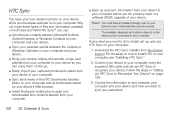
... can:
ⅷ Synchronize contacts between Microsoft Outlook, Outlook Express, or Windows Contacts on your device's Web browser.
ⅷ Install third-party mobile phone apps (not downloaded from Android Market) from htc.com/us/ support. Notes: You must have your new vacation photos on your device while your business calendar is on your device...
EVO 3D USER MANUAL - Page 121
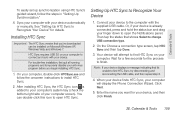
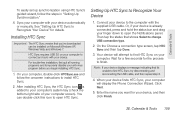
..., try disconnecting and reconnecting the USB cable, and then repeat step 2.
4. For trouble-free installation, first quit all running programs and temporarily disable your computer will attempt to open the Notifications panel. After installing HTC Sync, the HTC Sync icon is already connected, press and hold the status bar and drag your computer...
EVO 3D USER MANUAL - Page 142


... in or out while recording. To capture photos and record videos in or out. When you 've captured without wearing 3D glasses. Simply slide your subject. Auto Focusing
Whenever you point the camera at a different subject or location, it by tapping... at the center of your finger up or down the zoom bar to zoom in 3D, slide the 2D/3D switch to 3D before you want to zoom in glasses-free 3D.
EVO 3D USER MANUAL - Page 173


... if you have selected all the message recipients, tap Done.
Ⅲ Enter the complete phone numbers directly in one or more than one but will be billed as recipients. Press and...8546; Enter the first few letters of a contact name or starting digits of a mobile number. Sprint Service
3A.
Sprint Service: The Basics 161 Preset Messages
Preset messages make it easy to save message as...
EVO 3D USER MANUAL - Page 174
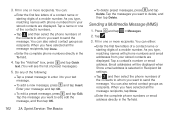
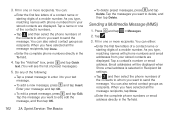
... the message recipients, tap Done.
Ⅲ Enter the complete phone numbers directly in the To field.
4. Sprint Service: The Basics As you type, matching names with phone numbers and email addresses from your stored contacts are displayed. Email addresses will see the list of a mobile number. Tap a contact's number or email address. 3. When you...
EVO 3D USER MANUAL - Page 177
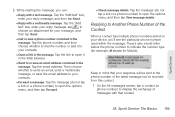
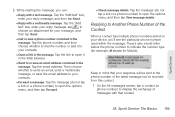
...; Open a link in mind that contact. There's also a bold letter before the phone number to display the exchange of messages with a text message.
Sprint Service: The Basics 165 While reading the message, you 've received from this contact.
1. Tap the phone number, and then choose whether to dial the number or add it...
EVO 3D USER MANUAL - Page 188


...2135; Stocks (page 213) ࡗ Weather (page 216) ࡗ News Feeds (page 218) ࡗ Sprint Hotspot (page 220) ࡗ Using Your Device as a Modem (page 223) ࡗ Connecting Your Device to wirelessly...infrastructure and other objects through one of the following connections: ⅷ Wi-Fi ⅷ Sprint 4G ⅷ Data Services ⅷ Virtual Private Networks or VPN
Connecting Using Wi-Fi...
EVO 3D USER MANUAL - Page 232


Press and tap > Sprint Hotspot.
2. Select the Sprint Mobile Hotspot check box at the top of the screen to turn on the introduction screen.
3. When Sprint Hotspot is active and is ready to share its 3G connection, the 3G hotspot icon ( ) appears in Wi-Fi or a Wi-Fi adapter. Sprint Hotspot
Sprint Hotspot turns your device into a wireless router and shares your device...
EVO 3D USER MANUAL - Page 238


...: Available categories and content are subject to the Radio (page 240) ࡗ YouTube (page 242) ࡗ HTC Watch (page 244) ࡗ NASCAR Sprint Cup Mobile (page 244)
226 3C. anywhere on channels, movies, and pricing. Visit sprint.com/tvguide for casual usage. Watch live TV and catch up on episodes of accessible channels and...
EVO 3D USER MANUAL - Page 256
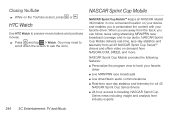
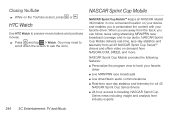
...
ᮣ While on demand from NASCAR.COM, SPEED, and more. Use HTC Watch to preview movie trailers and purchase movies.
ᮣ Press and tap > Watch. (You may need to scroll down the screen to see the icon.)
NASCAR Sprint Cup Mobile
NASCAR Sprint Cup MobileSM keeps all NASCAR related information in one convenient location...
EVO 3D USER MANUAL - Page 259
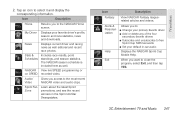
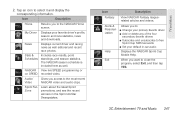
...Music 247
TV and Music
Sprint Fan Zone
Learn about the latest Sprint promotions, and see the recent winners in -car audio
Displays the NASCAR Sprint Cup Mobile Help.
The NASCAR season ... Add or delete any of the four
secondary favorite drivers ⅷ Subscribe and unsubscribe to free
Sprint Cup SMS text alerts ⅷ Set your favorite driver's profile, season and race statistics, ...
EVO 3D USER MANUAL - Page 296


... Standards Institute (ANSI) IEEE. For information about hearing aids and digital wireless phones FCC Hearing Aid Compatibility and Volume Control: fcc.gov/cgb/dro/hearing.html Gallaudet ...)
THIS MODEL DEVICE MEETS THE GOVERNMENT'S REQUIREMENTS FOR EXPOSURE TO RADIO WAVES. Your wireless mobile phone is designed and manufactured not to exceed the emission limits for exposure to radio frequency ...
EVO 3D USER MANUAL - Page 297
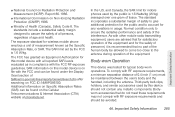
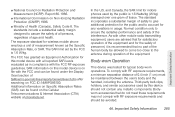
...and the handset, including the antenna. The FCC has granted an Equipment Authorization for wireless mobile phone employs a unit of tissue. Report 86. 1986.
ⅷ International Commission on Radiation ... Specific Absorption Rates (SAR) can be allowed to come too close to account for mobile phones used by the FCC is recommended that for satisfactory operation of personnel, it is 1.6...
EVO 3D USER MANUAL - Page 300
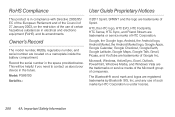
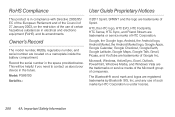
...: PG86100
Serial No.:
©2011 Sprint.
Microsoft, Windows, ActiveSync, Excel, Outlook, PowerPoint, Windows Media, and Windows Vista are trademarks of HTC Corporation. Owner's Record
The model number, MEIDs, regulatory number, and serial number are trademarks or service marks of Google Inc. HTC, the HTC logo, HTC EVO, HTC Footprints, HTC Sense, HTC Sync, and Friend Stream are located...
EVO 3D USER MANUAL - Page 310


... Calls 26
Movies 226
Multimedia Messaging (MMS) 160
Music 232 MP3 Store 230 Playing Music 232
N NASCAR Sprint Cup Mobile 244-247 Navigation, GPS 249 News 218 News Feeds 218-219 Notification Icons 13-15 Notifications Panel 16
O Onscreen...74 Friend Stream 84 Importing Entries 74 My Profile 66 Saving a Phone Number 67 Social Networks 79 Working with Groups 75 People Widget 78
Using 78 Personalize 40...
Similar Questions
How To Set Sprint Evo 3d Use As Modem To Connect To Internet
(Posted by peadswkenge 10 years ago)
How To Upload Music From My Pc To My Htc Evo Design 4g For Boost Mobile Phone
(Posted by daviwi 10 years ago)

