HTC EVO 3D Support Question
Find answers below for this question about HTC EVO 3D.Need a HTC EVO 3D manual? We have 1 online manual for this item!
Question posted by khami on August 29th, 2013
How To Switch Unlocked Sprint Htc Evo 3d 4g To Straighttalk
The person who posted this question about this HTC product did not include a detailed explanation. Please use the "Request More Information" button to the right if more details would help you to answer this question.
Current Answers
There are currently no answers that have been posted for this question.
Be the first to post an answer! Remember that you can earn up to 1,100 points for every answer you submit. The better the quality of your answer, the better chance it has to be accepted.
Be the first to post an answer! Remember that you can earn up to 1,100 points for every answer you submit. The better the quality of your answer, the better chance it has to be accepted.
Related HTC EVO 3D Manual Pages
User Manual - Page 5


...Services 176
Ways of Connecting to the Internet 176 Connecting Using Wi-Fi 176 Connecting Using Sprint 4G 179 Getting Started With Data Services 180
Connecting to a Virtual Private Network (VPN) ....Downloading Applications and Games From Android Market 210 Stocks 213 Weather 216 News Feeds 218 Sprint Hotspot 220 Using Your Device as a Modem 223 Connecting Your Device to the Radio 240...
User Manual - Page 6
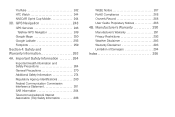
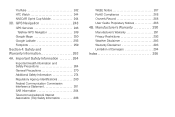
... 263
4A. Manufacturer's Warranty 290
Manufacturer's Warranty 291 Privacy Restrictions 293 Weather Disclaimer 293 Warranty Disclaimer 293 Limitation of Damages 294 Index 295 YouTube 242 HTC Watch 244 NASCAR Sprint Cup Mobile 244 3D.
User Manual - Page 8
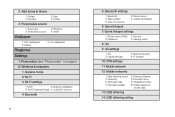
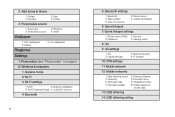
... Sound set 3: Notification sound
Wallpaper
2: Ringtone 4: Alarm
1: HTC wallpapers
2: Live wallpapers
3: Gallery
Ringtones
Settings
1: Personalize ...Sprint Hotspot
7: Sprint Hotspot settings
1: Router name (SSID) 2: Security
3: Password
4: Manage users
8: 4G
9: 4G settings
1: 4G 3: Signal strength
2: Network provider 4: IP address
10: VPN settings
11: Mobile network
12: Mobile...
User Manual - Page 12
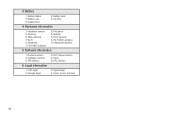
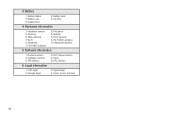
...
1: Hardware version 3: Memory 5: Main camera 7: Wi-Fi 9: Bluetooth 11: 4G MAC address
2: Processor 4: Display 6: Front camera 8: Wi-Fi MAC address 10: Bluetooth address
5: Software information
1: Android version 3: Software number 5: PRI Version
2: HTC Sense version 4: More
6: PRL Version
6: Legal information
1: HTC legal 3: Google legal
2: Sprint legal 4: Open source licenses
vi
User Manual - Page 21
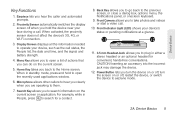
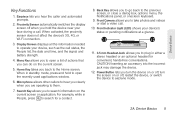
When activated, the proximity sensor does not affect the device's 3G, 4G, or Wi-Fi connection.
3. Display Screen displays all the information needed to operate ...Device Basics
Key Functions
1. Earpiece lets you can do on or off, restart the device, or switch the device to the previous screen, or close a dialog box, options menu, the Notifications panel, or onscreen keyboard.
9....
User Manual - Page 22
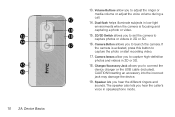
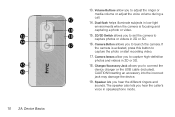
...Basics
13. If the camera is focusing and
19
capturing a photo or video.
18
15. 2D/3D Switch allows you to
capture the photo or start recording video.
17. Charger/Accessory Jack allows you to ...set the camera to capture high-definition photos and videos in 2D or 3D.
18. The speaker also lets you to adjust the ringer or
media volume or adjust the voice...
User Manual - Page 25
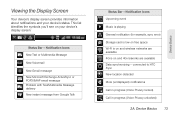
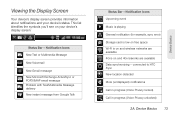
This list identifies the symbols you'll see on and 4G networks are available 4G is on your device's status. Notification Icons
New ...wireless networks are available Data synchronizing - connected to HTC Sync New location detected More (undisplayed) notifications Call in progress (Voice Privacy locked) Call in progress (Voice Privacy unlocked)
2A. Viewing the Display Screen
Your device's ...
User Manual - Page 27
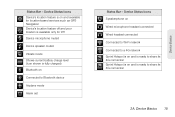
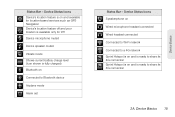
... Wired microphone headset connected Wired headset connected Connected to Wi-Fi network Connected to a 4G network Sprint Hotspot is on
Connected to share its 3G connection
2A. Device Status Icons Device's ... mode Shows current battery charge level (Icon shown is ready to share its 4G connection Sprint Hotspot is on and is fully charged) Bluetooth on and is ready to Bluetooth device
Airplane...
User Manual - Page 28


....
16 2A.
Notifications Panel
When you get a new notification, you can open the Notifications panel to view more notifications.
The Notifications panel lets you quickly switch between recently opened apps, and also lets you easily turn on settings such as...
User Manual - Page 29


... tab lets you just recently opened.
1. Tap an application to open it off or on 4G, Wi-Fi, Bluetooth, GPS, and more, and also provides a quick shortcut to all device settings.
1. Tap... the Quick Settings tab.
3. Device Basics
To switch between recently opened apps:
On the Notifications panel, you can easily access up to eight apps you...
User Manual - Page 30
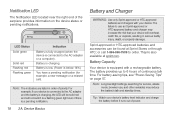
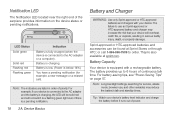
...
You have a pending notification (for service, vibrate mode, browser use an Sprint-approved or HTC-approved battery and charger may reduce the battery's talk and standby times. Notification ...LED
The Notification LED located near the right end of priority.
Tip: Watch your device will not switch...
User Manual - Page 32


Always use a Sprint-approved or HTC-approved desktop charger, travel charger, or vehicle power adapter to start charging the battery. After the battery has been fully charged, the Notification LED shows a ...
User Manual - Page 62


..., and the wireless industry and the PSAP community are currently working to the headset jack. To create and enable the screen unlock pattern:
1. Settings Tap Pattern.
3.
WARNING: 911 Emergency Calling Sprint recommends that TTY users make emergency calls by PSAPs. The problem encountered appears related to turn TTY mode off :
1. Tap TTY...
User Manual - Page 70


... Home screen:
ᮣ Press and tap > Widget > Settings. Disable any wireless functions (for example, 4G, Bluetooth, GPS, Sprint Hotspot, or Wi-Fi).
58 2B.
Press and tap > Widget > Power Control.
ⅷ ... Wi-Fi) that are not in use .
Tap the widget you can disable the 4G, Bluetooth, GPS, Sprint Hotspot, and Wi-Fi functions of the device when not in use . The device
Managing...
User Manual - Page 76


... most often. From the device list, choose your new HTC EVO 3D finishes importing data, tap Done. Press and then tap > Transfer.
2. Your device automatically turns Bluetooth on and set it .
7. On your old phone, enter this passkey or simply confirm it to your old phone's model, you want to import), and then tap Next...
User Manual - Page 118


... or access your photos, Connected Media, and Calendar. Place the device on the dock to switch to Dock Mode and display the weather in Dock Mode, you have copied the files to your...shortcuts to the device's microSD card before you open .
While in the box.
Notes: The HTC EVO 3D dock is purchased separately and is not included in Dock Mode, the device's buttons are disabled except...
User Manual - Page 120


... your computer and all bookmarks stored on your device's Web browser.
ⅷ Install third-party mobile phone apps (not downloaded from Android Market) from your computer.
ⅷ Back up and sync information from htc.com/us/ support. With HTC Sync™ you can:
ⅷ Synchronize contacts between Microsoft Outlook, Outlook Express, or Windows Contacts...
User Manual - Page 127
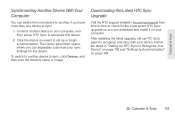
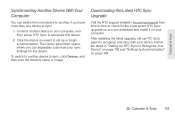
.../support) from one device to another, if you can separately customize your sync settings for the most recent HTC Sync upgrade so you have more than one device to sync.
1. Calendar & Tools 115 To switch to another device to recognize this device. Connect another device to your computer, and then set up...
User Manual - Page 296


... standards previously set by both U.S. Use of the U.S. C95.1-1992. Your wireless mobile phone is designed and manufactured not to exceed the emission limits for this device has been... of other accessories may not ensure compliance with the HTC Corporation. For information about hearing aids and digital wireless phones FCC Hearing Aid Compatibility and Volume Control: fcc.gov...
User Manual - Page 300
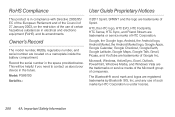
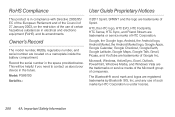
...
Serial No.:
©2011 Sprint.
Important Safety Information
Microsoft, Windows, ActiveSync, Excel, Outlook, PowerPoint, Windows Media, and Windows Vista are trademarks or service marks of companies.
HTC, the HTC logo, HTC EVO, HTC Footprints, HTC Sense, HTC Sync, and Friend Stream are the trademarks or service marks of the Microsoft group of HTC Corporation. This will be helpful...
Similar Questions
How To Put Unlock Code One Sprint Evo Design 4g
(Posted by beloDp 10 years ago)
How To Save Battery Life On Htc Evo 3d From Virgin Mobile
(Posted by JUANCrez 10 years ago)

