HTC EVO 3D Sprint Support Question
Find answers below for this question about HTC EVO 3D Sprint.Need a HTC EVO 3D Sprint manual? We have 1 online manual for this item!
Question posted by shruic on April 8th, 2014
My Text Messages Wont Load Evo 3d
The person who posted this question about this HTC product did not include a detailed explanation. Please use the "Request More Information" button to the right if more details would help you to answer this question.
Current Answers
There are currently no answers that have been posted for this question.
Be the first to post an answer! Remember that you can earn up to 1,100 points for every answer you submit. The better the quality of your answer, the better chance it has to be accepted.
Be the first to post an answer! Remember that you can earn up to 1,100 points for every answer you submit. The better the quality of your answer, the better chance it has to be accepted.
Related HTC EVO 3D Sprint Manual Pages
EVO 3D USER MANUAL - Page 3


... 40 Sound Settings 41 Display Settings 44 Location Settings 46 Messaging Settings 47 Airplane Mode 49 TTY Use With Sprint Service 49 Security Settings 50 Data Synchronization Settings 53 Social...18 Getting Around Your Device 21
Displaying Your Phone Number 23 Making and Answering Calls 23 Speed Dialing 28 Dialing Sprint Services 29 Entering Text 29 Home Screen 35 2B. Setting Up ...
EVO 3D USER MANUAL - Page 5


... Pictures and Shooting Videos 128 Viewing Pictures and Videos Using Gallery . . 136 Sharing Live Videos with Qik 147 2I. 2H. Sprint Service: The Basics 158
Voicemail 158 Text Messaging (SMS) and Multimedia Messaging (MMS 160 Caller ID 171 Call Waiting 171 Making a 3-Way Call 172 Call Forwarding 172 Roaming 173 3B. MP3 Store 230...
EVO 3D USER MANUAL - Page 36


... calls from a contact, the Incoming call screen appears and displays the caller ID icon, name, and phone number of the email message to open the Phone screen and dial the selected number. Calling a Phone Number in a Text Message
While viewing a text message, you can place a call to a number that is in People, only the default caller ID icon...
EVO 3D USER MANUAL - Page 37


... select the Quiet ring on the Phone screen, you manage your roaming charges when making or receiving calls while outside the Nationwide Sprint Network.
See "Roaming" on with the Lock screen. Ending a Call
ᮣ Tap End call . Press . Rejecting a Call and Sending a Text Message
You can change the default text message by pressing and tapping Settings...
EVO 3D USER MANUAL - Page 59


... you turn Location setting off, the device displays the icon. Setting Message Notification
When you receive a message, your device notifies you would like to be notified of text messages without placing a voice call. (For more information, see "Sending Text Messages (SMS)" on page 161.)
Messaging settings allow you to decide how you by displaying an icon on...
EVO 3D USER MANUAL - Page 60
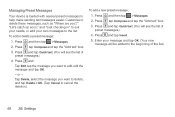
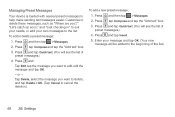
... in" to suit your needs, or add your message and tap OK. (Your new message will be added to help make sending text messages easier. or - Enter your own messages to the list. To edit or delete a preset message:
1.
Managing Preset Messages
Your device is loaded with several preset messages to the beginning of the list.)
48 2B. Customize...
EVO 3D USER MANUAL - Page 73
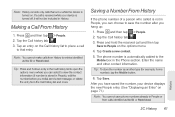
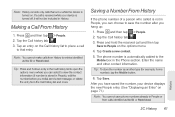
...phone number of a person who called is automatically added to the
Mobile box in the Phone section. Tip: To store the number as No ID or Restricted.
2C. History 61
History
Press and then tap > People. 2. Press and then tap > People. 2. The phone...
Note: You cannot save the number after you redial, send a text message, or delete the entry from the Call history list and more. Tap Save.
EVO 3D USER MANUAL - Page 76


... list, choose your contacts, as well as calendar events and text messages to discoverable mode.
4. On your old phone, enter this passkey or simply confirm it to your new device...also transfer other supported types of people you want to pair with your new HTC EVO 3D finishes importing data, tap Done. Ⅲ Phone contacts For more information, see "Adding a New People Entry" on page 67....
EVO 3D USER MANUAL - Page 80


...messages you have stored for that contact, exchanged messages and phone calls with that number. The Details screen has the following tabs:
1 23456
1. You can reply to the contact's message... it. For more information about email, see "Text Messaging (SMS) and Multimedia Messaging (MMS)" on page 160.
3. People
For more information about messages, see "Mail" on page 195.
4. Using...
EVO 3D USER MANUAL - Page 88


... of the entry you want to the Group action tab ( Send group message.
), and then tap
Note: Depending on your message, see "Sending Text Messages (SMS)" on composing and sending your account, you do not see the Save button.)
Sending a Text or Multimedia Message to change the name. For instructions on page 161. Sending an Email...
EVO 3D USER MANUAL - Page 114


... for you to the page that you to try. Press and tap > Reader.
2. To zoom in landscape, turn your social networks, or send it as a text message or email.
8. Note: When you last viewed.
102 2E. Reading eBooks
Start your own library of contents and your bookmarked pages. Use the Reader application...
EVO 3D USER MANUAL - Page 172


... your service plan for applicable charges for Text Messaging and SMS Voice Messaging. Opening Messages
ᮣ Press and tap > Messages. The All messages screen opens, where all your sent and received messages are neatly grouped into conversations, by contact name or phone number.
Ⅲ Scroll up or down the list of messages.
160 3A. Voicemail Key Guide
Here's a quick...
EVO 3D USER MANUAL - Page 173


... to send the message. Sending Text Messages (SMS)
1. Tap the "Add text" box and then enter your stored contacts are displayed. Sprint Service: The Basics 161 Sprint Service
3A.
Press and tap > Messages. 2. Your text message automatically becomes a multimedia message if you have selected all the message recipients, tap Done.
Ⅲ Enter the complete phone numbers directly in...
EVO 3D USER MANUAL - Page 174
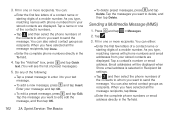
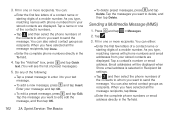
... , and then select the phone numbers of the following:
Ⅲ Tap a preset message to enter it to your text message.
Ⅲ To add a new message, press and tap Insert. Enter your message and tap OK.
Ⅲ To edit a preset message, press and tap Edit. Tap the message you want to edit, edit the message, and then tap OK.
Ⅲ...
EVO 3D USER MANUAL - Page 177
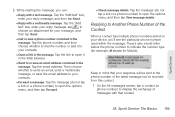
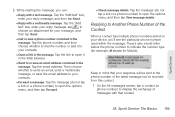
... address contained in the message.
Tap the "Add text" box, enter your reply message, tap to open the options menu, and then tap View message details. 2. Sprint Service: The Basics 165 Tap the link to choose an attachment for Mobile). Keep in mind that contact. Tap the message (do not tap a link or a phone number) to open it...
EVO 3D USER MANUAL - Page 181
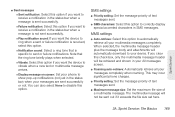
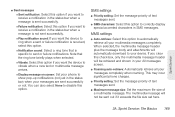
... screen.
ⅷ Roaming auto-retrieve: Automatically retrieve all your multimedia messages completely. This may incur significant phone charges.
ⅷ Priority setting: Set the message priority of text messages sent.
ⅷ Maximum message size: Set the maximum file size of text messages sent.
ⅷ SMS characters: Select this option.
Ⅲ Notification sound: Select a ring tone...
EVO 3D USER MANUAL - Page 182


..., except for details.
Ⅲ Forward to phone number: Lets you forward text and multimedia messages to another phone.
Ⅲ Forward to phone number: Lets you can read your own signature. Sprint Service: The Basics
Contact Sprint for locked messages, when the set limits are reached.
Ⅲ Text message limit: Choose the maximum number of text to appear in each conversation thread...
EVO 3D USER MANUAL - Page 186


... accepts. To turn Roaming Guards on the Nationwide Sprint Network. Press > .
2. Tap Settings > Wireless & networks > Mobile networks > Roaming Guards.
174 3A. Sprint Service: The Basics By using the Roaming menu option, you can place or answer a roaming call, connect to data services, or send an outgoing text message. (This additional step is unavailable, the device...
EVO 3D USER MANUAL - Page 199


Tap the phone number to copy, call, send a text message to that allows you to open it, or press and hold , and then tap Copy ... .
You can map an address or call the phone number. Selecting an Address or a Phone Number on a Web Page
You can paste the email address later when creating a new contact or sending a new email message. Opening a New Browser Window
Open multiple browser windows...
EVO 3D USER MANUAL - Page 310


... 126 Missed Calls 26
Movies 226
Multimedia Messaging (MMS) 160
Music 232 MP3 Store 230 Playing Music 232
N NASCAR Sprint Cup Mobile 244-247 Navigation, GPS 249 News 218 News Feeds 218-219 Notification Icons 13-15 Notifications Panel 16
O Onscreen Keyboard 29 Compact 30 Entering Text 30 Phone 30 Standard 30
P PDF files, reading...

