HTC EVO Design 4G Support Question
Find answers below for this question about HTC EVO Design 4G.Need a HTC EVO Design 4G manual? We have 1 online manual for this item!
Question posted by HLISUHAR on September 28th, 2013
Can I Get Extended Battery For A Boost Mobile Evo Design
The person who posted this question about this HTC product did not include a detailed explanation. Please use the "Request More Information" button to the right if more details would help you to answer this question.
Current Answers
There are currently no answers that have been posted for this question.
Be the first to post an answer! Remember that you can earn up to 1,100 points for every answer you submit. The better the quality of your answer, the better chance it has to be accepted.
Be the first to post an answer! Remember that you can earn up to 1,100 points for every answer you submit. The better the quality of your answer, the better chance it has to be accepted.
Related HTC EVO Design 4G Manual Pages
EVO DESIGN 4G USER GUIDE - Page 4


... 49 Sound Set ...49 Wireless & Networks Settings 50 Airplane Mode...50 Wi-Fi Settings ...50 Bluetooth Settings...50 Tethering & Sprint Hotspot Settings 50 4G Settings ...51 VPN Settings ...51 Mobile Networks ...51 Call Settings ...51 Voicemail Settings ...51 Other Call Settings ...51 Sound Settings ...52 General Sound Settings ...52 Incoming Calls ...53...
EVO DESIGN 4G USER GUIDE - Page 8


... Store ...143 FM Radio ...144 Sprint Radio ...146 Sprint TV & Movies...146 Watch TV and Movies ...146 Sprint TV & Movies FAQs 147 NASCAR Sprint Cup Mobile 149 HTC Watch...150 Create or Sign In to Music ...134 Connected Media...141 Sprint Music Plus ...142 Music - Text and Multimedia Message Options 103...
EVO DESIGN 4G USER GUIDE - Page 17


...see a Hands Free Activation screen, which may be followed by calling 1-888-211-4727 from any other phone.
cancels the
Note: If you are activating a new device for assistance.
Follow the onscreen instructions to...is for a new Sprint account or a new line of service, it is designed to activate automatically.
When you turn the device on your new device. (Make sure the...
EVO DESIGN 4G USER GUIDE - Page 24


... Device Off
1. Touch Power off , see Screen Timeout.
In the Restart phone confirmation box, touch Restart.
To turn on your work before the screen turns...Press and hold
.
You will need to unlock the screen first before you press and hold
to save battery power, the device automatically turns off the screen and not
the device. Pressing
again or receiving an
incoming...
EVO DESIGN 4G USER GUIDE - Page 30
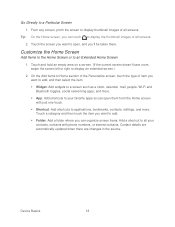
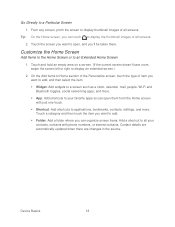
... to open them from the Home screen with phone numbers, or starred contacts. Touch the screen you can organize screen items. Add a shortcut to an Extended Home Screen
1. Touch a category and then ...Add Items to the Home Screen or to all your favorite apps so can touch to display an extended screen.)
2. On the Add items to applications, bookmarks, contacts, settings, and more .
...
EVO DESIGN 4G USER GUIDE - Page 36


... or a missed call). Device Basics
24
Touch > , and touch Settings > Language & keyboard > Touch Input.
2. This layout resembles a traditional wireless phone keypad.
Compact. The keys are listed in order of priority. Battery is charging, the LED will be solid red and will not switch to suit your typing style.
Enter Text
You...
EVO DESIGN 4G USER GUIDE - Page 46


... number when the device's screen is in the body of your approximate location. Touch Phone on the screen.
3. Enhanced 911 (E911) Information
This device features an embedded Global...or more to receive GPS location information from your approximate location. To call . Phone
34 Some designated emergency call on the Home screen.
3. Touch
. Depending on several variables, including...
EVO DESIGN 4G USER GUIDE - Page 58


... on the options menu. 4.
Touch the Call History tab ( ).
3. The phone number is not in People or from calls identified as another type (for example, home number), touch the Mobile button.
6. Enter the prefix and touch
to the Mobile box in the Phone section. Enter the name and other contact information. Touch and hold...
EVO DESIGN 4G USER GUIDE - Page 60


... & Networks Settings Call Settings Sound Settings Display Settings Power & Data Management Settings Location & Security Settings Accounts & Sync Applications Settings SD & Phone Storage Settings Language & Keyboard Settings Date & Time Settings About Phone
Personalization Settings
Use the Personalize menu to customize your device's display, select a new Scene, add items to reflect your device...
EVO DESIGN 4G USER GUIDE - Page 63


... For details on roaming, see Virtual Private Networks (VPN). For details on mobile networks, see Sprint 4G. Please check with your TTY device, contact your TTY device manufacturer to turn ... cable. Mobile Networks
This menu lets you 're roaming, and more.
4G Settings
Your device give you configure your voicemail options and a number of other settings for the phone application.
...
EVO DESIGN 4G USER GUIDE - Page 67


.... 2.
Tip: To turn the device sideways.
Device Settings
55 Note: Not all application screens support automatic rotation.
Drag the slider to conserve battery power. Note: Extended screen timeout periods reduce the battery's talk and standby times. Auto-rotate Screen
By default, the screen orientation automatically changes when the device is rotated.
Touch > > Settings...
EVO DESIGN 4G USER GUIDE - Page 86


...to an Entry
Assign a picture to a contact entry to edit. 4. Select a Ringer Type for example, Mobile) to change it to delete it when that contact calls you want to an Entry
1. Touch > > ...side of an Entry
1. Touch > > People, and then touch an entry. 2.
Edit the Phone Number of a
number to take a new picture. (See Taking Pictures and Shooting Videos.)
4. Scroll down the ...
EVO DESIGN 4G USER GUIDE - Page 96


... address in the original email.
5. Touch > > Gmail.
2. Touch the email message or conversation.
3. Get Help
To find out more about using Gmail, touch the Google Mobile Help site.
> More > Help. If you selected Reply or Reply all or
4. to attach a picture, touch > Attach.
7.
Note: If you to other recipients, touch > Add...
EVO DESIGN 4G USER GUIDE - Page 112


... for this contact.
1. Touch the "Add text" box, enter your reply message, touch to choose an attachment for Mobile). Reply with that your response will be sent to the phone number of messages with a multimedia message. Then choose whether to send an email, send a multimedia message, or save the email address...
EVO DESIGN 4G USER GUIDE - Page 171


...; Touch > > Internet. When your
device detects the high-speed Sprint 4G Network but is completely open).
Add the Data Connection Widget
Add the Data connection widget to the Home screen to optimize the device's battery life. From the Personalize screen, touch Widget > Settings > Mobile Network. See Set Browser Options.
● Touch > touch it...
EVO DESIGN 4G USER GUIDE - Page 173


... (VPN)
From your device, you can still place or receive phone calls, check voicemail, and use other data services (unless you ...> VPN settings.
2. Enter a new password (at any spaces) for an extended period of VPN you are using at work, you to access your local network..., you want to Settings > Wireless & networks and clear the Mobile network check box.
Can I sign out of VPN you will...
EVO DESIGN 4G USER GUIDE - Page 230


... Google search by entering a word or phrase.
Make a call .
Dialer: Use the Phone dialer to dial a number or directly select a contact to a destination that you want. For details on Google Maps Navigation, visit google.com/mobile/navigation/ .
Voice search: Search the Web with Google search by simply dictating words...
EVO DESIGN 4G USER GUIDE - Page 231


... you can :
Touch to dim the screen.
Note: The dock is purchased separately and is on your device's Web browser.
● Install third-party mobile phone apps (not downloaded from Android Market) from the dock. Dock Mode
Place the device on the screen to light it up again.
Touch > Settings...
EVO DESIGN 4G USER GUIDE - Page 260


...on the Sprint network (see Make Phone Calls and Receive Phone Calls), although some additional instructions may ... calls placed from one country to another country is designed to available GSM/UMTS networks only.
Sprint Worldwide Wireless... for CDMA Networks
1.
Touch > > Settings > Wireless & networks > Mobile networks > Roaming.
Touch Sprint Only to allow connection to the...
EVO DESIGN 4G USER GUIDE - Page 263


.... If your device has automatically selected a GSM network while traveling, then you will need to set the phone to CDMA; Then, follow the instructions below to GSM / UMTS Mode, and then touch GSM / UMTS Dual...Networks
To access your email and browse the Web when travelling, you only need to set the phone to CDMA to access CDMA data services. (See Enable Global Roaming Mode.) Visit sprint.com/sww...
Similar Questions
Boost Mobile Htc Design C715c Lost Network
I have an HTC design on boost mobile and everything was fine and then all the sudden today my networ...
I have an HTC design on boost mobile and everything was fine and then all the sudden today my networ...
(Posted by bfanni1 8 years ago)
How To Install Extended Battery For Htc Evo Boost Phone
(Posted by onemike 9 years ago)
Is There A Extended Battery For Htc Evo Design Boost Mobile
(Posted by jandSchult 10 years ago)
How To Install Extended Battery
how to install extended battery for htc evo boost phone gqst
how to install extended battery for htc evo boost phone gqst
(Posted by Anonymous-99034 11 years ago)

