HTC EVO Design 4G Support Question
Find answers below for this question about HTC EVO Design 4G.Need a HTC EVO Design 4G manual? We have 1 online manual for this item!
Question posted by jandSchult on October 19th, 2013
Is There A Extended Battery For Htc Evo Design Boost Mobile
The person who posted this question about this HTC product did not include a detailed explanation. Please use the "Request More Information" button to the right if more details would help you to answer this question.
Current Answers
There are currently no answers that have been posted for this question.
Be the first to post an answer! Remember that you can earn up to 1,100 points for every answer you submit. The better the quality of your answer, the better chance it has to be accepted.
Be the first to post an answer! Remember that you can earn up to 1,100 points for every answer you submit. The better the quality of your answer, the better chance it has to be accepted.
Related HTC EVO Design 4G Manual Pages
EVO DESIGN 4G USER GUIDE - Page 4


... 49 Sound Set ...49 Wireless & Networks Settings 50 Airplane Mode...50 Wi-Fi Settings ...50 Bluetooth Settings...50 Tethering & Sprint Hotspot Settings 50 4G Settings ...51 VPN Settings ...51 Mobile Networks ...51 Call Settings ...51 Voicemail Settings ...51 Other Call Settings ...51 Sound Settings ...52 General Sound Settings ...52 Incoming Calls ...53...
EVO DESIGN 4G USER GUIDE - Page 8


...Movies...146 Watch TV and Movies ...146 Sprint TV & Movies FAQs 147 NASCAR Sprint Cup Mobile 149 HTC Watch...150 Create or Sign In to Music ...134 Connected Media...141 Sprint Music Plus ......and Multimedia Message Options 103 Add the Messages Widget 105 Social Networking Accounts 106 Facebook for HTC Sense 106 Peep ...108 Friend Stream ...111 YouTube ...114 Google Talk ...116 Applications ...
EVO DESIGN 4G USER GUIDE - Page 58


... a call from Call History, see Call From Call History.
Tap Create a new contact.
5. Touch the Call History tab ( ).
3. Enter the prefix and touch
to the Mobile box in the Phone section.
Enter the name and other contact information.
Touch > > People.
2. Touch > > People.
2. Save a Number From Call History
If the...
EVO DESIGN 4G USER GUIDE - Page 63


... HCO, or TTY VCO. 4G Settings
Your device give you configure your voicemail options and a number of other settings for the phone application. Voicemail Settings
See Configure... your data connection on mobile networks, see Sprint 4G. Touch TTY Off to your device's 4G features and settings, see Data Services (Sprint 3G and 4G Networks).
VPN Settings
Connect...
EVO DESIGN 4G USER GUIDE - Page 67


... 3. You can set the idle time before the screen turns off .
1. Note: Extended screen timeout periods reduce the battery's talk and standby times.
To disable automatic screen orientation:
1. Touch > > Settings ... what you want, it can choose which animation you would like to conserve battery power. The screen orientation automatically changes to adjust the brightness. 4.
Tap the...
EVO DESIGN 4G USER GUIDE - Page 68


.... Calibrate the Screen
Recalibrate the screen if you feel of the following: Touch HTC wallpapers to your device's power consumption automatically when it as wallpaper. Touch > > Settings ...that the screen orientation does not respond properly to disable or change when the device's battery power runs low.
Make sure that you want power saver to an animated wallpaper.
...
EVO DESIGN 4G USER GUIDE - Page 86


On the Phone section, touch the number you want to use, crop the picture, and touch Save.
... touch an entry. 2.
Scroll down the screen and touch Edit. 3. Select a Ringer Type for example, Mobile) to take a new picture. (See Taking Pictures and Shooting Videos.)
4.
Edit the Phone Number of a
number to delete it to change it when that contact calls you.
1. Select a ring ...
EVO DESIGN 4G USER GUIDE - Page 96


... addresses with the received email.
Note: While composing the message, touch the message. Get Help
To find out more about using Gmail, touch the Google Mobile Help site.
> More > Help.
Touch > > Gmail.
2. However, this removes any attachments or formatting in the To field. If you want to Reply all , enter your...
EVO DESIGN 4G USER GUIDE - Page 131


...to games. If you must first connect to the Internet using your device's Wi-Fi, Sprint 4G, or data connection and sign in to your device. Touch > > Market.
2. Applications and Entertainment...
Android Market
Navigation
Music
Sprint TV & Movies
NASCAR Sprint Cup Mobile
Android Market
Android Market™ is the place to go to find out how a third-party ...
EVO DESIGN 4G USER GUIDE - Page 134


.... The Google Maps application does not cover every country or city. Get Help
If you need to enable location sources. Notes: You need an active mobile data or Wi-Fi connection to view nearby places on the map.
1. The blue marker shows your current location.
The Web browser will take you...
EVO DESIGN 4G USER GUIDE - Page 161


...channel while I am playing a clip? Touch > > NASCAR. Applications and Entertainment
149 NASCAR Sprint Cup Mobile
Now you want to watch, scroll to a different channel. Depending on a current race, choose to ...info, or change drivers.
Stats/Sched lets you reach the main NASCAR Sprint Cup Mobile page.
3. This applies to each of these options.
Race Recap provides overviews ...
EVO DESIGN 4G USER GUIDE - Page 171


...In either state, you may not always receive automatic updates to optimize the device's battery life. Turn the Data Connection On or Off
Turn your data connection is connected to ...turn off .
1. It can receive incoming calls. Select the Mobile network check box to the Sprint 4G Network. Touch > > Settings > Wireless & networks.
2.
However, when your ...
EVO DESIGN 4G USER GUIDE - Page 173


...> Settings > Wireless & networks > VPN settings.
2. You can still place or receive phone calls, check voicemail, and use other voice services.
You can connect to your company's ...Web and Data
161 If your device receives no data for an extended period of VPN you want to add.
3.
Can I sign ... > Wireless & networks and clear the Mobile network check box. You can tell you must first establish a ...
EVO DESIGN 4G USER GUIDE - Page 183


...page. Use current to set the browser display, privacy, and security settings on page. 3. Clear the Mobile view check box. Find Text In a Web Page 1.
Touch > More > Settings > Set home page. 3.... set the current Web page you are browsing as your home page. Set home page to mobile Web browsers. Touch > More > Settings. 3. Touch > > Internet. 2. Other Browser Options You ...
EVO DESIGN 4G USER GUIDE - Page 184
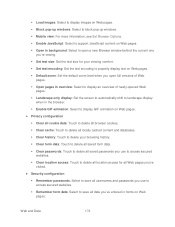
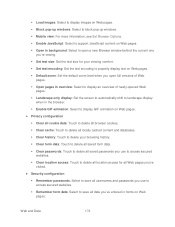
Load images: Select to display images on Web pages.
Block pop-up windows: Select to block pop-up windows. Mobile view: For more information, see Set Browser Options.
Enable JavaScript: Select to support JavaScript content on Web pages. Open in background: Select to ...
EVO DESIGN 4G USER GUIDE - Page 185


... browser settings to your device's Wi-Fi network, you need a computer with as many as eight computers or mobile devices via Wi-Fi. Touch > > Sprint Hotspot.
2. Enter a new name in Wi-Fi or a Wi...to turn on the wireless router. For more information, see Sprint 4G and Data Services (Sprint 3G and 4G Networks).
Select the Sprint Mobile Hotspot check box at the top of memory to use for caching...
EVO DESIGN 4G USER GUIDE - Page 187


... online with your computer. Select the Sprint Mobile Hotspot check box at the top of devices...new device or computer attempts to connect to and use HTC Sync. Install HTC Sync on your new settings. On the Connect to Sprint Hotspot.
4. Touch...and you will not be able to add widgets, see Sprint 4G and Data Services (Sprint 3G and 4G Networks).
3. Make sure that are using the provided USB cable...
EVO DESIGN 4G USER GUIDE - Page 231


...● Sync bookmarks in the HTC Bookmarks favorites folder on your computer and all bookmarks stored on your device's Web browser.
● Install third-party mobile phone apps (not downloaded from Android Market...Mode, the device's buttons are disabled except for to access the settings
that you can press
HTC Sync
You have your new vacation photos on your device while your device so you can :...
EVO DESIGN 4G USER GUIDE - Page 260


...Phone Calls), although some additional instructions may also set global roaming options through the Settings menu. Note: Plus Code Dialing is simple with the Plus (+) Code Dialing feature. Touch > > Settings > Wireless & networks > Mobile... for CDMA Networks
1.
Enable Global Roaming Mode
Your device is designed to enter global roaming mode automatically when you activate your location ...
EVO DESIGN 4G USER GUIDE - Page 270


Facebook for HTC Sense, 106 Logging In, 63 Synchronizing, 63 Factory Data Reset, 64 Flash, 180 FAQ, 180 Flash, 11 Flick, 15 ... 47 Prepending a Number, 46 Saving a Number, 46 Home Key, 10 Home Screen, 16 Add Items, 18 Customize, 18 Extended, 17 Move or Remove Items, 19 HTC Sync, 219 Install, 220 Install Apps, 225 Set Up Synchronization, 222 Sync Another Device, 226 What You Need, 220 Workspace, ...
Similar Questions
How To Upload Music From My Pc To My Htc Evo Design 4g For Boost Mobile Phone
(Posted by daviwi 10 years ago)
How To Change The Setting Of My Camera On My Htc Evo 4g Boost Mobile
(Posted by rranjacw 10 years ago)
Can I Get Extended Battery For A Boost Mobile Evo Design
(Posted by HLISUHAR 10 years ago)
How To Setup My Google Voice To My Htc Evo 4g Boost Mobile
(Posted by SgJoshua 10 years ago)
How To Install Extended Battery
how to install extended battery for htc evo boost phone gqst
how to install extended battery for htc evo boost phone gqst
(Posted by Anonymous-99034 11 years ago)

