HTC EVO Design 4G Support Question
Find answers below for this question about HTC EVO Design 4G.Need a HTC EVO Design 4G manual? We have 1 online manual for this item!
Question posted by rranjacw on December 21st, 2013
How To Change The Setting Of My Camera On My Htc Evo 4g Boost Mobile
The person who posted this question about this HTC product did not include a detailed explanation. Please use the "Request More Information" button to the right if more details would help you to answer this question.
Current Answers
There are currently no answers that have been posted for this question.
Be the first to post an answer! Remember that you can earn up to 1,100 points for every answer you submit. The better the quality of your answer, the better chance it has to be accepted.
Be the first to post an answer! Remember that you can earn up to 1,100 points for every answer you submit. The better the quality of your answer, the better chance it has to be accepted.
Related HTC EVO Design 4G Manual Pages
EVO DESIGN 4G USER GUIDE - Page 4


...47 Device Settings ...48 Personalization Settings ...48 Scene ...48 Change the Home Screen Wallpaper 49 Change the Default Ring Tone 49 Sound Set ...49 Wireless & Networks Settings 50 Airplane Mode...50 Wi-Fi Settings ...50 Bluetooth Settings...50 Tethering & Sprint Hotspot Settings 50 4G Settings ...51 VPN Settings ...51 Mobile Networks ...51 Call Settings ...51 Voicemail Settings ...51 Other...
EVO DESIGN 4G USER GUIDE - Page 9


...Video Store 151 Rent or Buy a Video...152 Manage Your Video Library 152 Check or Change the HTC Watch Settings 153 Web and Data...155 Ways to Connect ...155 Wi-Fi...155 Turn Wi-Fi...Fi Widget ...157 Sprint 4G ...157 Turn Sprint 4G On and Connect to the Sprint 4G Network 157 Check Sprint 4G Network Status 158 Add the Sprint 4G Widget 158 Data Services (Sprint 3G and 4G Networks 158 Your User ...
EVO DESIGN 4G USER GUIDE - Page 10


... 169 Set Browser Options ...171 Sprint Hotspot...173 Use Your Device as a Modem 175 Connect Your Device to the Internet Through a Computer (Internet Pass-through 176 Camera and...(Exchange ActiveSync only 195 Event Alerts ...196 Change Calendar Views 196 Manage Calendar Events 199 Display and Synchronize Calendars 201 Change Calendar Settings 202 About the Calendar Widget 202 Calculator ......
EVO DESIGN 4G USER GUIDE - Page 22


... prompts.
● Front Camera allows you to take photos and videos or start a video call . CAUTION! For example, while in Contacts, touch to search for convenient, hands-free conversations.
While in a menu, touch to open your device's main functions menu: All apps, Notifications, Personalize, Wallpaper, Ringtones, and Settings.
Device Basics
10 When...
EVO DESIGN 4G USER GUIDE - Page 62


...and hold an available spot on your device's Wi-Fi features and settings, see Sprint Hotspot and Use Your Device as Gallery, Camera, and Music, when you to use wireless headsets, send and receive... the USB cable or Sprint Hotspot. When you control your device's wireless network settings (3G and 4G), Wi-Fi settings, Bluetooth, roaming, and more .
Select the widget layout, and then touch ...
EVO DESIGN 4G USER GUIDE - Page 63


... not provided with select TTY devices.
For details on your data connection on roaming, see Sprint 4G. Note: When enabled, TTY mode may impair the audio quality of other settings for the phone application. For details on mobile networks, see Virtual Private Networks (VPN). For details on VPN, see Data Services (Sprint 3G and...
EVO DESIGN 4G USER GUIDE - Page 68


... look. Touch > > Settings > Power.
2. Change the Wallpaper
Changing the device's display screen wallpaper with the camera. Use Power Saver
A faster...setting it reaches a power level that you have taken with a preset wallpaper or your favorite photo is selected.
3.
Touch Power saver on a flat surface, and then touch Calibrate. 3. Do either of the following: Touch HTC...
EVO DESIGN 4G USER GUIDE - Page 69


... the Use GPS satellites checkbox. To change GPS settings:
► Touch > > Settings > Location. To change wireless settings:
► Touch > > Settings > Wireless & networks. If you have set your Home screen:
► Touch > > Widget > Settings, and then touch the widget you can set up multiple email accounts on your device checks for example, 4G, Bluetooth, GPS, Sprint Hotspot, or Wi...
EVO DESIGN 4G USER GUIDE - Page 119


Touch > > Settings > Accounts & sync.
2.
Change Facebook for HTC Sense.
3. Touch Facebook for HTC Sense Update Settings
1. See Friend Stream ● Add your Facebook ....
Touch Update schedule, and then select the time interval. See View Photos in Your Social Networks for HTC Sense
See Accounts & Sync. Slide to the Gallery tab to view the contact's Facebook albums...
EVO DESIGN 4G USER GUIDE - Page 143


... and when you can then dial the phone number or view the location in Google Maps. You can be selected in Settings > Location so that location such as how recently your location has changed.
Set your location: Choose from several options to Latitude is selected. For more information, see Change Camera Settings.
Applications and Entertainment
131
EVO DESIGN 4G USER GUIDE - Page 169


... to 30 Mbps.
Note: If you want to remove the device's wireless network settings, touch Forget on the Wi-Fi settings screen, touch > Scan.
2. To manually scan for you to turn Sprint 4G on or off.
1. Touch > > Settings > Wireless & networks > Wi-Fi settings. Scroll down the screen, and touch Add Wi-Fi network. You need...
EVO DESIGN 4G USER GUIDE - Page 171


...the home page. Touch > > Settings > Wireless & networks.
2. Touch... current data connection. See Set Browser Options.
● ... Personalize screen, touch Widget > Settings > Mobile Network. Launch a Web Connection
Launching...device is connected to the Sprint 4G Network but is connected to it...speed Sprint 4G Network but...Select the Mobile network ... connected to the Sprint 4G Network. You can receive...
EVO DESIGN 4G USER GUIDE - Page 173


...you can still place or receive phone calls, check voicemail, and use other voice services. Virtual Private Networks (VPN)
From your device, you can add, set up, and manage virtual private ...your corporate network. You can then download and install the certificates needed to Settings > Wireless & networks and clear the Mobile network check box. Add a VPN Connection
1.
Before you want to add...
EVO DESIGN 4G USER GUIDE - Page 187


...the Sprint Hotspot check box. Touch Manage users, and then set the maximum number of devices and computers that can connect to and use HTC Sync. When you want to allow connection to turn Sprint ...and then touch Done. Install HTC Sync on the Manage users screen.
Max. Web and Data
175 To learn how, see Sprint 4G and Data Services (Sprint 3G and 4G Networks).
3. Add the Sprint ...
EVO DESIGN 4G USER GUIDE - Page 194


... turned off if you disable autofocus.
Grid (photo mode only): Allows you change the camera settings back to frame your subject.
Camera and Video
182 Change Camera Settings
Open the menu panel to Auto. You can use .
Review duration: Lets you set the time for selection are in your current lighting environment.
ISO (photo mode...
EVO DESIGN 4G USER GUIDE - Page 205
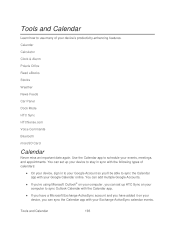
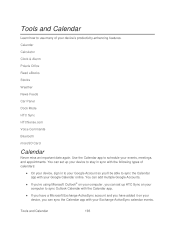
... features. Use the Calendar app to sync Outlook Calendar with the Calendar app.
● If you have a Microsoft Exchange ActiveSync account and you can set up HTC Sync on your device, you have added it on your computer to schedule your events, meetings, and appointments. Tools and Calendar
193 Calendar Calculator Clock...
EVO DESIGN 4G USER GUIDE - Page 231


... up again.
Touch > Settings to change the Dock Mode settings.
Touch the shortcut icons at the bottom of the screen to your computer.
● Sync bookmarks in the HTC Bookmarks favorites folder on your computer and all bookmarks stored on your device's Web browser.
● Install third-party mobile phone apps (not downloaded from...
EVO DESIGN 4G USER GUIDE - Page 232
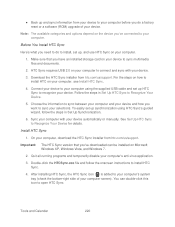
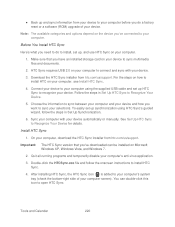
...'s guided wizard, follow the onscreen instructions to Recognize Your Device.
5.
Double-click the HTCSync.exe file and follow the steps in Set Up HTC Sync to install HTC Sync.
4. Quit all running programs and temporarily disable your device automatically or manually. Note: The available categories and options depend on how to Recognize Your...
EVO DESIGN 4G USER GUIDE - Page 233


... displays a message indicating that it has a green arrow ( ), that shows Select to change USB connection type.
2. Note: If your device, use the Device panel to open the Notifications panel.
Your device will display the Phone Connection Wizard. Tip: Check the HTC Sync icon at the bottom right side of the following:
Connect...
EVO DESIGN 4G USER GUIDE - Page 238
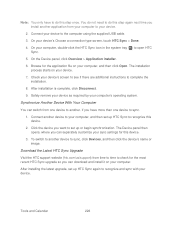
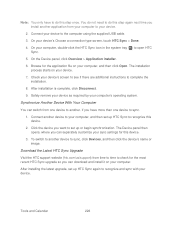
... as required by your device. Connect another application from your computer, and then set up HTC Sync to complete the installation.
8. To switch to another , if you have...7.
Download the Latest HTC Sync Upgrade
Visit the HTC support website (htc.com/us/support) from one device to set up or begin synchronization. After installing the latest upgrade, set up HTC Sync again to recognize...
Similar Questions
How To Upload Music From My Pc To My Htc Evo Design 4g For Boost Mobile Phone
(Posted by daviwi 10 years ago)
Can You Change The Font On Your Htc Evo Design 4g Boost Mobile
(Posted by phallam 10 years ago)
How To Save Battery Life On My Htc Evo Design 4g Boost Mobile
(Posted by vorosa 10 years ago)
How To Setup My Google Voice To My Htc Evo 4g Boost Mobile
(Posted by SgJoshua 10 years ago)

