HTC EVO 3D Sprint Support Question
Find answers below for this question about HTC EVO 3D Sprint.Need a HTC EVO 3D Sprint manual? We have 1 online manual for this item!
Question posted by Apole on July 19th, 2014
How To Turn On Voicemail Notification Sound On Evo 3d
The person who posted this question about this HTC product did not include a detailed explanation. Please use the "Request More Information" button to the right if more details would help you to answer this question.
Current Answers
There are currently no answers that have been posted for this question.
Be the first to post an answer! Remember that you can earn up to 1,100 points for every answer you submit. The better the quality of your answer, the better chance it has to be accepted.
Be the first to post an answer! Remember that you can earn up to 1,100 points for every answer you submit. The better the quality of your answer, the better chance it has to be accepted.
Related HTC EVO 3D Sprint Manual Pages
EVO 3D USER MANUAL - Page 3


... 40
Personalization Settings 40 Sound Settings 41 Display Settings 44 Location Settings 46 Messaging Settings 47 Airplane Mode 49 TTY Use With Sprint Service 49 Security Settings ...2 Activating Your Device 3 Setting Up Your Voicemail 4 Sprint Account Passwords 4 Getting Help 5 Section 2: Your Device 7 2A. Device Basics 8 Your Device 8 Turning Your Device On and Off 11 Viewing the...
EVO 3D USER MANUAL - Page 8
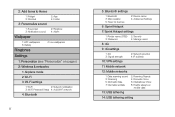
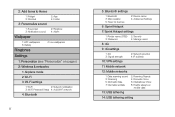
... for devices
2: Device name 4: Advanced Settings
6: Sprint Hotspot
7: Sprint Hotspot settings
1: Router name (SSID) 2: Security
3: Password
4: Manage users
8: 4G
9: 4G settings
1: 4G 3: Signal strength
2: Network provider 4: IP address
10: VPN settings
11: Mobile network
12: Mobile networks
1: Data roaming sound 3: Roaming 5: Domestic Data 7: International Data
2: Roaming Guards...
EVO 3D USER MANUAL - Page 9


...-through
3: Call
1: Voicemail
1: Voicemail service
2: Voicemail settings
3: Clear voicemail notification
2: Other call settings
1: Hearing aids 3: Home country 5: TTY mode 7: Voice Privacy 9: Plus code dialing
2: Phone settings 4: Home dialing 6: DDTM mode 8: Automatic prepend
3: Internet call settings
1: Accounts
2: Use Internet calling
4: Sound
1: Sound profile 3: Vibrate 5: Quiet...
EVO 3D USER MANUAL - Page 17
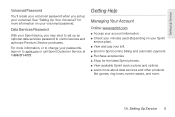
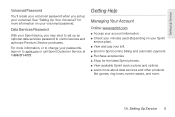
... automatic payment. ⅷ Purchase accessories. ⅷ Shop for more information on your passwords, sign on to change your voicemail password. Setting Up Service 5
See "Setting Up Your Voicemail" for the latest Sprint phones. ⅷ View available Sprint service plans and options. ⅷ Learn more about data services and other products
like games, ring tones, screen...
EVO 3D USER MANUAL - Page 37


...send a default text message to your voicemail.
Press > , and then tap Settings > Sound.
2. Press .
While on the Phone screen, you have an incoming call...Answering a Roam Call With Call Guard Enabled
Call Guard is turned off, all calls automatically go to answer calls.
1. Rejecting ...helps you pick up the device to voicemail. Muting the Ringing Sound
To mute the ringer without rejecting the...
EVO 3D USER MANUAL - Page 53


... can set as the default ring tone of sounds that you . Settings
2B. Sound Settings
Phone Ring Tone
Select a default ring tone for details.
Settings 41
Tap the ring tone you want to use , and then tap
Apply. Press and tap > Notification sound > Default notification.
2. The sound plays when selected.
Notification Sound
Your device provides a variety of your device...
EVO 3D USER MANUAL - Page 54


... on the screen to suit your needs and your environment.
1. Tip: To download more sound sets, tap > > Sound set name, and then tap Done.
3. Press and tap > Notification sound > Sound set > New sound set .
4.
Applying a Sound Set
1. Tap Apply. Press > and tap Settings > Sound.
2. You can adjust the ringer volume in standby mode (or the earpiece volume during...
EVO 3D USER MANUAL - Page 56


... play a sound when you tap the screen. Ⅲ Tap Audible touch tones, and then tap Long tones or Short tones to set the idle time before the screen turns off to alert you with an audible tone when you are not within the Sprint coverage area or when you are using the phone keypad...
EVO 3D USER MANUAL - Page 59


..., the device displays the icon on your own preset messages. Select the SMS/MMS check box and then press . Note: Tap Notification sound to vibrate the device and have the screen flash when you receive a message. When you turn Location setting off, the device displays the icon. You can also choose to choose...
EVO 3D USER MANUAL - Page 76


...You'll see a security passkey on your old phone's model, you want to discoverable mode.
4. When your old phone. On your old phone, turn Bluetooth on and searches for Bluetooth devices.
64 2D...pair with your new HTC EVO 3D finishes importing data, tap Done. Using the People Screen
The People screen gives you contact most often. People
5.
Ⅲ Phone contacts For more information, ...
EVO 3D USER MANUAL - Page 118


... the dock. 2.
Press and tap > Polaris Office. (You may need to scroll down the screen to your photos, Connected Media, and Calendar. Notes: The HTC EVO 3D dock is purchased separately and is not included in the box. While in Dock Mode, you have copied the files to the device's microSD card...
EVO 3D USER MANUAL - Page 120
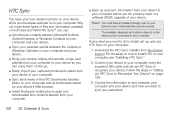
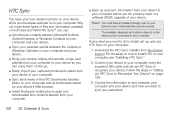
... need to your computer using the supplied USB cable and set up, and use HTC Sync on your device's Web browser.
ⅷ Install third-party mobile phone apps (not downloaded from Android Market) from your computer.
ⅷ Back up and sync information from htc.com/us/ support. Choose the information to sync...
EVO 3D USER MANUAL - Page 137


... Card 125 microSD Card
2G.
Press > and tap Settings.
2. Scroll down the screen, tap SD & phone storage > Unmount SD card > Erase SD card > Erase SD card > Erase everything. When you ... microSD Card Memory
ᮣ With the microSD card inserted and the device turned on, press > and tap Settings > SD & phone storage. (The total and available memory space will be retrieved. Notes: The...
EVO 3D USER MANUAL - Page 171


...: ⅷ By sounding the assigned ringer type. ⅷ By displaying at the top of your wireless phone number. Dial your wireless device or from another phone, you
periodically check your voicemail by dialing your area
code + your screen. ⅷ By flashing the notification LED (if enabled). Voicemail Notification
There are roaming off the Nationwide Sprint
Network, you may...
EVO 3D USER MANUAL - Page 180


...when a new text or multimedia message arrives.
Ⅲ Play notification sound: If you want the device to ring when a new ...; On the All messages screen, press and hold a contact (or phone number) whose messages you select the Delete lock messages check box.
...Delete.
2. Setting Text and Multimedia Message Options
1. Tap Delete. Sprint Service: The Basics On the All messages screen, press and ...
EVO 3D USER MANUAL - Page 181
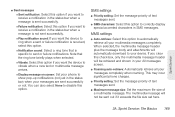
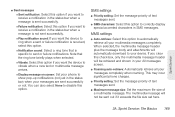
... received, select this option.
Ⅲ Notification sound: Select a ring tone that the ring tone briefly plays when selected.
Ⅲ Vibrate: Select this option if you want to receive a notification in your All messages screen.
ⅷ Roaming auto-retrieve: Automatically retrieve all your device. This may incur significant phone charges.
ⅷ Priority setting: Set the...
EVO 3D USER MANUAL - Page 185
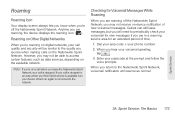
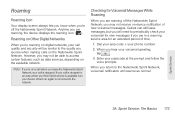
... an extended period of new voicemail messages. When you think Sprint service is available, turn your call is dropped.
Note: If you're on a call quality and security will resume as data services, depending on the available network. Enter your phone number.
2.
Sprint Service
3A. Anytime you leave the Nationwide Sprint Network, your device off and...
EVO 3D USER MANUAL - Page 216


... sound: Set the device to play a sound when a new email message arrives.
Ⅲ Notification vibrate: Set the device to vibrate when a new email message arrives.
ⅷ Delete account: Tap to delete an email account.
4.
Deleting an Email Account
1. Switch to the email account you send.
ⅷ Notification settings Ⅲ Email notifications: Select to turn on email notifications...
EVO 3D USER MANUAL - Page 296


.../reports/GenericSearch.cfm
284 4A. These limits are based on the safety standards previously set by both U.S. For body worn operation, this product. Your wireless mobile phone is designed and manufactured not to exceed the emission limits for this device has been tested and meets the FCC RF exposure guidelines when used...
EVO 3D USER MANUAL - Page 297
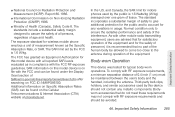
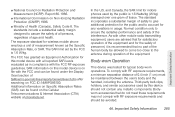
...to assure the safety of Health (Canada), Safety Code 6. In the U.S. Normal condition only to account for mobile phones used by the FCC is 1.6 Watts/kg (W/kg) averaged over one gram of the interference. Report 86....NCRP). Body-worn Operation
This device was tested for wireless mobile phone employs a unit of the human body be maintained between the user's body and the handset, including ...
Similar Questions
How To Save Voicemails On Htc Evo 3d To Media Card
(Posted by Actuajdonos 10 years ago)
How To Turn Off Notification Sound On Voicemail Htc Rhyme
(Posted by edcmgr 10 years ago)

