HTC EVO 3D Support Question
Find answers below for this question about HTC EVO 3D.Need a HTC EVO 3D manual? We have 1 online manual for this item!
Question posted by onjogvviv on June 13th, 2014
How To Turn Off The Camera Shutter Sound On Htc Evo 3d
The person who posted this question about this HTC product did not include a detailed explanation. Please use the "Request More Information" button to the right if more details would help you to answer this question.
Current Answers
There are currently no answers that have been posted for this question.
Be the first to post an answer! Remember that you can earn up to 1,100 points for every answer you submit. The better the quality of your answer, the better chance it has to be accepted.
Be the first to post an answer! Remember that you can earn up to 1,100 points for every answer you submit. The better the quality of your answer, the better chance it has to be accepted.
Related HTC EVO 3D Manual Pages
User Manual - Page 3
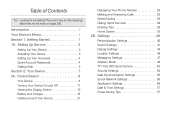
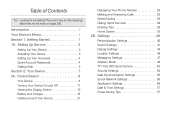
...in the headings listed here, try the Index on page 295. Settings 40
Personalization Settings 40 Sound Settings 41 Display Settings 44 Location Settings 46 Messaging Settings 47 Airplane Mode 49 TTY Use ...Basics 8 Your Device 8 Turning Your Device On and Off 11 Viewing the Display Screen 13 Battery and Charger 18 Getting Around Your Device 21
Displaying Your Phone Number 23 Making and ...
User Manual - Page 6
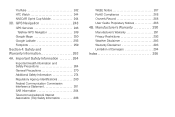
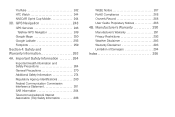
... 284 Telecommunications & Internet Association (TIA) Safety Information 286
WEEE Notice 287 RoHS Compliance 288 Owner's Record 288 User Guide Proprietary Notices 288 4B. YouTube 242 HTC Watch 244 NASCAR Sprint Cup Mobile 244 3D.
User Manual - Page 8
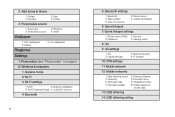
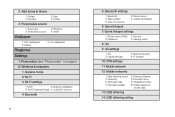
...to Home
1: Widget 3: Shortcut
3: Personalize sound
2: App 4: Folder
1: Sound set 3: Notification sound
Wallpaper
2: Ringtone 4: Alarm
1: HTC wallpapers
2: Live wallpapers
3: Gallery
...strength
2: Network provider 4: IP address
10: VPN settings
11: Mobile network
12: Mobile networks
1: Data roaming sound 3: Roaming 5: Domestic Data 7: International Data
2: Roaming Guards 4: ...
User Manual - Page 22
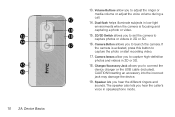
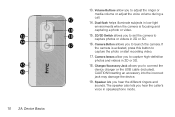
... video.
18
15. 2D/3D Switch allows you to launch the camera. 13 14
15 16
10 2A. Camera lenses allow you to adjust the ringer or
media volume or adjust the voice volume during a
call.
17
14. The speaker also lets you hear the different ringers and sounds. Volume Buttons allow you to...
User Manual - Page 76


....
8.
Press and then tap > Transfer.
2. On your old phone, turn Bluetooth on and searches for Bluetooth devices.
64 2D. Transferring Contacts from Your Old Phone
Easily transfer contacts from your old phone to pair with your new HTC EVO 3D finishes importing data, tap Done. Your device automatically turns Bluetooth on and set it .
7. Your new device then...
User Manual - Page 107


...HTC Sync" on your Exchange ActiveSync will also show in Calendar if you chose to synchronize with the Exchange ActiveSync Server.
ᮣ To check if Exchange ActiveSync items are set to be notified.
Ⅲ Select ringtone Choose a ringtone to sound...event reminders to open an alert, send you a notification, or turn off event notifications on your device.
Calendar & Tools
Synchronizing an ...
User Manual - Page 118


...; Tap the shortcut icons at the bottom of the screen
to start a slideshow of your photos, launch Connected Media, or access your device. Notes: The HTC EVO 3D dock is purchased separately and is not included in your current location, time, Friend Stream updates, and shortcuts to your file by name or date...
User Manual - Page 120


... favorites folder on your computer and all bookmarks stored on your device's Web browser.
ⅷ Install third-party mobile phone apps (not downloaded from Android Market) from your computer.
ⅷ Back up HTC Sync to recognize your device. Choose the information to sync between the Outlook or Windows Calendar on your computer and...
User Manual - Page 141
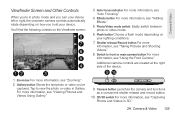
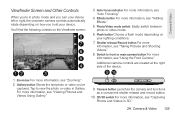
... turn your device left or right, the onscreen camera controls automatically rotate depending on your device. Tap to front or main camera button For more information, see "Auto Focusing."
4. Photo/Video mode switch: Easily switch between photo or video mode.
6. Camera button Launches the camera and functions as a convenient shutter release and record button.
10. 2D/3D...
User Manual - Page 144


... it warm, and try to avoid sudden temperature changes that the camera can turn on?
Recharge the battery so that may affect battery performance.
132 2H. Camera & Video Camera Flash FAQ
Why doesn't the camera flash turn off the Auto focus and Face detection features in 3D.
3. If you're taking pictures of the following occurs:
ⅷ...
User Manual - Page 146
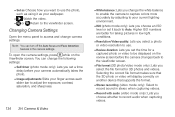
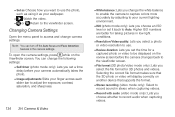
...sound in the camera settings. Note: You can change the following settings:
Ⅲ Self-timer (photo mode only): Lets you set a time delay before the camera changes back to the viewfinder screen.
Ⅲ File format (3D...as using it back to Auto. Camera & Video
Ⅲ White balance: Lets you choose whether to record audio when capturing videos. You can turn off the Auto focus and Face ...
User Manual - Page 147
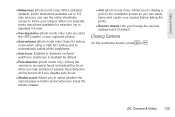
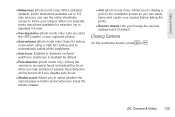
... before taking the photo.
Ⅲ Reset to default: Lets you change the camera settings back to default. Face detection will be turned off if you disable auto focus.
Ⅲ Shutter sound: Allows you to select whether the camera plays a shutter sound when you press the shutter release.
Ⅲ Grid (photo mode only): Allows you to frame your subject...
User Manual - Page 175


... you want to save message as a draft. Add your current location (requires GPS to be turned on), or a location you pick on a map to your message. (See "Google Maps"...your microSD card.
Ⅲ Video. Tap , and then choose to a slide. Select Camera to take a photo and attach it , or Music & sounds to attach a photo from your message.
6. To see playback controls.
3. Tap "Add ...
User Manual - Page 260
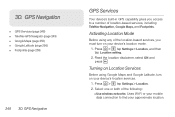
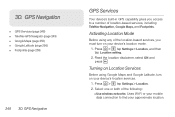
... 256) ࡗ Footprints (page 259)
248 3D.
Select one or both of the following:
Ⅲ Use wireless networks: Uses Wi-Fi or your mobile data connection to a number of the location-based...built-in GPS capability gives you must turn on your device's location services.
1. Activating Location Mode
Before using Google Maps and Google Latitude, turn on Location Services
Before using any of ...
User Manual - Page 262
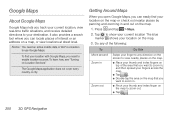
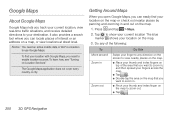
...situations, and receive detailed directions to your location with Google Maps, you need an active mobile data or Wi-Fi connection to use Google Maps. To find your location on the ...blue marker shows your thumb and index finger on the map.
3. To learn how, see "Turning on the map.
1. Getting Around Maps
When you open Google Maps, you can locate places of...to zoom out.
ⅷ Tap
250 3D.
User Manual - Page 271
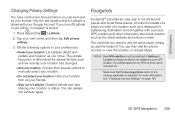
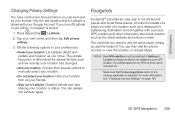
... that location such as you turn GPS on page 134.
3D. Set the following options to visit the same place, simply access the footprint. For more information, see "Changing Camera Settings" on if the option... must be selected in Settings > Location so that your location as the street address and phone number.
You will be found by several factors, such as how recently your location has ...
User Manual - Page 296


...the HTC Corporation. These limits are based on the safety standards previously set by both U.S.
C95.1-1992. For body worn operation, this product. Government. Your wireless mobile phone ...ANSI) IEEE. Use of the U.S. For information about hearing aids and digital wireless phones FCC Hearing Aid Compatibility and Volume Control: fcc.gov/cgb/dro/hearing.html Gallaudet University,...
User Manual - Page 297


... to ensure the radiative performance and safety of the equipment. The exposure standard for wireless mobile phone employs a unit of fjallfoss.fcc.gov/oetcf/eas/reports/GenericSearch.cfm after searching on...usage. In the U.S.
Bodyworn accessories that for satisfactory operation of the equipment and for mobile phones used by the FCC is 1.6 Watts/kg (W/kg) averaged over one gram of ...
User Manual - Page 300
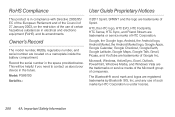
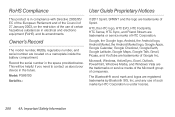
...space provided below.
Model: PG86100
Serial No.:
©2011 Sprint. HTC, the HTC logo, HTC EVO, HTC Footprints, HTC Sense, HTC Sync, and Friend Stream are trademarks of Google Inc.
Important Safety ... model number, MEIDs, regulatory number, and serial number are registered trademarks by HTC Corporation is in compliance with Directive 2002/95/ EC of the European Parliament ...
User Manual - Page 312
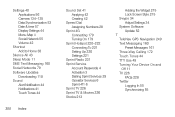
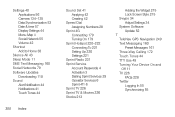
... Mode 11 SMS Text Messaging 160 Social Networks 79 Software Updates
Downloading 118 Sound
Alert Notification 44 Notifications 41 Touch Tones 44
300 Index
Sound Set 41
Applying 42 Creating 42 Speed Dial
Assigning Numbers 28 Sprint 4G
Connecting 179 Turning On 179 Sprint Hotspot 220-222
Connecting To 221 Setting Up 220...
Similar Questions
How Do You Turn Off The Sound On The Camera On The Htc Evo Design Boost
(Posted by softfibona 10 years ago)

