HTC EVO 4G Sprint Support Question
Find answers below for this question about HTC EVO 4G Sprint.Need a HTC EVO 4G Sprint manual? We have 4 online manuals for this item!
Question posted by buzzoreid on December 30th, 2013
How To Turn Off Shutter Sound On Evo Design
The person who posted this question about this HTC product did not include a detailed explanation. Please use the "Request More Information" button to the right if more details would help you to answer this question.
Current Answers
There are currently no answers that have been posted for this question.
Be the first to post an answer! Remember that you can earn up to 1,100 points for every answer you submit. The better the quality of your answer, the better chance it has to be accepted.
Be the first to post an answer! Remember that you can earn up to 1,100 points for every answer you submit. The better the quality of your answer, the better chance it has to be accepted.
Related HTC EVO 4G Sprint Manual Pages
HTC Sync 3.0.5511 for EVO 4G (Sprint) - Page 2
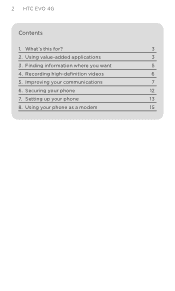
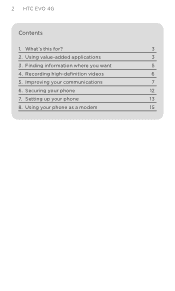
Recording high-definition videos
6
5. Using your communications
7
6. Finding information where you want
5
4. Improving your phone as a modem
15 Using value-added applications
3
3. Setting up your phone
12
7. Securing your phone
13
8. What's this for?
3
2. HTC EVO 4G
Contents
1.
HTC Sync 3.0.5511 for EVO 4G (Sprint) - Page 3
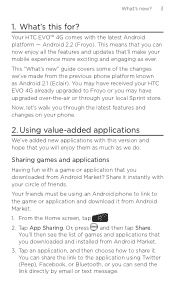
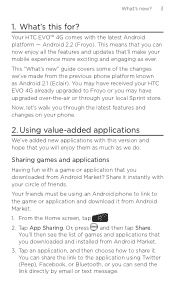
...added new applications with your circle of games and applications that you through your mobile experience more exciting and engaging as we 've made from Android Market.
3. You can... that you may have received your phone.
2. From the Home screen, tap
.
2. Your HTC EVO™ 4G comes with a game or application that 'll make your local Sprint store. You may have upgraded over...
HTC Sync 3.0.5511 for EVO 4G (Sprint) - Page 4


...phone's LED flashlight to shine a light whenever you need it , if they can simply tap the link to go directly to share in the dark again. From the Home screen, tap
> Flashlight.
2. The Flashlight application turns...or applications that you want to adjust the light intensity, tap the switch on your phone:
While entering your status update in Friend Stream, tap to choose from the list ...
HTC Sync 3.0.5511 for EVO 4G (Sprint) - Page 12


... asked to your screen. Then you're prompted to unlock the screen. The next time you turn on your PIN or password to draw and redraw your own pattern. If you tap... PIN or Password, you lock your most personal information. Locking your phone
Your privacy is important to unlock the screen. 12 HTC EVO 4G
6.
Tap Change screen lock. 3. On the Home screen, press and tap ...
User Manual - Page 14


... billing and automatic payment. ⅷ Purchase accessories. ⅷ Shop for airtime.
ᮣ Tap
. For more information or to
From Any Other Phone ⅷ Sprint Customer Service: 1-888-211-4727. ⅷ Business Customer Service: 1-800-927-2199. From the Home screen, tap 2. driving directions, restaurant reservations, and major local event ...
User Manual - Page 90


...Allows the camera to recognize faces and automatically adjust the focus. Face detection is turned off when you disable Auto Focus and is enabled by default. ⅷ Self-timer (photo... you are using the second (front) camera.
ⅷ Shutter sound: Allows you to select whether the camera plays a shutter sound when you press the shutter release.
ⅷ Time stamp (photo mode only): Lets...
User Manual - Page 156
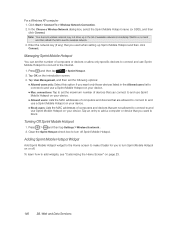
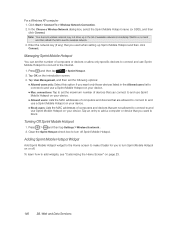
... Screen" on page 23.
146 3B. Tap OK on your device. For a Windows XP computer 1. Clear the Sprint Hotspot check box to add widgets, see the wireless network.
3. Tap an entry to block
Turning Off Sprint Mobile Hotspot
1. Enter the network key (if any) that you want only those devices listed in the list...
User Manual - Page 158
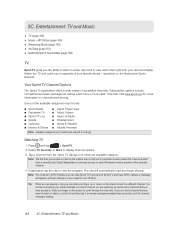
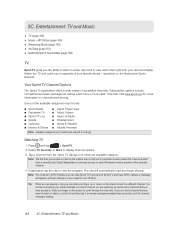
...on episodes of the selected channel.
4.
Note: You must turn off Wi-Fi before you are playing a clip, you can view Sprint TV. You will see a small pop-up on the...(page 150) ࡗ YouTube (page 151) ࡗ NASCAR Sprint Cup Mobile (page 152)
TV
Sprint TV gives you to view video clips right from the Sprint TV listings or to display channel options.
3. Watching TV
1. Note...
User Manual - Page 188
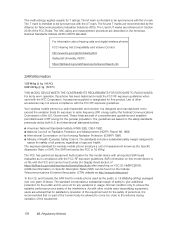
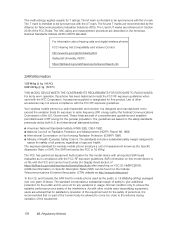
... UT mark. This methodology applies equally for the general population. Accessories supplied or designated for wireless mobile phone employs a unit of the human body be synonymous with the FCC RF exposure ...mark is a radio transmitter and receiver. The FCC has granted an Equipment Authorization for mobile phone used with the FCC and can be found on the safety standards previously set by...
User Manual - Page 189


...avoided. These recommendations are adequately shielded from their pacemaker when the phone is taking place, turn the phone OFF immediately. Third-party belt-clips, holsters, and similar ...components. If a damaged antenna comes into contact with some hearing aids.
Turn the phone OFF in health care facilities when any
reason to suspect that a minimum separation of 1.5 ...
Getting Started - Page 3
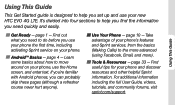
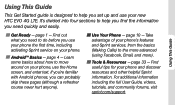
... never hurt anyone).
Using This Guide
This Get Started guide is designed to help you find the information you need to do before you use your phone the first time, including activating Sprint service on your phone, use your new HTC EVO 4G LTE. Android™ Basics − page 4 − Learn some basics about...
Getting Started - Page 5
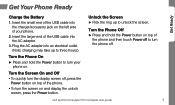
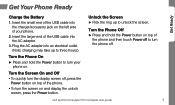
... hold the Power button to turn your phone. 2. Get Your Phone Ready
Get Ready
Charge the Battery 1. Turn the Screen On and Off • To quickly turn the display screen off, press the
Power button on top of your
phone on top of the USB cable into the AC adapter. 3.
visit sprint.com/support for complete user...
Getting Started - Page 6
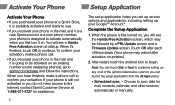
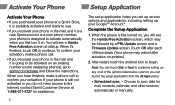
... and follow the instructions. When you first turn it 's finished, touch OK to the Internet, contact Sprint Customer Service at startup.
The setup application helps you can touch Skip or Next to confirm your Google™ Account.*
Complete the Setup Application
1. When the phone is designed to activate automatically when you have access to...
Getting Started - Page 21
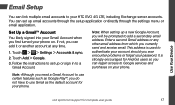
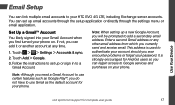
...You likely signed into your Gmail Account when you first turned your phone on your phone. This address is strongly encouraged for Android users so ...setting up or sign in to Google services and purchases on . Follow the instructions to your phone. visit sprint.com/support for your HTC EVO 4G LTE, including Exchange server accounts.
Enter a second Gmail address or any time.
1.
You...
Getting Started - Page 31
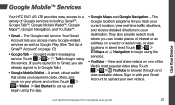
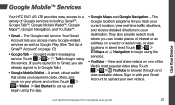
... smart, virtual wallet that stores your phone and online. Touch > > Wallet...own videos. Touch > > YouTube to Google Talk.)
• Google Mobile Wallet - visit sprint.com/support for complete user guide
27 Google's instant messaging service. Sign... mail service. Google Mobile™ Services
Use Your Device
Your HTC EVO 4G LTE provides easy access to a variety of the Web's most...
Getting Started - Page 33


... and touch the check box next to Sprint Mobile Hotspot to the Mobile Hotspot
1. Enable Wi-Fi on your HTC EVO 4G LTE as a mobile hotspot. Select the type of security you use a password or other possible steps to protect against unauthorized access.
1. Sprint Hotspot
Use Your Device
Connect up to eight Wi-Fi-capable devices to...
Getting Started - Page 2


...Screen
• Press and hold the lock screen bar and then slide your new HTC EVO™ 4G. Sprint 4G coverage is not available everywhere. If you want when you aren't comfortable with the third-...adapter into the slot at the bottom of getting started with Sprint Mobile Hotspot. Turn the Device On
• Press
to turn driving directions, or connect up to eight Wi-Fi devices to the ...
Getting Started - Page 3
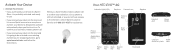
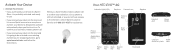
... use.
• If you received your device in the mail and it is designed to activate automatically when you first turn it is a new Sprint account or a new phone number, your device is going to confirm your activation. Your HTC EVO™ 4G
Indicator Light (LED)
Earpiece Camera Lens
Volume Keys
Speaker
Headset Jack
Power Button...
Getting Started - Page 9


... method selected, you didn't use the default router name.
4. Press and then tap
>
Sprint Hotspot.
2. Depending on your device, launch your EVO as a mobile hotspot. Enable Wi-Fi on the introduction screen.
3. Tap a Wi-Fi network to display... networks. 3.
Tap the Wi-Fi check box to turn Wi-Fi on the wireless router. If necessary, enter the security key and tap Connect.
Getting Started - Page 13


...
Manage Your Device's Wireless Functions
Disable the 4G, Sprint Mobile Hotspot, Wi-Fi, Bluetooth, and GPS functions...Sprint Phone
• Press
to check
minute usage and account balance
• Press a payment
to other
account services
From Any Other Phone
• Sprint Customer Service: Dial 1-888-211-4727
• Business Customer Service: Dial 1-800-927-2199 Press > > Settings > Sound...
Similar Questions
Can Not Make Calls With Wifi Turned On With My T Mobile Htc Amaze 4g
(Posted by n45rjh 9 years ago)
Where Can I Get The Stock Rom For Sprint Htc Design Evo 4g
(Posted by abuoki 10 years ago)

