HTC EVO 4G Sprint Support Question
Find answers below for this question about HTC EVO 4G Sprint.Need a HTC EVO 4G Sprint manual? We have 4 online manuals for this item!
Question posted by shamic on January 6th, 2014
How To Convert Sprint Evo 4g Htc To Virgin Mobile
The person who posted this question about this HTC product did not include a detailed explanation. Please use the "Request More Information" button to the right if more details would help you to answer this question.
Current Answers
There are currently no answers that have been posted for this question.
Be the first to post an answer! Remember that you can earn up to 1,100 points for every answer you submit. The better the quality of your answer, the better chance it has to be accepted.
Be the first to post an answer! Remember that you can earn up to 1,100 points for every answer you submit. The better the quality of your answer, the better chance it has to be accepted.
Related HTC EVO 4G Sprint Manual Pages
HTC Sync 3.0.5511 for EVO 4G (Sprint) - Page 2
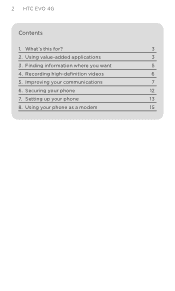
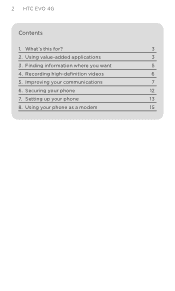
Using value-added applications
3
3. Recording high-definition videos
6
5. Setting up your communications
7
6. HTC EVO 4G
Contents
1. Improving your phone
13
8. What's this for?
3
2. Finding information where you want
5
4. Using your phone
12
7. Securing your phone as a modem
15
HTC Sync 3.0.5511 for EVO 4G (Sprint) - Page 3
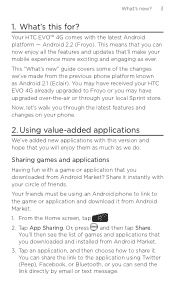
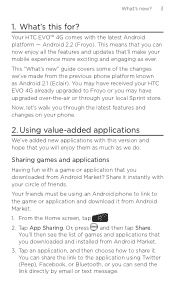
...from Android Market.
3. You'll then see the list of friends. Your HTC EVO™ 4G comes with your mobile experience more exciting and engaging as Android 2.1 (Eclair).
From the Home ...phone.
2. Now, let's walk you may have upgraded over-the-air or through the latest features and changes on your local Sprint store. Or, press and then tap Share. You may have received your HTC EVO 4G...
HTC Sync 3.0.5511 for EVO 4G (Sprint) - Page 4


... the flashlight on or off, or to adjust the light intensity, tap the switch on your phone:
While entering your status update in Friend Stream, tap to choose from games or ... Attach > App recommendation to choose from the list of sharing applications on the flashlight handle. HTC EVO 4G
When your friends see the link in your sent text, email, or status update, they want ...
HTC Sync 3.0.5511 for EVO 4G (Sprint) - Page 6


... you can touch another area on the screen that you can say goodbye to focus on your phone. HTC EVO 4G
4. From the Home screen, tap
> Camcorder.
2. On the viewfinder screen, tap to start...-definition videos
The camera supports high-definition video recording of the screen, or you hold your phone or through an external display such as an HDTV or LCD monitor. Tap 720p (1280 x...
HTC Sync 3.0.5511 for EVO 4G (Sprint) - Page 8
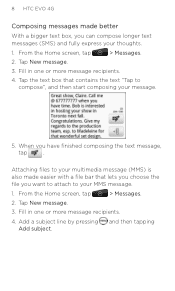
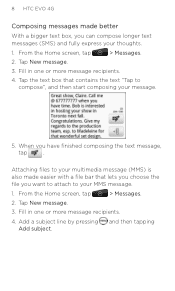
HTC EVO 4G
Composing messages made easier with a file bar that contains the text "Tap to compose", and then start composing your thoughts.
1. Tap the text box that ...
HTC Sync 3.0.5511 for EVO 4G (Sprint) - Page 12


...you already have a screen lock configured, touch Change screen lock to change how you lock your phone: If you tap Pattern, you're guided to create a pattern that you must draw ... 12 HTC EVO 4G
6. The first time you must draw to unlock the screen. Then you more choices to lock your phone and prevent access to your phone
Your privacy is important to draw and redraw your phone
1. ...
HTC Sync 3.0.5511 for EVO 4G (Sprint) - Page 14


... this (on the screen to the Credential storage section and then tap Set password. Tap Security > Visible passwords.
Tap SD & phone storage > Factory data reset > Reset phone > Erase everything. 14 HTC EVO 4G
To
Adjust the video out settings
Enable or disable location services, location setting, and GPS Disable visible passwords Set up credential storage...
User Manual - Page 187
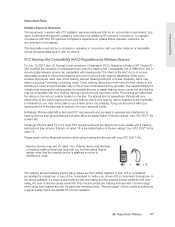
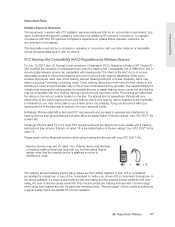
... level rating, the sum of 5 is considered acceptable for your HTC EVO™ 4G.
Trying out the phone with your hearing device happens to be vulnerable to evaluate it for normal use a rated phone successfully. Your HTC EVO™ 4G is the best way to interference, you find phones that the hearing device is acceptable for persons with hearing...
User Manual - Page 188
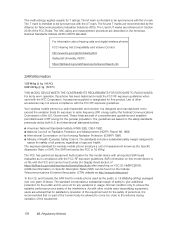
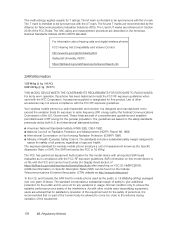
... Protection (ICNIRP) 1996. ⅷ Ministry of the human body be synonymous with the HTC Corporation. The SAR limit set by the Alliance for T ratings.
The exposure standard for... Communications Commission of measurement known as in usage. Normal condition only to account for mobile phone used with the UT mark. Report 86. 1986. ⅷ International Commission on ...
User Manual - Page 194


... Inc. Wi-Fi is a trademark of their respective owners. This HTC EVO™ 4G contains Adobe® Flash® Player software under license from Adobe ...SPRINT and the logo are trademarks, registered trademarks or service marks of SD Card Association. HTC, the HTC logo, HTC Innovation, ExtUSB, HTC Sense, HTC Peep, Footprints, HTC Sync, and HTC Care are trademarks or service marks of Sprint...
Getting Started - Page 2


... the basics of getting started with videos, tutorials, and community forums for your HTC EVO™ 4G LTE. Visit sprint.com/support for the complete User Guide, along with Sprint and your phone. This booklet introduces you want when you to change.
Sprint is committed to developing technologies that give you the ability to get what you...
Getting Started - Page 3
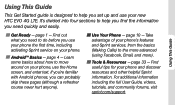
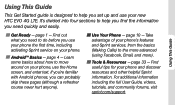
... these pages (although a refresher course never hurt anyone). If you're familiar with Android phones, you use your phone the first time, including activating Sprint service on your phone. Use Your Phone − page 10 − Take advantage of your new HTC EVO 4G LTE. For additional information including the full User Guide, videos, tutorials, and community...
Getting Started - Page 4
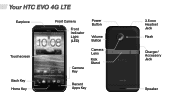
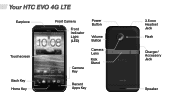
Your HTC EVO 4G LTE
Earpiece
Touchscreen Back Key Home Key
Front Camera
Front Indicator Light (LED)
Power Button
Volume Button
Camera Key
Camera Lens
Kick Stand
Recent Apps Key
3.5 mm Headset Jack Flash
Charger/ Accessory Jack
Speaker
Getting Started - Page 21
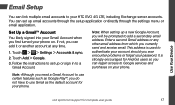
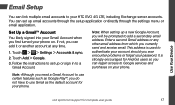
... to authenticate your account should you ever encounter problems or forget your phone on your phone. You can link multiple email accounts to your HTC EVO 4G LTE, including Exchange server accounts. Touch > > Settings > Accounts & sync.
2. Touch Add > Google. 3. visit sprint.com/support for your phone. If not, you can regain access to Google services and purchases...
Getting Started - Page 31
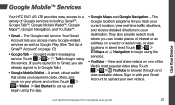
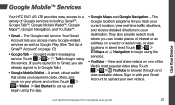
...> Talk to begin using the app.
• Google Maps and Google Navigation - visit sprint.com/support for complete user guide
27 The Google location programs let you can locate places... to upload your destination. Google Mobile™ Services
Use Your Device
Your HTC EVO 4G LTE provides easy access to a variety of interest or an address on your phone and online. Touch > > Wallet...
Getting Started - Page 33


... Network SSID for your HTC EVO 4G LTE as a mobile hotspot. It is recommended that you to the Internet using your hotspot.
• Password -
Sprint Hotspot
Use Your Device
...). Enable Wi-Fi on your phone, launch your mobile hotspot only if they enter the correct password. Touch > > Sprint Hotspot and touch the check box next to Sprint Mobile Hotspot to the public Internet. ...
Getting Started - Page 39
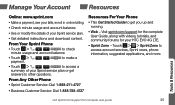
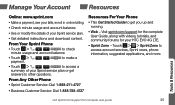
... Service: Dial 1-888-211-4727
• Business Customer Service: Dial 1-888-788-4727
Resources For Your Phone
• This Get Started Guide to get
answers to access a
summary of your HTC EVO 4G LTE.
• Sprint Zone - Visit sprint.com/support for the complete User Guide, along with videos, tutorials, and community forums for complete user...
Getting Started - Page 2


... policies, which can usually be found on the right). As you aren't comfortable with Sprint Mobile Hotspot. Sprint's policies often do not apply to the third-party application provider. Replace the cover, ...devices. Get Your Device Ready
Install the Battery 1. Hook your new HTC EVO™ 4G. Unlock the Screen
• Press and hold the lock screen bar and then slide your...
Getting Started - Page 3
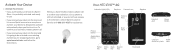
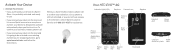
...Sprint Customer Service at a Sprint Store, it is probably activated and ready to use.
• If you received your device in the mail and it is designed to activate automatically when you 're swapping phones... a phone call .
• If you received your activation. Your HTC EVO™ 4G
Indicator Light (LED)
Earpiece Camera Lens
Volume Keys
Speaker
Headset Jack
Power Button
Phone Button
...
Getting Started - Page 14
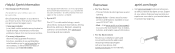
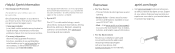
...Sprint. For the Environment Recycle your old phone safely and conveniently using the addressed recycling envelope packaged with your device and Sprint service. It's a whole new beginning.
sprint.com/begin
Visit sprint...and features available on your new HTC EVO™ 4G. • Web - Resources
For Your Device • This Get Started Guide to sprint.com/tep for nationwide listings, ...

