HTC EVO 3D Support Question
Find answers below for this question about HTC EVO 3D.Need a HTC EVO 3D manual? We have 1 online manual for this item!
Question posted by softfibona on January 18th, 2014
How Do You Turn Off The Sound On The Camera On The Htc Evo Design Boost
The person who posted this question about this HTC product did not include a detailed explanation. Please use the "Request More Information" button to the right if more details would help you to answer this question.
Current Answers
There are currently no answers that have been posted for this question.
Be the first to post an answer! Remember that you can earn up to 1,100 points for every answer you submit. The better the quality of your answer, the better chance it has to be accepted.
Be the first to post an answer! Remember that you can earn up to 1,100 points for every answer you submit. The better the quality of your answer, the better chance it has to be accepted.
Related HTC EVO 3D Manual Pages
User Manual - Page 3
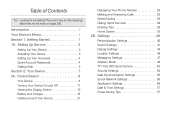
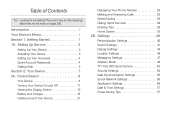
... Basics 8 Your Device 8 Turning Your Device On and Off 11 Viewing the Display Screen 13 Battery and Charger 18 Getting Around Your Device 21
Displaying Your Phone Number 23 Making and Answering... Calls 23 Speed Dialing 28 Dialing Sprint Services 29 Entering Text 29 Home Screen 35 2B. Settings 40
Personalization Settings 40 Sound Settings ...
User Manual - Page 8
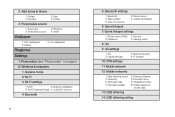
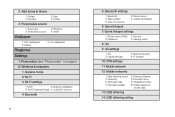
...to Home
1: Widget 3: Shortcut
3: Personalize sound
2: App 4: Folder
1: Sound set 3: Notification sound
Wallpaper
2: Ringtone 4: Alarm
1: HTC wallpapers
2: Live wallpapers
3: Gallery
...strength
2: Network provider 4: IP address
10: VPN settings
11: Mobile network
12: Mobile networks
1: Data roaming sound 3: Roaming 5: Domestic Data 7: International Data
2: Roaming Guards 4: ...
User Manual - Page 9
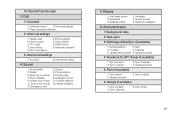
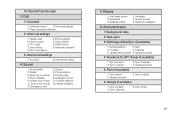
... settings
1: Hearing aids 3: Home country 5: TTY mode 7: Voice Privacy 9: Plus code dialing
2: Phone settings 4: Home dialing 6: DDTM mode 8: Automatic prepend
3: Internet call settings
1: Accounts
2: Use Internet calling
4: Sound
1: Sound profile 3: Vibrate 5: Quiet ring on pickup 7: Flip for HTC Sense (if available)
1: Sync live feed 3: Sync contacts
2: Sync Calendar 4: Update schedule...
User Manual - Page 10
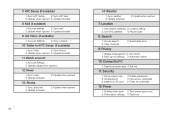
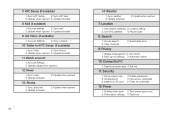
...
9: Qik Video (if available)
1: Account Settings
2: Sync contacts
10: Twitter for HTC Sense (if available)
1: Sync Peep
2: Sync Friend
3: Update when opened 4:... Location
1: Use wireless networks 2: Location setting 3: Use GPS satellites 4: Phone finder
8: Search
1: Google search 3: Clear shortcuts
2: Searchable items
9: ...Turn power saver on at 3: Power saver settings 4: Fast boot
User Manual - Page 11
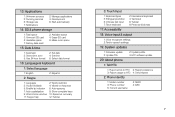
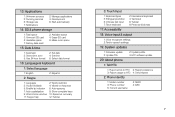
... 7: Notifications
2: Manage applications 4: Development
6: Start automatically
14: SD & phone storage
1: Total space 3: Unmount SD card 5: Available space 7: Factory data reset...Update profile 4: HTC software update
20: About phone
1: Tell HTC
1: Report errors to HTC 2: Report preference 3: Report usage to HTC 4: Send reports
2: Phone identity
1: Model number 3: Phone number 5: Current...
User Manual - Page 12
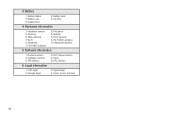
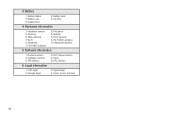
...Hardware information
1: Hardware version 3: Memory 5: Main camera 7: Wi-Fi 9: Bluetooth 11: 4G MAC address
2: Processor 4: Display 6: Front camera 8: Wi-Fi MAC address 10: Bluetooth address
5: Software information
1: Android version 3: Software number 5: PRI Version
2: HTC Sense version 4: More
6: PRL Version
6: Legal information
1: HTC legal 3: Google legal
2: Sprint legal 4: Open...
User Manual - Page 15
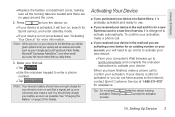
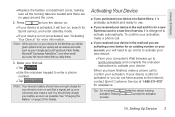
...for a new Sprint account or a new line of service, it will turn on and find a signal, set up your voicemail, and make a phone call .
Ⅲ Tap
.
Ⅲ Use the onscreen keypad to...accounts, such as possible.
Press
to turn on your device for details. To confirm your activation. Note: When you skip these.
3. while the device is designed to confirm your activation, make a ...
User Manual - Page 21
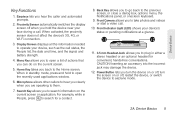
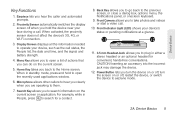
... you to the Home screen. Search Key allows you back to search information on the current screen or application. Front Camera allows you hear the caller and automated prompts.
2. Device Basics 9 Earpiece lets you to the previous screen, or ... the device to plug in People, press to open a list of actions that you turn the device on or off, turn the screen on the current screen.
5.
User Manual - Page 55


... your device to vibrate instead of making any ringer settings:
1. Press . To deactivate Silence All:
ᮣ Press the volume up button repeatedly to mute all sounds without turning your device off. Silence All
The Silence All option allows you see the image below on the status bar.
Press > and tap Settings...
User Manual - Page 76


... or simply confirm it to your new HTC EVO 3D finishes importing data, tap Done. On your old phone and then tap Next. To open People:
ᮣ Press and then tap > People. (You may also transfer other supported types of data you contact most often. Your device automatically turns Bluetooth on the screen.
6. You'll...
User Manual - Page 107


...to be notified.
Ⅲ Select ringtone Choose a ringtone to sound when you receive an event reminder.
Ⅲ Hide declined events...event reminders to open an alert, send you a notification, or turn off event notifications on your Exchange ActiveSync will also show or ... notifies you of calendars. Synchronizing an Outlook Calendar
See "HTC Sync" on page 108 for all types of upcoming events...
User Manual - Page 118


... specific filenames.
106 2E. Press to look for which you open . To exit Dock Mode, tap or disconnect the device from the dock.
Notes: The HTC EVO 3D dock is purchased separately and is not included in Dock Mode, you want to open Polaris Office. Dock Mode
Polaris Office
Place the device on...
User Manual - Page 120


...set up HTC Sync to recognize your device. Follow the steps in the HTC Bookmarks favorites folder on your computer and all bookmarks stored on your device's Web browser.
ⅷ Install third-party mobile phone apps (... can enjoy them on the go.
ⅷ Easily import your captured photos and videos from htc.com/us/ support. Why not make these types of your device. The available categories and ...
User Manual - Page 146
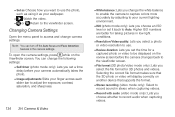
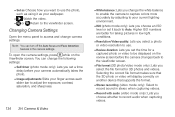
... the correct file format makes sure that the 3D photo or video will display correctly on the Viewfinder screen.
You can turn off the Auto focus and Face detection features in low light conditions.
Ⅲ Resolution/Video quality: Lets you change camera settings. Changing Camera Settings
Open the menu panel to access and change...
User Manual - Page 147
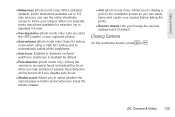
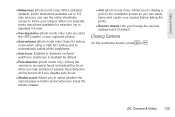
... before taking the photo.
Ⅲ Reset to default: Lets you take pictures of people. Camera & Video 135 Face detection will be turned off if you disable auto focus.
Ⅲ Shutter sound: Allows you to select whether the camera plays a shutter sound when you press the shutter release.
Ⅲ Grid (photo mode only): Allows you to...
User Manual - Page 175


... which contact information you pick on a map to your current location (requires GPS to be turned on), or a location you want to attach a music file or voice recording from your ...following:
Ⅲ Add a slide. Press , and then tap More > Preview. Select Camera to take a photo and attach it , or Music & sounds to attach.
7. Tap , and then choose to add a photo or a video.
...
User Manual - Page 296


For information about hearing aids and digital wireless phones FCC Hearing Aid Compatibility and Volume Control: fcc.gov/cgb/dro/...safety standards previously set by both U.S. Use of other accessories may not ensure compliance with the HTC Corporation. Your wireless mobile phone is designed and manufactured not to exceed the emission limits for exposure to radio frequency (RF) energy set ...
User Manual - Page 297


...variations in compliance with the FCC RF exposure guidelines. The exposure standard for mobile phones used by this model device with RF exposure requirements, a minimum separation distance... Association (CTIA) website at phonefacts.net. The standards include a substantial safety margin designed to ensure the radiative performance and safety of the equipment. Body-worn Operation
This device...
User Manual - Page 300
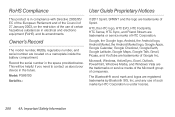
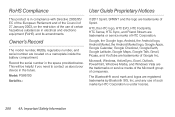
...The model number, MEIDs, regulatory number, and serial number are registered trademarks by HTC Corporation is in electrical and electronic equipment (RoHS) and its amendments. SPRINT and...the space provided below. HTC, the HTC logo, HTC EVO, HTC Footprints, HTC Sense, HTC Sync, and Friend Stream are the trademarks or service marks of the Microsoft group of HTC Corporation. Microsoft, Windows,...
User Manual - Page 312
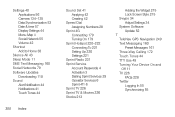
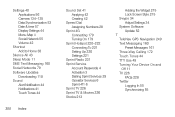
... Mode 11 SMS Text Messaging 160 Social Networks 79 Software Updates
Downloading 118 Sound
Alert Notification 44 Notifications 41 Touch Tones 44
300 Index
Sound Set 41
Applying 42 Creating 42 Speed Dial
Assigning Numbers 28 Sprint 4G
Connecting 179 Turning On 179 Sprint Hotspot 220-222
Connecting To 221 Setting Up 220...

