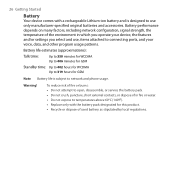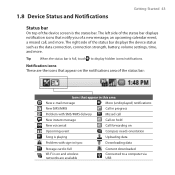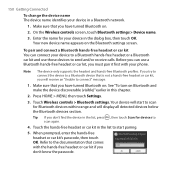HTC Dream Support Question
Find answers below for this question about HTC Dream.Need a HTC Dream manual? We have 2 online manuals for this item!
Question posted by mooneymoira on December 10th, 2014
I Am Unable To Get Data Connection. Virgin Media Sim Does Not Work.
The person who posted this question about this HTC product did not include a detailed explanation. Please use the "Request More Information" button to the right if more details would help you to answer this question.
Current Answers
Answer #1: Posted by Brainerd on December 10th, 2014 6:23 AM
Hi, please try the sim on a different phone. If the problem persist , that will mean the zim is dead and yuo may have to replace it.
I hope this helps you!
Please press accept to reward my effort or post again with more details if not satisfied.
Regards, Brainerd
Related HTC Dream Manual Pages
Similar Questions
Htc One Mobile After Porting From Reliance Gsm To Vodafone Gsm Sim Not Working
HTC one mobile after porting from reliance gsm to vodafone gsm sim not working. the same sim is work...
HTC one mobile after porting from reliance gsm to vodafone gsm sim not working. the same sim is work...
(Posted by rajguss 10 years ago)
Can't Establish A Reliable Data Connection To The Server !!!!
Hi, I have a HTC MAGIC T- MOBLE, and try to create a google account on this mobile to make tha play ...
Hi, I have a HTC MAGIC T- MOBLE, and try to create a google account on this mobile to make tha play ...
(Posted by godfreycristiano 10 years ago)
Cant Access My Data Connection Cant Work How Do I Fixed It?
data connection and 4g not work
data connection and 4g not work
(Posted by fatdick05 10 years ago)
How To Turn Of Auto Data Connection And Only Connect With Wifi?
pls tell me how to turn of auto data connection and only connect with wifi?
pls tell me how to turn of auto data connection and only connect with wifi?
(Posted by ahooi 11 years ago)
3g Data Connection Not Working
Even after creating the new APN based on the settings provided by M1, I still cannot kick start my d...
Even after creating the new APN based on the settings provided by M1, I still cannot kick start my d...
(Posted by Claretbe 12 years ago)