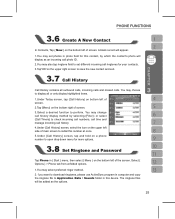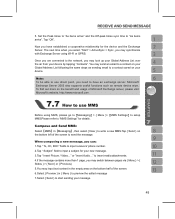Gigabyte g-Smart Support Question
Find answers below for this question about Gigabyte g-Smart.Need a Gigabyte g-Smart manual? We have 3 online manuals for this item!
Question posted by davidtspence on October 24th, 2013
Ringer Switches Off
I use my GS 202 at work. I set the ringer at the highest level outdoor mode. But the ringer frequently swithes over to meeting, therefore I miss a lot of calls. anyone else have the same issue, is there a fix?
Current Answers
Related Gigabyte g-Smart Manual Pages
Similar Questions
Mobile Screen Not Working
after i try to open the inner part of my mobile the screen stop working can you please help me
after i try to open the inner part of my mobile the screen stop working can you please help me
(Posted by sgobezie 11 years ago)
Gigabyte Gsmart Ms800 Not Respond
DEAR SIR I HAVE G SMART MS800 WHEN CELL START ONLY LOGO APPEAR AND STILL PHONE NOT RESPONDING I TRI...
DEAR SIR I HAVE G SMART MS800 WHEN CELL START ONLY LOGO APPEAR AND STILL PHONE NOT RESPONDING I TRI...
(Posted by asali786 11 years ago)
Bypsass Align Screen
How do i bypass the "Align Screen" on the G- smart i120 phone. I keep clicking on the cross but it ...
How do i bypass the "Align Screen" on the G- smart i120 phone. I keep clicking on the cross but it ...
(Posted by maisebe1 11 years ago)
Gsmart 1345 Blocked Sim 1 In 2g
i put in 2g the sim 1 for low usage battery. now the phone can't change the sim 1 in 3g. i just make...
i put in 2g the sim 1 for low usage battery. now the phone can't change the sim 1 in 3g. i just make...
(Posted by sampeii 12 years ago)