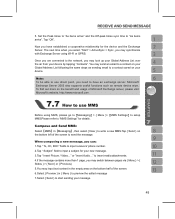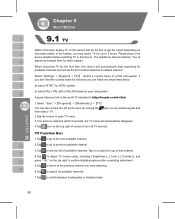Gigabyte g-Smart Support and Manuals
Get Help and Manuals for this Gigabyte item

View All Support Options Below
Free Gigabyte g-Smart manuals!
Problems with Gigabyte g-Smart?
Ask a Question
Free Gigabyte g-Smart manuals!
Problems with Gigabyte g-Smart?
Ask a Question
Most Recent Gigabyte g-Smart Questions
How Do I Set A Tone For My Messages
Please help im missing alot of my messages as i dont know how to set a ring tone for them.
Please help im missing alot of my messages as i dont know how to set a ring tone for them.
(Posted by ilovecamdentown 9 years ago)
Ringer Switches Off
I use my GS 202 at work. I set the ringer at the highest level outdoor mode. But the ringer frequent...
I use my GS 202 at work. I set the ringer at the highest level outdoor mode. But the ringer frequent...
(Posted by davidtspence 10 years ago)
Not Showing Battery
(Posted by Kulung12 11 years ago)
Gigabyte g-Smart Videos
Popular Gigabyte g-Smart Manual Pages
Gigabyte g-Smart Reviews
We have not received any reviews for Gigabyte yet.