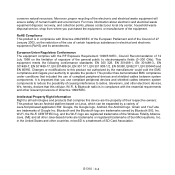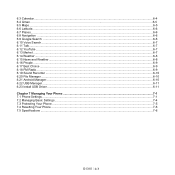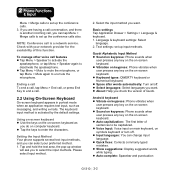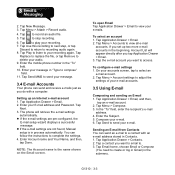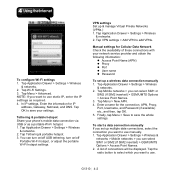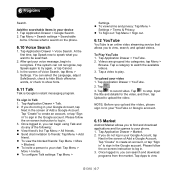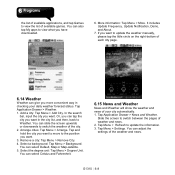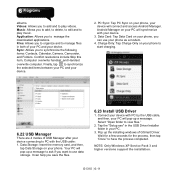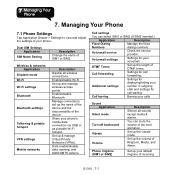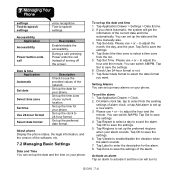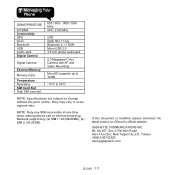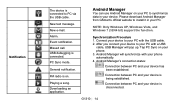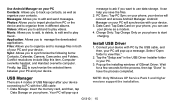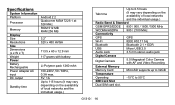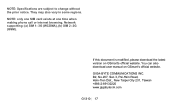Gigabyte GSmart G1310 Support and Manuals
Get Help and Manuals for this Gigabyte item

View All Support Options Below
Free Gigabyte GSmart G1310 manuals!
Problems with Gigabyte GSmart G1310?
Ask a Question
Free Gigabyte GSmart G1310 manuals!
Problems with Gigabyte GSmart G1310?
Ask a Question
Gigabyte GSmart G1310 Videos
Popular Gigabyte GSmart G1310 Manual Pages
Gigabyte GSmart G1310 Reviews
We have not received any reviews for Gigabyte yet.