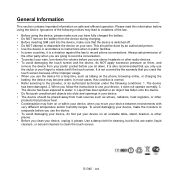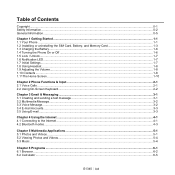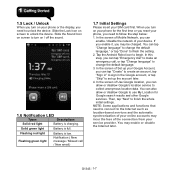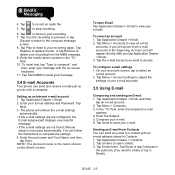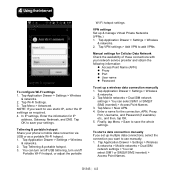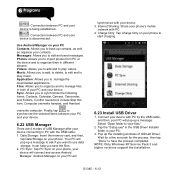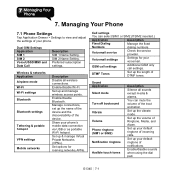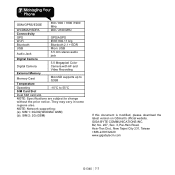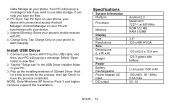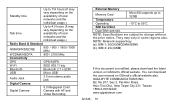Gigabyte GSmart G1345 Support and Manuals
Get Help and Manuals for this Gigabyte item

View All Support Options Below
Free Gigabyte GSmart G1345 manuals!
Problems with Gigabyte GSmart G1345?
Ask a Question
Free Gigabyte GSmart G1345 manuals!
Problems with Gigabyte GSmart G1345?
Ask a Question
Most Recent Gigabyte GSmart G1345 Questions
Gsmart 1345, How Can This Be Rooted?
I have a Gsmart 1345 rebranded as Cherry Mobile flare in the Phillipnes. Issue in rooting
I have a Gsmart 1345 rebranded as Cherry Mobile flare in the Phillipnes. Issue in rooting
(Posted by djleorock 11 years ago)
Connect To Freewifi
Hello, How to connect to FreeWifi Network ? Thanks, Agnes garcia
Hello, How to connect to FreeWifi Network ? Thanks, Agnes garcia
(Posted by agnesgarcia 12 years ago)
Gsmart 1345 Blocked Sim 1 In 2g
i put in 2g the sim 1 for low usage battery. now the phone can't change the sim 1 in 3g. i just make...
i put in 2g the sim 1 for low usage battery. now the phone can't change the sim 1 in 3g. i just make...
(Posted by sampeii 12 years ago)
Gigabyte GSmart G1345 Videos
Popular Gigabyte GSmart G1345 Manual Pages
Gigabyte GSmart G1345 Reviews
We have not received any reviews for Gigabyte yet.