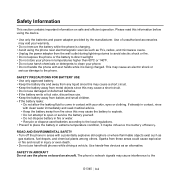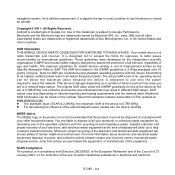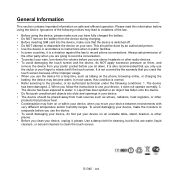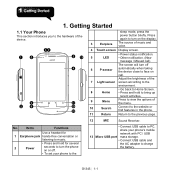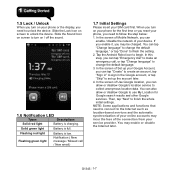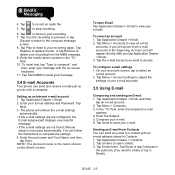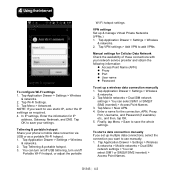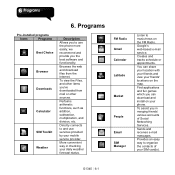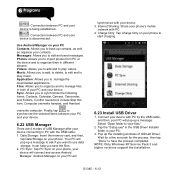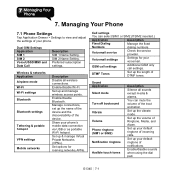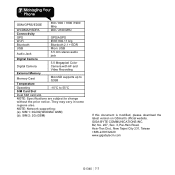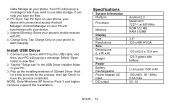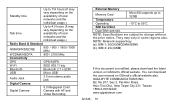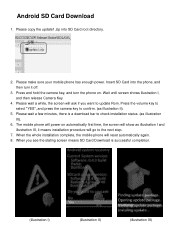Gigabyte GSmart G1345 Support Question
Find answers below for this question about Gigabyte GSmart G1345.Need a Gigabyte GSmart G1345 manual? We have 3 online manuals for this item!
Question posted by djleorock on January 10th, 2013
Gsmart 1345, How Can This Be Rooted?
I have a Gsmart 1345 rebranded as Cherry Mobile flare in the Phillipnes. Issue in rooting
Current Answers
Related Gigabyte GSmart G1345 Manual Pages
Similar Questions
Gsmart 1345 Blocked Sim 1 In 2g
i put in 2g the sim 1 for low usage battery. now the phone can't change the sim 1 in 3g. i just make...
i put in 2g the sim 1 for low usage battery. now the phone can't change the sim 1 in 3g. i just make...
(Posted by sampeii 12 years ago)
Gsmart Md800 And Windows 7: Can A Windows 7 Be Obtained Anywhere?
I upgraded to Windows 7 and am now disappointed I cannot get my GSmart MD800 modem to load
I upgraded to Windows 7 and am now disappointed I cannot get my GSmart MD800 modem to load
(Posted by richardricben 12 years ago)
Gsmart 702, Is It Possible Replace Nokia Battery And 2 Gb Memory
I have got Gsmart 702, is it possible replace Nokia Battery and is it possible to expand 2 gb Memory...
I have got Gsmart 702, is it possible replace Nokia Battery and is it possible to expand 2 gb Memory...
(Posted by shankar 12 years ago)