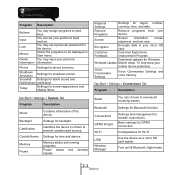Gigabyte GSmart MS800 Support and Manuals
Get Help and Manuals for this Gigabyte item

View All Support Options Below
Free Gigabyte GSmart MS800 manuals!
Problems with Gigabyte GSmart MS800?
Ask a Question
Free Gigabyte GSmart MS800 manuals!
Problems with Gigabyte GSmart MS800?
Ask a Question
Most Recent Gigabyte GSmart MS800 Questions
Gigabyte Gsmart Ms800 Not Respond
DEAR SIR I HAVE G SMART MS800 WHEN CELL START ONLY LOGO APPEAR AND STILL PHONE NOT RESPONDING I TRI...
DEAR SIR I HAVE G SMART MS800 WHEN CELL START ONLY LOGO APPEAR AND STILL PHONE NOT RESPONDING I TRI...
(Posted by asali786 11 years ago)
Gigabyte GSmart MS800 Videos
Popular Gigabyte GSmart MS800 Manual Pages
Gigabyte GSmart MS800 Reviews
We have not received any reviews for Gigabyte yet.