Gigabyte GSmart MS800 Support Question
Find answers below for this question about Gigabyte GSmart MS800.Need a Gigabyte GSmart MS800 manual? We have 2 online manuals for this item!
Question posted by rehgie2007 on July 3rd, 2012
Gsmart Ms800
how to find the language settings in Gsmart MS800?
Current Answers
There are currently no answers that have been posted for this question.
Be the first to post an answer! Remember that you can earn up to 1,100 points for every answer you submit. The better the quality of your answer, the better chance it has to be accepted.
Be the first to post an answer! Remember that you can earn up to 1,100 points for every answer you submit. The better the quality of your answer, the better chance it has to be accepted.
Related Gigabyte GSmart MS800 Manual Pages
User Manual - GSmart MS800 v2.0 English Version - Page 3
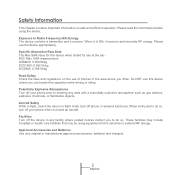
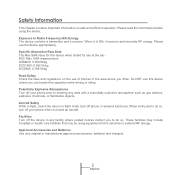
... hands-free operation while driving or riding.
Approved Accessories and Batteries Use only original or manufacturer approved accessories, batteries and chargers.
2
MS800 When instructed to do so. Facilities Turn off your phone when on safe and efficient operation. SAR measurement GSM900: 0.059 W/kg DCS1800: 0.082 W/kg WCDMA: 0.198 W/kg
Road Safety Check...
User Manual - GSmart MS800 v2.0 English Version - Page 4


... Information Technology Equipment. • ETSI EN 301 511 Global system for 2.4 GHz wideband transmission
3
MS800 Compliance with a certified Class 2 or Class 3 Limited Power Source, rated 5 Volts DC, maximum 1 Amp power supply unit. Part 17: Specific conditions for mobile communications (GSM); Part 1: Common technical requirements. • ETSI EN 301 489-7 Electromagnetic compatibility and...
User Manual - GSmart MS800 v2.0 English Version - Page 5


... the safety standards previously set forth in the 2.4 GHz ISM band and using spread spectrum modulation techniques.
As with the
4
MS800
Contact with local regulatory requirements... standard for wireless mobile phones employs a unit of non-original manufacturer-approved accessories may impair call . The radiated output power is within the guidelines set by international standards ...
User Manual - GSmart MS800 v2.0 English Version - Page 6


... your electronic and electrical waste equipment at end-of all your local city center,
5
MS800 Your physician may be able to assist you to dispose of -life.
For more than... us to determine if they are consistent with pacemakers: • Should ALWAYS keep the phone more information about electronic and electrical waste equipment disposal, recovery, and collection points, please ...
User Manual - GSmart MS800 v2.0 English Version - Page 8


... information before using the device, please make sure that the device is a violation against the law to record a conversation.
7
MS800 Always ask permission of the law. • Before using the device. General Information
This chapter contains important information on your own...• Before inserting SIM card into the device, make sure you are going to record phone conversations.
User Manual - GSmart MS800 v2.0 English Version - Page 9


... Screen Orientation ...2-4 2.3 Setting Time& Date ...2-5 2.4 Using the Stylus ...2-5 2.5 Screen Alignment ...2-5 2.6 Input Method ...2-5 2.7 Drawing on the Screen ...2-6 2.8 Recording a Message ...2-7 2.9 Editing My Info ...2-7 2.10 Password Setup ...2-7 2.11 Memory Expansion ...2-8 2.12 Data Backup ...2-8 2.13 Multi-Language ...2-8
Chapter 3 Phone Functions ...3-1 3.1 Phone Dialer Screen and Key...
User Manual - GSmart MS800 v2.0 English Version - Page 11


...9.1 Calendar...9-1 9.2 Contacts ...9-1 9.3 Tasks ...9-2 9.4 Notes ...9-3 9.5 Word Mobile ...9-3 9.6 Excel Mobile...9-4 9.7 PowerPoint Mobile ...9-4 9.8 Windows Media Player ...9-4 9.9 Internet Explore ...9-5 9.10 Calculator ...-Ons ...9-6 9.16 SIM Manager ...9-7 9.17 Backup Tool ...9-7
Chapter 10 Managing Your Mobile ...10-1 10.1 Memory Management ...10-1 10.2 Memory...10-1 10.3 Add or Remove Programs...10-1
...
User Manual - GSmart MS800 v2.0 English Version - Page 12


... indicator indicates
the status of your device by pressing Talk/Send key, or go to Phone Dialer
screen.
5 End Key
Press this key to execute the function displayed on the ...Indicator
showing different colors. Item
Function
1
Touch Screen
Display screen. Blue: Bluetooth is activated.
1-5
MS800 No. Use stylus to select items on the screen.
2
Left Function Key
Press to execute the...
User Manual - GSmart MS800 v2.0 English Version - Page 13


...
the device's hands-free kit.
18 Stylus
Use the stylus to replace battery and unlock
SIM card hatch.
1-2
MS800 11 Power On/Off
12 Mini USB slot
13
Soft Reset Button
Green: Mobile network is detected. Plug in headset, and then you may play music/voice through the
built-in speaker. The...
User Manual - GSmart MS800 v2.0 English Version - Page 14


...: GPS Tracking, FM Radio, Zip, Java, Streaming Player, SIM Manager, etc.
1.3 Insert the battery & SIM Card
Before inserting/removing a SIM card, please make sure that MS800 is powered off and is not only having mobile phone features, it also integrates Personal Digital Assistant (PDA) capability. Push and slide on the cover's instruction...
User Manual - GSmart MS800 v2.0 English Version - Page 15


...talk time will start charging automatically. 2. USB cable: Connect your MS800 to the charging slot of your package.
1-4
MS800 The phone functions are unusable (except for the first time. Universal AC ... or AC adapter (charger) not specified/endorsed by GSmart on how frequently the user switches between functions. The phone will depend on your actual usage network coverage and ...
User Manual - GSmart MS800 v2.0 English Version - Page 19


Perform MSN functions. Search for Windows Mobile setup. GPS Tracking
Settings MS800 contains Personal, System, and Connections setting items. Tap Start > Settings > Personal tab:
2-2
MS800 Programs You will see detail information about
different features. From Programs menu, you may tap the application icon that you have used. 3 Tap on Programs ...
User Manual - GSmart MS800 v2.0 English Version - Page 20
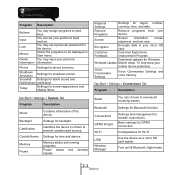
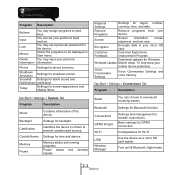
... > System Tab
Program
Description
About
Contains information of the device.
Download updates for phone functions.
Voice Commander Settings
Voice Commander Settings and voice training.
Phone
Settings for Windows
Windows Update Mobile setup. Clock& Alarms Settings for modem connections. Encryption
Encrypts data in Start menu. Customer
Customer Experience
Feedback...
User Manual - GSmart MS800 v2.0 English Version - Page 21


...set up .
Call forward.
Signal Message Volume
Bluetooth is connected. a Wi-Fi network is in active.
3G network is connected.
Roaming. GPS Tracking is activated.
Battery is full.
No signal. You have one or more instant message(s).
Status & Icon area This area shows icons of certain
2-4
MS800...in range. Strong signal.
Phone volume.
The level of ...
User Manual - GSmart MS800 v2.0 English Version - Page 24


... drawing, select it is easier to select drawings you select items and how they can
2-7
MS800 In Calendar, Tasks, and Contacts, you wish to explore, tap the picture of
this character....
2.8 Recording a message
In any program where you can also quickly capture thoughts, reminders, and phone numbers by recording a message. Pause and let Transcriber change the zoom level so it first. 1....
User Manual - GSmart MS800 v2.0 English Version - Page 26


....
2.12 Data backup
MS800 supports 64MB RAM capacity; Supported languages in Password type field. 5. Tap OK to confirm,
"Do you install in Confirm field. 6. To back up your PC and connect the phone with PC. ActiveSync will appear to save the changes; If the documents don't show correctly, tap "Start" > Settings > System > Region and...
User Manual - GSmart MS800 v2.0 English Version - Page 36


... on, such as ring tones, use
ActiveSync on . There are two ways to use . Phone tab Under Phone tab, you want to change phone settings: ● Tap Start > Settings > Personal tab > Phone. ● To change the phone settings from Ring tone list. 2.
If set up the following items:
Ring type You can easily view and change the way that...
User Manual - GSmart MS800 v2.0 English Version - Page 61


... and select input method. 7. Select "Open" to open pop-up menu.
Tap on list display
field. 2.
Your Excel Mobile provides basic worksheet tools, for options.
9-4
MS800 While most of Income and Expenditure. While most of the settings will be kept during this transformation, some of the format and properties may be lost.
9.6 Excel...
User Manual - GSmart MS800 v2.0 English Version - Page 63
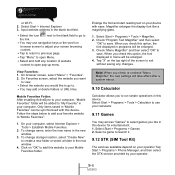
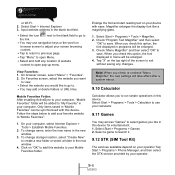
..." to add this option, the font displayed in your computer, "Mobile Favorites" folder will take effect after a system reboot.
9.10 Calculator...Phone Manager, and then select the STK service provided by your calculator.
9.11 Games
You may use your operator.
9-6
MS800 Check "Program Text Magnifier" and then select
"OK" to select games you check or uncheck "Menu Magnifier" the new settings...
User Manual - GSmart MS800 v2.0 English Version - Page 66


... > Options > Memory Tab. 10 Managing Your Mobile
10.1 Memory Management
Select Start > Settings > System Tab > Memory
Main Tab: Display current... memory status of storage card in this device. If you may install suitable programs by preference. As long as there is suitable for the software.
1.
Connect your computer.
10-1
MS800...
Similar Questions
Gsmart 1345, How Can This Be Rooted?
I have a Gsmart 1345 rebranded as Cherry Mobile flare in the Phillipnes. Issue in rooting
I have a Gsmart 1345 rebranded as Cherry Mobile flare in the Phillipnes. Issue in rooting
(Posted by djleorock 11 years ago)
Gigabyte Gsmart Ms800 Not Respond
DEAR SIR I HAVE G SMART MS800 WHEN CELL START ONLY LOGO APPEAR AND STILL PHONE NOT RESPONDING I TRI...
DEAR SIR I HAVE G SMART MS800 WHEN CELL START ONLY LOGO APPEAR AND STILL PHONE NOT RESPONDING I TRI...
(Posted by asali786 11 years ago)
Gsmart 1345 Blocked Sim 1 In 2g
i put in 2g the sim 1 for low usage battery. now the phone can't change the sim 1 in 3g. i just make...
i put in 2g the sim 1 for low usage battery. now the phone can't change the sim 1 in 3g. i just make...
(Posted by sampeii 12 years ago)
Gsmart 702, Is It Possible Replace Nokia Battery And 2 Gb Memory
I have got Gsmart 702, is it possible replace Nokia Battery and is it possible to expand 2 gb Memory...
I have got Gsmart 702, is it possible replace Nokia Battery and is it possible to expand 2 gb Memory...
(Posted by shankar 12 years ago)

