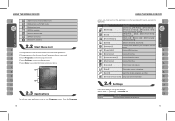Gigabyte GSmart i Support Question
Find answers below for this question about Gigabyte GSmart i.Need a Gigabyte GSmart i manual? We have 3 online manuals for this item!
Question posted by shankar on June 1st, 2011
Gsmart 702, Is It Possible Replace Nokia Battery And 2 Gb Memory
I have got Gsmart 702, is it possible replace Nokia Battery and is it possible to expand 2 gb Memory. How much I can expand the memory.
Current Answers
Related Gigabyte GSmart i Manual Pages
Similar Questions
Digitizer For Gsmart S1205
need a digitizer for Gsmart s1205 .where shell i get these.
need a digitizer for Gsmart s1205 .where shell i get these.
(Posted by kinzahenterprises 11 years ago)
Gsmart 1345 Blocked Sim 1 In 2g
i put in 2g the sim 1 for low usage battery. now the phone can't change the sim 1 in 3g. i just make...
i put in 2g the sim 1 for low usage battery. now the phone can't change the sim 1 in 3g. i just make...
(Posted by sampeii 12 years ago)
Please Instruct Me As To How To Load A Gsmart Md800 Express Card On Windows 7?
Have recently upgraded to Windows 7 and my GSmart MD800 now appears useless!
Have recently upgraded to Windows 7 and my GSmart MD800 now appears useless!
(Posted by richardricben 12 years ago)
Flashing A Rom
hi all!.i have a itex xbond. i tryd install to my phone gigabayt gsmart i128 rom. in the installatio...
hi all!.i have a itex xbond. i tryd install to my phone gigabayt gsmart i128 rom. in the installatio...
(Posted by yakshith160 12 years ago)