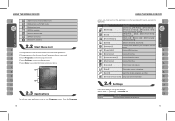Gigabyte GSmart i Support Question
Find answers below for this question about Gigabyte GSmart i.Need a Gigabyte GSmart i manual? We have 3 online manuals for this item!
Question posted by yakshith160 on June 8th, 2011
Flashing A Rom
hi all!.i have a itex xbond. i tryd install to my phone gigabayt gsmart i128 rom. in the installation progress, in the format disk2, not repsnoding and waiting.sad my phone is now dead! How to i install normal iteq rom to my xbond? Please help me ... Regardshttp://ggts.gigabyte.com.tw to ask.i have upgraded my gigabyte gsmarti with a wrong rom and tried to hard resetit.displayed formatdsk2-fail rebootthen the gigabyte logo appeard and the screen freezed
Current Answers
Related Gigabyte GSmart i Manual Pages
Similar Questions
Touch Screen Not Working
I am having Gigabyte Gsmart i128 windows mobile. The touch screen of this mobile is not working. Can...
I am having Gigabyte Gsmart i128 windows mobile. The touch screen of this mobile is not working. Can...
(Posted by paralkarbhushan 11 years ago)
Gsmart 1345 Blocked Sim 1 In 2g
i put in 2g the sim 1 for low usage battery. now the phone can't change the sim 1 in 3g. i just make...
i put in 2g the sim 1 for low usage battery. now the phone can't change the sim 1 in 3g. i just make...
(Posted by sampeii 12 years ago)
Gsmart 702, Is It Possible Replace Nokia Battery And 2 Gb Memory
I have got Gsmart 702, is it possible replace Nokia Battery and is it possible to expand 2 gb Memory...
I have got Gsmart 702, is it possible replace Nokia Battery and is it possible to expand 2 gb Memory...
(Posted by shankar 12 years ago)