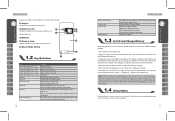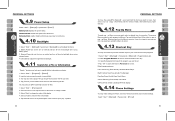Gigabyte GSmart i128 Support Question
Find answers below for this question about Gigabyte GSmart i128.Need a Gigabyte GSmart i128 manual? We have 4 online manuals for this item!
Question posted by paralkarbhushan on March 29th, 2012
Touch Screen Not Working
I am having Gigabyte Gsmart i128 windows mobile. The touch screen of this mobile is not working. Can it be repaired? I have set keylock to avoid automatic dialing and since the touch screen is not working, I am unable to access the phone book or view messages. Is there any alternate method of opening the keylock. All my data and important phone numbers are stored inside the phones memory and I dont have any backup of it.
I tried calling the service centre in Mumbai located at bellow mentioned address, but my calls get transfered to automatic answering machine with no result.
D-Link Service Centre in West India - Mumbai
RMA Centre Ground Floor, Agarwal Estate,168, CST Road, Technimount Compound,Kalina, Santacruz(E) Mumbai - 400 098Tel : 91-22-2654 2264/65/66Email : [email protected]
I shall be very very greatful if you help me overcome this problem and also provide me address and contact numbers of the person incharge of the customer service department.
Your immediate reply will be highly appreciated
Thank you very much
my contact number is +91 9819282331
Pleas call me ASAP
Current Answers
Related Gigabyte GSmart i128 Manual Pages
Similar Questions
Mobile Screen Not Working
after i try to open the inner part of my mobile the screen stop working can you please help me
after i try to open the inner part of my mobile the screen stop working can you please help me
(Posted by sgobezie 11 years ago)
I Have A Gsmart Md800 Modem (2009). My Inbox Messages Are Gibberish.
(Posted by jovanderspuy724 11 years ago)
Gigabyte Gsmart Ms800 Not Respond
DEAR SIR I HAVE G SMART MS800 WHEN CELL START ONLY LOGO APPEAR AND STILL PHONE NOT RESPONDING I TRI...
DEAR SIR I HAVE G SMART MS800 WHEN CELL START ONLY LOGO APPEAR AND STILL PHONE NOT RESPONDING I TRI...
(Posted by asali786 11 years ago)
Problems With Touch Screen
I have problems when somebody phone me... The screen completely disappears and i cannot use the touc...
I have problems when somebody phone me... The screen completely disappears and i cannot use the touc...
(Posted by Aleone10 11 years ago)