Gigabyte GSmart G1315 Support Question
Find answers below for this question about Gigabyte GSmart G1315.Need a Gigabyte GSmart G1315 manual? We have 2 online manuals for this item!
Question posted by Aleone10 on November 11th, 2012
Problems With Touch Screen
I have problems when somebody phone me... The screen completely disappears and i cannot use the touch screen to stop the call or use the touch screen menu...
Current Answers
There are currently no answers that have been posted for this question.
Be the first to post an answer! Remember that you can earn up to 1,100 points for every answer you submit. The better the quality of your answer, the better chance it has to be accepted.
Be the first to post an answer! Remember that you can earn up to 1,100 points for every answer you submit. The better the quality of your answer, the better chance it has to be accepted.
Related Gigabyte GSmart G1315 Manual Pages
Quick Guide - GSmart G1315 English Version - Page 1
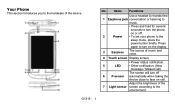
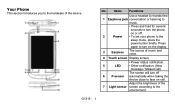
... briefly. Items
Functions
Use a headset for hands-free
1 Earphone jack conversation or listening to
music.
• Press and hold for several
seconds to turn on or off 6 P-sensor automatically when taking the
device close to turn the phone
on the display.
3
Earpiece
The source of music and voice.
4 Touch screen Display screen.
• Power status...
Quick Guide - GSmart G1315 English Version - Page 2
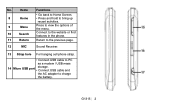
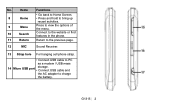
Items
Functions
• Go back to Home Screen.
8
Home
• Press and hold to bring up
recent activities.
9
Menu
Press to view the options of the menu.
10
Search
Connect to the website or find features in the phone.
11
Return Return to the previous page.
12
MIC
Sound Receiver.
13 Strap hole For hanging...
Quick Guide - GSmart G1315 English Version - Page 11
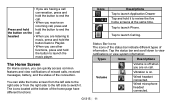
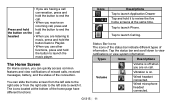
...G1315│ 11 • If you are on call .
Tap the status bar and scroll down to Playlist.
• When you use other
functions, press and hold it .
headset
• When you can slide the home screen... Tap and hold
the button to review the five home screens at the bottom of information.
The Home Screen
On Home screen, you are listening to
music, press and hold the
...
Quick Guide - GSmart G1315 English Version - Page 13
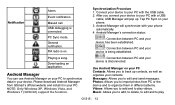
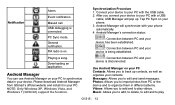
...the function.
: Connection between PC and your device is on your phone. 3. Messages: Allows you connect your device is connected. Music:... Android Manager
You can use Android Manager on . Use Android Manager on your PC to play
G1315│ 13 FM radio ... on your PC Contacts: Allows you to import photos from GSmart's official website and install it in different albums. Videos: Allows...
Quick Guide - GSmart G1315 English Version - Page 14
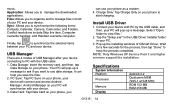
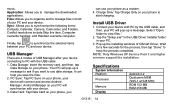
... connecting to use your device will pop-up a message to ask if you to manage files in your phone. USB Manager
There are 4 modes of USB Manager after your device. Tap the "Setup.exe" in the USB Driver Installer folder in both of GSmart Driver. Select "Open folder to have the process completed. Android...
Quick Guide - GSmart G1315 English Version - Page 16
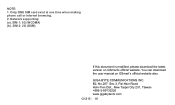
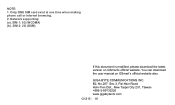
.... You can download the user manual on GSmart's official website. B2, No.207, Sec.3, Pai-Hsin Road, Hsin-Tien Dist., New Taipei City 231, Taiwan +886-2-89132220 www.gigabytecm.com G1315│ 16 GIGA-BYTE COMMUNICATIONS INC. NOTE: 1. Only ONE SIM card exist at one time when making phone call or internet browsing. 2.
User Manual- GSmart G1315 English Version - Page 3
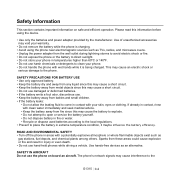
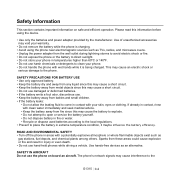
... short circuit. • Keep the battery away from metal objects since this information before using the phone near electromagnetic sources such as TVs, radios, and microwave ovens. • Unplug the ...SAFETY IN AIRCRAFT Do not use hand-held phones while driving a vehicle. Sparks from fire since this may cause an electric shock or serious damage to the
G1315│0-2 If already in ...
User Manual- GSmart G1315 English Version - Page 4


... product must not be below the maximum value because the device is designed to use the phone on the Cellular Telecommunications Industry Association (CTIA) website at www.wow-com.com....G1315│0-3 Moreover, proper recycling of the electronic and electrical waste equipment will allow us to reach the network. Java, JME and all persons, regardless of such hazardous waste. Your mobile...
User Manual- GSmart G1315 English Version - Page 6


...touch screen. The device has been exposed to record phone conversations. Use a damp cloth for a long time, such as stoves, radiators, heat registers, or other audio devices. • To avoid damaging the touch screen... and efficient operation. G1315│0-5 When you move your finger to use the stylus or your device between environments with the touch screen. Please read this ...
User Manual- GSmart G1315 English Version - Page 7


... or Off ...1-6 1.5 Lock / Unlock ...1-7 1.6 Notification LED...1-7 1.7 Initial Settings...1-7 1.8 Using Headset ...1-7 1.9 Adjusting the Volume...1-8 1.10 Contacts ...1-8 1.11The Home Screen ...1-10
Chapter 2 Phone Functions & Input...2-1 2.1 Voice Calls ...2-1 2.2 Using On-Screen Keyboard...2-2
Chapter 3 Email & Messaging ...3-1 3.1 Creating and sending a text message 3-1 3.2 Multimedia Message...
User Manual- GSmart G1315 English Version - Page 9


... on the display.
3
Earpiece
The source of music and voice.
4 Touch screen Display screen.
• Power status notification.
5
LED
• Other notification. (New
message / Missed call . G1315│ 1-1
Adjust the brightness of the
7 Light sensor screen according to the
environment.
• Go back to Home Screen.
8
Home
• Press and hold for
1 Earphone jack hands-free...
User Manual- GSmart G1315 English Version - Page 15
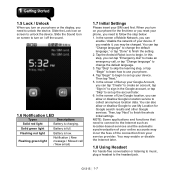
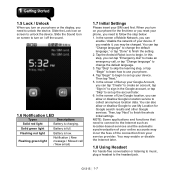
... Internet later.
1.8 Using Headset
For hands-free conversation or listening to music, plug a headset to use My Location for the first time or you reset your phone, you can also ...screen of Mobile Network, you may incur the fees of your device. NOTE: Some applications and functions that need to connect to set up your device. G1315│ 1-7 1.5 Lock / Unlock
When you turn on your phone...
User Manual- GSmart G1315 English Version - Page 16


... Do
either of
G1315│ 1-8 Contacts are listening to
music, press and hold the
button back to stop or
resume music / video.
• If you are stored in the phone memory. Tap Menu > New contact...Tap OK to the silent mode. Tap Application Drawer > Contacts. 2. NOTE: • When using a headset, your settings. Tap Done to save your ability to hear outside sounds may damage ...
User Manual- GSmart G1315 English Version - Page 17


... to phone.
If so,
applications can mark Auto-sync. Tap Menu > ...the
contacts you type.
• Tap a letter in the Letter Index to phone 1.
to go back to
• If you want to view the contacts ...you want to categorize the contacts, tap Menu > Display options to select all contacts. Tap Application Drawer > Contacts. 2. Tap Menu > Accounts. 3. If so, applications sync...
User Manual- GSmart G1315 English Version - Page 23
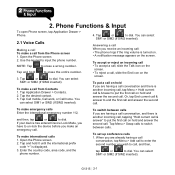
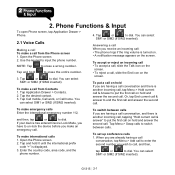
... receive an incoming call , slide the End icon on the screen. G1315│2-1 Open the Phone screen. 2. Tap and hold 0 until the international prefix
code "+" is another incoming call, tap Menu > Hold current call & Answer to erase the entire number.
3.
NOTE: Tap
to input the phone number. Tap Application Drawer > Contacts. 2. Tap
or
to dial. To...
User Manual- GSmart G1315 English Version - Page 28


... setup is the name shown on -screen keyboard. 11. Tap Application Drawer > Email. 2. Tap Menu > Accounts to send your message.
3.4 E-mail Accounts
Your phone can send and receive e-mails just ... You can follow the instructions to stop recording.
6. To select an account 1. On your recording. 7. Tap Application Drawer > Contacts. 2. Tap 5. Tap Use this recording to proceed, or tap...
User Manual- GSmart G1315 English Version - Page 30
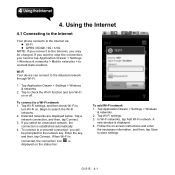
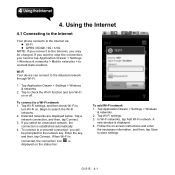
Using the Internet
4.1 Connecting to the Internet
Your phone...automatically. 4. Tap to
turn Wi-Fi on -screen instructions and enter
the necessary information, and then...
connected, the connection icon is displayed on . G1315│ 4-1 Enter the key, and then, ... If you want to stop the connection, you need to tap Application Drawer > Settings > Wireless & networks > Mobile networks > to a secured...
User Manual- GSmart G1315 English Version - Page 31


...Application Drawer > Settings > Wireless
& networks. 2. A list of these connections with your phone's mobile data connection via USB or as required. 4. Tap Wi-Fi Settings. 3. Tap VPN ... Settings > Wireless
& networks. 2. Tap Menu > New APN. 4. NOTE: If you want to use static IP, enter the IP settings as a portable Wi-Fi hotspot. 1. Tap the
G1315│ 4-2 VPN settings Set up a...
User Manual- GSmart G1315 English Version - Page 49
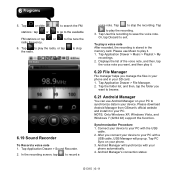
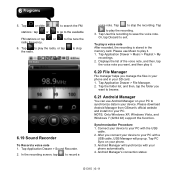
... the recording screen, tap
to exit. Or, tap Discard to record a
voice note. Tap Application Drawer > Music > Playlist > My
recordings. 2.
Tap
to play the radio, or tap
the radio. Please use Android Manager on your PC with your PC. Tap PC Sync on your PC to your phone. 3.
Android Manager's connection status:
G1315│...
User Manual- GSmart G1315 English Version - Page 58


NOTE: 1. Only ONE SIM card exist at one time when making phone call or internet browsing. 2.
Network supporting:
(a). They may
vary depending on GSmart's official website. GIGA-BYTE COMMUNICATIONS INC. availability of local
networks and the
individual usage.)
Radio ...-Hsin Road, Hsin-Tien Dist., New Taipei City 231, Taiwan +886-2-89132220 www.gigabytecm.com
G1315│7-7
Similar Questions
Mobile Screen Not Working
after i try to open the inner part of my mobile the screen stop working can you please help me
after i try to open the inner part of my mobile the screen stop working can you please help me
(Posted by sgobezie 11 years ago)
Touch Screen Not Working
I am having Gigabyte Gsmart i128 windows mobile. The touch screen of this mobile is not working. Can...
I am having Gigabyte Gsmart i128 windows mobile. The touch screen of this mobile is not working. Can...
(Posted by paralkarbhushan 12 years ago)
Gsmart 1345 Blocked Sim 1 In 2g
i put in 2g the sim 1 for low usage battery. now the phone can't change the sim 1 in 3g. i just make...
i put in 2g the sim 1 for low usage battery. now the phone can't change the sim 1 in 3g. i just make...
(Posted by sampeii 12 years ago)

