Gigabyte GSmart MW700 Support Question
Find answers below for this question about Gigabyte GSmart MW700.Need a Gigabyte GSmart MW700 manual? We have 3 online manuals for this item!
Question posted by sgobezie on January 20th, 2013
Mobile Screen Not Working
after i try to open the inner part of my mobile the screen stop working can you please help me
Current Answers
There are currently no answers that have been posted for this question.
Be the first to post an answer! Remember that you can earn up to 1,100 points for every answer you submit. The better the quality of your answer, the better chance it has to be accepted.
Be the first to post an answer! Remember that you can earn up to 1,100 points for every answer you submit. The better the quality of your answer, the better chance it has to be accepted.
Related Gigabyte GSmart MW700 Manual Pages
User Manual - GSmart MW700 English Version - Page 3


... the equivalent international standards) ‧ EN 60950-1 (IEC 60950-1)
Safety of MW700. MW700│3 Part 1: Common technical requirements. ‧ ETSI EN 301 489-7 Electromagnetic...system for mobile communications (GSM); Part 7: Specific conditions for mobile stations in the 2.4 GHz ISM band and using spread spectrum modulation techniques.
Harmonized EN for mobile and ...
User Manual - GSmart MW700 English Version - Page 4


...) Signals Your device contains a radio transmitter and receiver. The exposure standard for wireless mobile phones employs a unit of measurement known as result in non-compliance with the antenna area ...and should be maintained between a handheld wireless phone and a pacemaker to the antenna during operation of personnel, it is
MW700│4 These recommendations are advised that for ...
User Manual - GSmart MW700 English Version - Page 7


... Phone Dialer Screen and Key Introduction 3-1 3.2 Making a Call...3-1 3.3 Receiving/Ignoring a Call 3-2 3.4 International Calls 3-2 3.5 Emergency Calls 3-2 3.6 Volume Adjustment 3-2 3.7 Making a Call from Contacts 3-3 3.8 Creating a New Contact 3-3 3.9 Call History...3-3 3.10 Setting Ringtone and Password 3-4 3.11 Block List...3-4
Chapter 4 Settings...4-1 4.1 Personal Settings...4-1
MW700...
User Manual - GSmart MW700 English Version - Page 8


... Video Mode...8-2 8.3 Taking A GeoTagged Photo...8-2 8.4 Recorder...8-2 8.5 Pictures & Videos...8-3 8.6 JAVA...8-3 8.7 Audio Mixer...8-3
Chapter 9 Applications...9-1 9.1 Calendar...9-1 9.2 Contacts...9-1 9.3 Tasks...9-2 9.4 Notes...9-2 9.5 Word Mobile...9-3 9.6 Excel Mobile...9-3 9.7 PowerPoint Mobile...9-4 9.8 Windows Media Player...9-4 9.9 Internet Explore...9-5 9.10 Calculator...9-6 9.11 Games...
User Manual - GSmart MW700 English Version - Page 9


9.12 STK (SIM Tool Kit)...9-6 9.13 Zip...9-6 9.14 SD Add-Ons...9-6 9.15 GPS Tracking...9-6 9.16 SIM Manager...9-7 9.17 Backup Tool...9-7 Chapter 10 Managing Your Mobile 10-1 10.1 Memory Management...10-1 10.2 Memory...10-1 10.3 Add or Remove Programs...10-1 Chapter 11 Specifications 11-1 Chapter 12 FAQ...12-1
MW700│9
User Manual - GSmart MW700 English Version - Page 10


...open Start menu
options.
Press this key to end a call by showing
different colors. Tap the center key to execute the function displayed on /off your device by pressing Talk/Send key, or go to Phone Dialer screen.
Item
Function
Display screen. Green: Mobile... to synchronize data with MW700
This section introduces you to
7 GPS Key
execute GPS function or ...
User Manual - GSmart MW700 English Version - Page 11
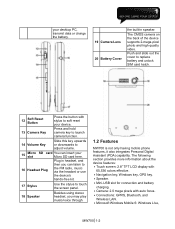
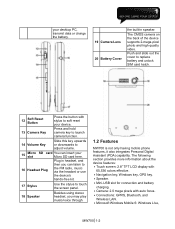
...-USB slot for connection and battery
charging. ․Camera: 2.0 mega pixels with stylus to touch the screen panel.
18 Speaker
Besides using stereo headset, you may play music/voice through
1.2 Features
MW700 is not only having mobile phone features, it also integrates Personal Digital Assistant (PDA) capability.
Press and hold camera key to launch...
User Manual - GSmart MW700 English Version - Page 13


... in your MW700 for about 5
MW700│1-4 You may also enable the device lock automatically after the screen backlight is turned off , press Power key on the top of your MW700. Charging the... screen and the device is unlocked.
1.7 Power
Power on While the device is powered off .
2. Note: Using any battery pack or AC adapter (charger) not specified/endorsed by GSmart on this phone may...
User Manual - GSmart MW700 English Version - Page 16


... the application. To help with Live Search.
From Programs menu, you may tap the application icon that you desired to use to Default, Zip Block List, Dial Kit, Internet Sharing, SIM Manager Bubbles Breaker, Solitaire Transmit data between your mobile device protected. Search for Windows Mobile setup.
GPS Tracking
Settings MW700 contains Personal, System...
User Manual - GSmart MW700 English Version - Page 17


.... To
MW700│2-3
Identifies the device to others to be displayed in your preferred input method.
Customer Experience Improvement Program. You may input your device.
Backlight Certification
Settings for region, number, currency, time, and date.
Screen orientation, screen alignment, and text size. Settings for backlight. Phone
Settings for screen appearance and...
User Manual - GSmart MW700 English Version - Page 18


...GPRS is in range; Bluetooth is full.
MW700│2-4
Cell Broadcast Setting
Receive broadcast channel information and news from your mobile device protected. Select Operating Your own operating system...
Settings for Wi-Fi.
Voice call . Connections
Signal Message
GPRS is charging. help keep your service provider.
Wi-Fi
Configurations for Bluetooth function.
USB
Use the ...
User Manual - GSmart MW700 English Version - Page 19


...changed accordingly. Tap the down arrow aside hour,
minute and second to open
MW700│2-5
On General tab screen, select your screen display in Portrait or Landscape mode. You can also tap on the ...clock icon on .
Volume
You have one or more instant message(s). Phone volume. Ringer is on Today screen to set your time zone. 4. Note: To choose reminder types and sounds...
User Manual - GSmart MW700 English Version - Page 21


...write or draw on Edit menu. MW700│2-7
To select multiple drawings, ...recording in a note, open the note first. Tap on the screen. To resize a ...work or view your first stroke. Pause and let Transcriber change the zoom level so it first. 1. On the pop-up menu, or by tapping the command on the screen, you can also quickly capture thoughts, reminders, and phone...
User Manual - GSmart MW700 English Version - Page 22


...mouth or another sound source.
4. To back up your inputs. To stop recording, tap . To quickly create a recording, hold down Volume key ... slot located at the top of the phone. Tap OK to display on the starting screen, tap Options tab.
2.10 Password setup...
MW700│2-8
Tap a desired input field and input your
2.11 Memory expansion
To expand the memory of your device in the open the...
User Manual - GSmart MW700 English Version - Page 24


... 4. Contact list 7. Please insert a SIM card before using these functions. The number you can make a call 10.Menu to enter phone functions. Call History 9. Mute the call 5. MW700│3-1 3 Phone Functions
3.1 Phone Dialer screen and key Introduction
Press Talk/Send key to access more options
When a call is a call comes in, press volume up / down...
User Manual - GSmart MW700 English Version - Page 35


...under flight mode, please turn the phone function on Today screen
when GPRS is convenient for GPRS ...the arrow icon to go to open Network Management screen.
3.
Or you to modify...wireless network.
6.2 GPRS Connection Settings
1.
tap and
MW700│6-1 Select Start > Settings > Connections tab ... Internet Explorer. 2. press "Edit" to work at the end of conversation.
6.1 Internet ...
User Manual - GSmart MW700 English Version - Page 52


...Office Mobile > Excel Mobile > New, and the
MW700│9-3
Tap on "Menu" to generate a new file, select Start > Office Mobile > Word Mobile ...Mobile to PC, Word Mobile files will be lost.
9.6 Excel Mobile
You may choose to show or hide
screen input panel and select input method. 7. After opening a Word Mobile file, you may use Word Mobile in this device and your computer to open...
User Manual - GSmart MW700 English Version - Page 53


... + or - Select library folder 2. MW700│9-4 To delete, copy or send a file, tap and hold a document to activate
pop-up menu. Your Excel Mobile provides basic worksheet tools, for playing, and then select "Play" or "Queue Up". Select "Name" (or "Date", "Size", "Type") to view in full screen.
2. Select "Open" to open a file. 6. You may...
User Manual - GSmart MW700 English Version - Page 54


... Explorer. These URL links are connected to open Menu. ․Select and hold any changes. On Favorites screen, select the website you may : Synchronize your favorite URL links on your computer, select Internet Explorer > Tools > Establish Mobile Favorites.
2. Select Start > Internet Explorer to save . On your computer. MW700│9-5 You may download files and...
User Manual - GSmart MW700 English Version - Page 57
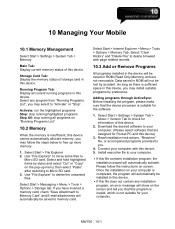
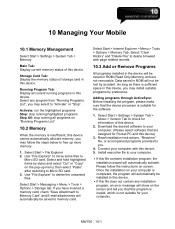
...Stop: stop running highlighted programs Stop All: stop running all current running programs in ROM will not be saved in the device will show on screen. then select "Paste" after switching to delete the unwanted files. Connect your computer.
MW700... processor is sufficient space in this device. 10 Managing Your Mobile
10.1 Memory Management
Select Start > Settings > System Tab ...
Similar Questions
Gsmart 1345, How Can This Be Rooted?
I have a Gsmart 1345 rebranded as Cherry Mobile flare in the Phillipnes. Issue in rooting
I have a Gsmart 1345 rebranded as Cherry Mobile flare in the Phillipnes. Issue in rooting
(Posted by djleorock 11 years ago)
Touch Screen Not Working
I am having Gigabyte Gsmart i128 windows mobile. The touch screen of this mobile is not working. Can...
I am having Gigabyte Gsmart i128 windows mobile. The touch screen of this mobile is not working. Can...
(Posted by paralkarbhushan 12 years ago)
Gsmart 1345 Blocked Sim 1 In 2g
i put in 2g the sim 1 for low usage battery. now the phone can't change the sim 1 in 3g. i just make...
i put in 2g the sim 1 for low usage battery. now the phone can't change the sim 1 in 3g. i just make...
(Posted by sampeii 12 years ago)

