Gigabyte GSmart S1205 Support Question
Find answers below for this question about Gigabyte GSmart S1205.Need a Gigabyte GSmart S1205 manual? We have 3 online manuals for this item!
Question posted by kinzahenterprises on September 7th, 2012
Digitizer For Gsmart S1205
need a digitizer for Gsmart s1205 .where shell i get these.
Current Answers
There are currently no answers that have been posted for this question.
Be the first to post an answer! Remember that you can earn up to 1,100 points for every answer you submit. The better the quality of your answer, the better chance it has to be accepted.
Be the first to post an answer! Remember that you can earn up to 1,100 points for every answer you submit. The better the quality of your answer, the better chance it has to be accepted.
Related Gigabyte GSmart S1205 Manual Pages
User Manual - GSmart S1205 v1.0 English Version - Page 2
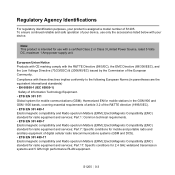
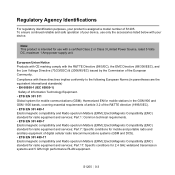
... spectrum Matters (ERM); ElectroMagnetic Compatibility (EMC) standard for mobile and portable radio and ancillary equipment of digital cellular radio telecommunications systems (GSM and DCS). • ...mobile communications (GSM); Note: This product is assigned a model number of S1205. Harmonized EN for 2.4 GHz wideband transmission systems and 5 GHz high performance RLAN equipment. S1205...
User Manual - GSmart S1205 v1.0 English Version - Page 3


... approved accessories, batteries and chargers.
Aircraft Safety While in flight, turn off your phone when on safe and efficient operation. When instructed to Radio Frequency (RF) Energy ...receiver. Specific Absorption Rate Data The Max SAR value for use the device appropriately. S1205│ 0-2 Please read this device when tested for this information before using equipment ...
User Manual - GSmart S1205 v1.0 English Version - Page 4


...BYTE COMMUNICATIONS INC. mentioned in any form without the prior written permission of GIGA-BYTE COMMUNICATIONS INC. S1205│0-1
Reproduction, transfer, distribution, or storage of part or all of the contents in this ...are owned by, or authorized by GIGA-BYTE COMMUNICATIONS INC. Copyright
All mobile products by original manufacturers to GIGA-BYTE COMMUNICATIONS INC. is prohibited.
User Manual - GSmart S1205 v1.0 English Version - Page 5


... for wireless mobile phones employs a unit of Health (Canada), ...needed. always use position. Avoiding contact with the antenna area may violate your device to Radio Frequency (RF) Signals Your device contains a radio transmitter and receiver. The exposure standard for the safety of personnel, it is far below the international radio frequency exposure limits. Contact with the
S1205...
User Manual - GSmart S1205 v1.0 English Version - Page 6


...such hazardous waste.
You are liable to dispose of all your local city center,
S1205│ 0-5 Telecommunications & Internet Association (TIA) safety information Pacemakers The Health Industry Manufacturers ... are adequately shielded from their pacemaker when the phone is taking place, turn the phone OFF immediately Hearing Aids Some digital wireless phones may be able to assist you to do...
User Manual - GSmart S1205 v1.0 English Version - Page 10


... ...9-1 9.2 Contacts ...9-1 9.3 Tasks...9-2 9.4 Microsoft Office Mobile ...9-2 9.5 Windows Media Player ...9-3 9.6 Internet Explore ...9-4 9.7 Calculator ...9-5 9.8 Games...9-5 9.9 Stopwatch...9-5 9.10 Zip ...9-5 9.11 Pocket Backup...9-5 9.12 Search Phone...9-6 9.13 Remote Desktop Mobile ...9-6 9.14 Voice Commander...9-6
Chapter 10 Specifications...10-1
Chapter 11 FAQ ...11-1
S1205│ 0-9
User Manual - GSmart S1205 v1.0 English Version - Page 11
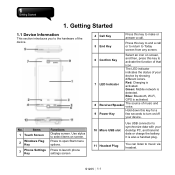
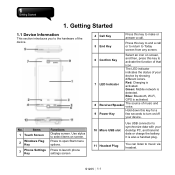
... launch phone settings screen
4 Call Key
Press this key to make or answer a call or to return to Today screen from any screen. Green: Mobile network is also a handset plug.
11 Headset Plug
You can listen to activate the function of your desktop PC, and transmit data or charge the battery. S1205│...
User Manual - GSmart S1205 v1.0 English Version - Page 13


...phone will turn on the top of the battery.
Sleep Mode is a power saving mode designed to exit Sleep mode. 3. When your package. Press Power Key again to
reserve the power of the device to any power supply.
1. You may also manually enter Sleep mode by GSmart...SIM please face down the SIM card latch, the device
S1205│ 1-3
To reduce the power consumption of the ...
User Manual - GSmart S1205 v1.0 English Version - Page 16


... guide for all data, programs, and files.
A search engine of Microsoft. Help you 're my Phone account. Bubble Breaker, Solitaire. Manage the files in your device with you track unfinished tasks. Help you may use the applications. S1205│ 1-6 Help you have). Help you Browse online.
Help you get more applications. Word...
User Manual - GSmart S1205 v1.0 English Version - Page 17


...
Programs
Descriptions
About
Contain information of your device. Customer Customer Experience Improvement
S1205│ 1-7 Spb input method and some options
Settings Tap Start > Settings... and wireless signals. Remote Desktop Mobile
Search Widget
Voice Commander
Spb Keyboard
Connect, and control your desktop computer from your phone.
NetworkRouter
Using SIM1 or connection....
User Manual - GSmart S1205 v1.0 English Version - Page 27


...
brightness. ․Tap "Power" to
which your GPS device is completely voluntary and confidential.
Reporting the information is connected. ․On Access tab, Windows Mobile manages access
S1205│ 4-2 Certificates Tap Certificates to save power.
Tap Start > Settings > System > About.
Tap Start > Settings > System > Customer Feedback. Once encrypted, such files are...
User Manual - GSmart S1205 v1.0 English Version - Page 29


....
․On Digit Settings tab, you can adjust the length of
phone number showed in Micro SD card, you may record voice tags for
those MP3 files. ․On Digit Training tab, you...system will be
․You can tap
to record
the following digits in "Digit model adaptation". a voice tag. ․If the selected contact has different phone
numbers, select one of them, please.
․After you...
User Manual - GSmart S1205 v1.0 English Version - Page 31


...your computer. After you complete the settings, Microsoft Windows Mobile Device Center will open. 2. Follow the instructions to process synchronization. Select the items to your phone automatically.
5.3 Synchronize via Bluetooth
You can synchronize data via Bluetooth" and tap "Sync" in Bluetooth. S1205│5-2 Connect your phone to have a Bluetooth receiver, a host adapter, or a built...
User Manual - GSmart S1205 v1.0 English Version - Page 47


.... Select the field of "Starts" and "Due" to add tasks.
6. You may change the
S1205│ 9-2 Through the synchronization, you may select "Reminder" to adjust the time to
remind you want ... the contact's name or phone number in the
field of "Enter a name", and then, the list of contacts will show the information of this task.
9.4 Microsoft Office Mobile
Word Mobile You may select a task...
User Manual - GSmart S1205 v1.0 English Version - Page 51


... field of "User name", password in the field of "Password", domain in the field of your device.
9.12 Search Phone
Tap Start > Search Phone. Then tap "Search".
9.13 Remote Desktop Mobile
Tap Start > Remote Desktop Mobile. S1205│ 9-6 On the initial screen, select Backup. 2. On the next screen, you are asked to select the
items...
User Manual - GSmart S1205 v1.0 English Version - Page 55


... website. How can I get a hard copy of GSmart's official website (www.gigabytecm.com). B2, No. 207, Sec. 3, Beixin Road, Xindian, Taipei, 231, Taiwan +886-2-89132220 www.gigabytecm.com
S1205│11-2 2. If this operation, press other keys. Follow the on-screen instructions, press Side Key (Volume down) to Default.
GIGA-BYTE COMMUNICATIONS...
Quick Guide - GSmart S1205 English Version - Page 5


... invalidate any warranty and approval given to turn on this phone may be dangerous and may charge the battery in use ... any battery pack or AC adapter (charger) not specified/endorsed by GSmart on /off the device. Unplug the charger from the power supply when...when use . Tap Start > Settings > Power > Advanced tab, and
S1205│ 5
USB Cable: Connect your device and your device for the...
Quick Guide - GSmart S1205 English Version - Page 28


screen from the upper side to the upper side. Phone In order to switch to Phone screen, slide the main screen from the left corner. ...3, Beixin Road, Xindian, Taipei, 231, Taiwan +886-2-89132220 www.gigabytecm.com
S1205│ 28
If this document is modified, please download the latest version on GSmart official website.
My Favorite In order to switch to Widget screen, slide the...
ROM Upgrade SOP- S1205 SD Card Download Tool (English Version) - Page 1


GSmart S1205 SD Card Download Tool
ROM Upgrade SOP- S1205 SD Card Download Tool (English Version) - Page 3


...S1205. Please download zip file from GSmart's official website, decompress it and you 10~20 minutes. Insert SD card into "update" folder.
3. The upgrading process takes you will get a file named Flash.bin, then copy Flash.bin into S1205... 60% power.) 1. You can use SD card to upgrade the firmware of S1205. The duration depends on the size of the image file.
2. Procedure
1. First...
Similar Questions
Gsmart 1345, How Can This Be Rooted?
I have a Gsmart 1345 rebranded as Cherry Mobile flare in the Phillipnes. Issue in rooting
I have a Gsmart 1345 rebranded as Cherry Mobile flare in the Phillipnes. Issue in rooting
(Posted by djleorock 11 years ago)
How To Reconnect Gsmart S1205 To Wifi
How to connect Gsmart S1205 to wifi? Especially when the wifi cannot be located. What has been done ...
How to connect Gsmart S1205 to wifi? Especially when the wifi cannot be located. What has been done ...
(Posted by kbibilari 11 years ago)
Internet Setting For Orange Network
how do i set up my internet setting for my g-smart s1205
how do i set up my internet setting for my g-smart s1205
(Posted by abdulkarimrazi 11 years ago)
Gsmart 1345 Blocked Sim 1 In 2g
i put in 2g the sim 1 for low usage battery. now the phone can't change the sim 1 in 3g. i just make...
i put in 2g the sim 1 for low usage battery. now the phone can't change the sim 1 in 3g. i just make...
(Posted by sampeii 12 years ago)

