Gigabyte GSmart MD800 Support Question
Find answers below for this question about Gigabyte GSmart MD800.Need a Gigabyte GSmart MD800 manual? We have 2 online manuals for this item!
Question posted by richardricben on September 17th, 2011
Please Instruct Me As To How To Load A Gsmart Md800 Express Card On Windows 7?
Have recently upgraded to Windows 7 and my GSmart MD800 now appears useless!
Current Answers
There are currently no answers that have been posted for this question.
Be the first to post an answer! Remember that you can earn up to 1,100 points for every answer you submit. The better the quality of your answer, the better chance it has to be accepted.
Be the first to post an answer! Remember that you can earn up to 1,100 points for every answer you submit. The better the quality of your answer, the better chance it has to be accepted.
Related Gigabyte GSmart MD800 Manual Pages
Quick Guide - GSmart MD800 English Version - Page 1
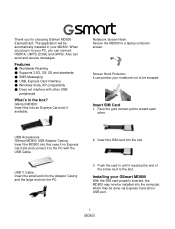
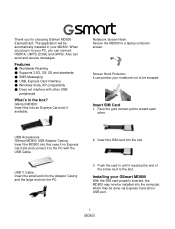
... Messaging ● USB, Express Card Interface ● Windows Vista, XP compatibility ● Does not interfere with the USB Cable.
Insert SIM Card
1. The application will be automatically installed in until it to be done via Express Card slot or USB port.
1
MD800 Also can send and receive messages. GSmart MD800: Insert this case if no Express Card slot and connect it...
Quick Guide - GSmart MD800 English Version - Page 2


...into the USB adaptor casing (USB adaptor label & MD800 LED side up ).
2. When the screen opens. Creating a connection
1. Radio Technology 4. SIM card 5. From the main screen, select Profile. 2. ... requested, enter your PIN and press Apply. GSmart Logo 2. Select Start Æ All Programs Æ GSmart Æ GSmart ExpressCard.
2. Express Card Slot
1. The LED should light up when ...
Quick Guide - GSmart MD800 English Version - Page 3


GIGA-BYTE COMMUNICATIONS INC. B2, No.207, Sec. 3, Beixin Rd., Xindian, Taipei 231, Taiwan +886-2-82132220 www.gigabytecm.com
3
MD800 If user manual or specification has any change, please download the latest version on our official website. GSmart MD800 Thank you for choosing GSmart MD800.
User Manual - GSmart MD800 English Version - Page 2
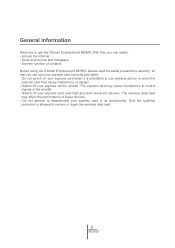
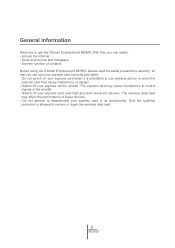
... this, you can easily: - Access the Internet - Do not switch on your express card or its accessories. The express card may cause interference to use the GSmart ExpressCard MD800. Only the qualified personnel is prohibited to control signals of contacts Before using the GSmart ExpressCard MD800, please read the safety precautions carefully, so that you can use your...
User Manual - GSmart MD800 English Version - Page 3
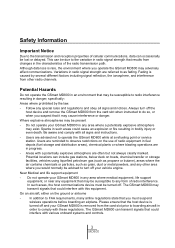
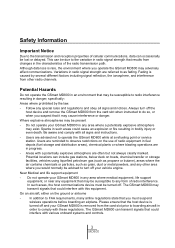
... airplane. Potential locations can transmit signals that the host device is removed from the card slot when instructed to operate the GSmart MD800 while at a refueling point or service station.
Do not operate your GSmart MD800 in the characteristics of radio interference. The GSmart MD800 may transmit signals that it may be present
- Always turn off . Although data...
User Manual - GSmart MD800 English Version - Page 4
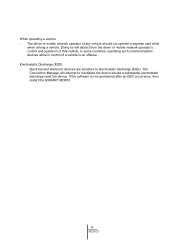
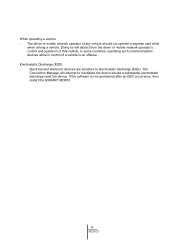
...vehicle is not operational after an ESD occurrence, then
restart the GSMART MD800.
4
MD800
If the software is an offense.
In some countries, operating such communications devices while in control of that vehicle. While operating a vehicle
- Electrostatic Discharge (ESD)
- The driver or mobile network operator of any vehicle should a substantial electrostatic
discharge reset the...
User Manual - GSmart MD800 English Version - Page 6


...1 Getting Started 1-1 1.1 Software Installation 1-1 1.2 Remove your express card 1-1
Chapter 2 Using Your Express Card 2-1 2.1 The Screen...2-1 2.2 Connection...2-2 2.3 Information and Status ...
Chapter 6 Status, Statistic & Information 5-1 6.1 Status...5-1 6.2 Statistic...5-2 6.3 Information...5-2
Chapter 7 Q&A...6-1 7.1 Q&A...6-1
Chapter 8 Specifications 8-1 8.1 Specifications...8-2
6
MD800
User Manual - GSmart MD800 English Version - Page 7
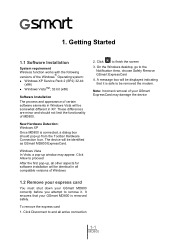
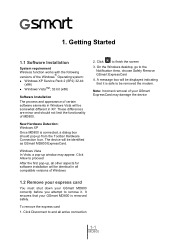
... your GSmart MD800 correctly before you attempt to proceed
After the first pop-up window may damage the device
1.2 Remove your express card
You must shut down your GSmart MD800 is removed...Windows® Operating system: z Windows XP Service Pack 2 (SP2) 32-bit
(x86)
z Windows Vista™; 32-bit (x86)
Software Installation The process and appearance of your GSmart ExpressCard may appear....
User Manual - GSmart MD800 English Version - Page 8
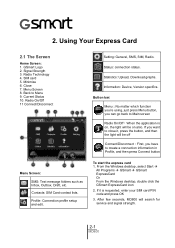
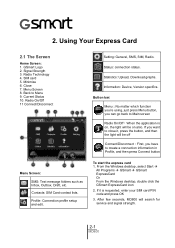
...SIM card PIN code and press OK 3. From the Windows desktop, select Start Æ
All Programs Æ GSmart Æ GSmart ExpressCard Or From the Windows desktop, double click the GSmart ExpressCard...
To start the express card 1.
Statistics: Upload, Download graphs.
After few seconds, MD800 will be off
Connect/Disconnect︰First, you want to Menu 9. GSmart Logo 2. Radio On...
User Manual - GSmart MD800 English Version - Page 9


... enter the PIN code three times. To close MD800 window.
2. Each country has a
list of settings for your GSmart MD800 ExpressCard. Click connect button to disconnect the connection, and then the light is on the bottom, choose Exit to close Express Card
1. Contact your network operator for many mobile networks.
2.2 Connection
To make sue the Radio function...
User Manual - GSmart MD800 English Version - Page 10


... of letters, numbers or symbols. Enter the Access Point Name (APN), supplied by the SIM card carrier.
To Edit a Mode 1. Create a new profile. When all required slots are available.... arbitrary and is a difference in a lowercase letter and a capital letter.
5. Inquire with the Mobile network operator (SIM carrier) whether the User Name and Password are required.
4. Signalstrength and service ...
User Manual - GSmart MD800 English Version - Page 11
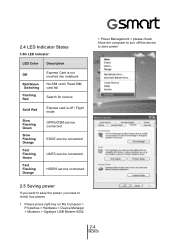
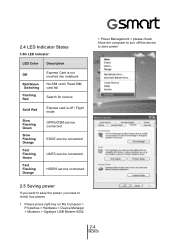
... States
3.5G LED Indicator:
LED Color
Description
Off
Red/Green Switching
Flashing Red
Express Card is not inserted into notebook
No SIM card / Read SIM card fail
Search for service
Solid Red
Express card is off this device to save the power, you want to check four places...connected
UMTS service connected
HSDPA service connected
2.5 Saving power
If you have to save power
2-4
MD800
User Manual - GSmart MD800 English Version - Page 15


... send the message back to send the message. telephone, and then press OK
Note: New receiver you finish it, press send to the Compose window
3-3
MD800 When you add here will be newly added in the contact list After the receivers are all set, please edit text message in the white...
User Manual - GSmart MD800 English Version - Page 16
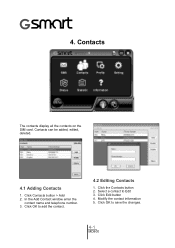
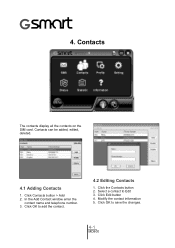
Contacts
The contacts display all the contacts on the SIM card. Select a contact to add the contact.
4.2 Editing Contacts
1. Click OK to Edit 3. Click the Contacts button 2. Click OK to save the changes.
4-1
MD800 Click Edit button 4. In the Add Contact window enter the
contact name and telephone number. 3. Click Contacts button > Add 2. Contacts...
User Manual - GSmart MD800 English Version - Page 17


Click the Delete button 4. Click the Contacts button 2. 4.3 Deleting Contacts
1. Click OK to delete 3. Select a contact to confirm
Note: the phone book on the SIM card have limitations of phone number under twenty numbers and name within twelve words.
4-2
MD800
User Manual - GSmart MD800 English Version - Page 19


...term. Validity Period In this function to use.
A SIM card must be inserted for this section, you can set how long you can change the SIM card Personal Identification Number (PIN). The PIN code will be active..... PIN Enable To check Enable PIN, enter your
5-2
MD800 SMS Center Use default number in phone or uncheck to keep sending message if it does not send out successfully.
User Manual - GSmart MD800 English Version - Page 21


...connect to zero upon the disconnection.
6-1
MD800 If there is no data, the Express Card is offline.
Upload: Current Uploading throughput. Download: Current Downloading throughput. 6. Return to the Internet, this screen shows the whole information about the connection every second.
6.2 Statistic
The Statistics screen displays a graph of recent upload and download activity. Time: Elapsed...
User Manual - GSmart MD800 English Version - Page 23
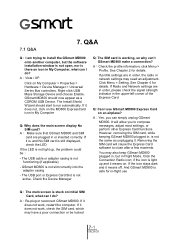
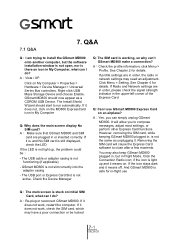
...network settings may also keep GSmart MD800 plugged in, but the software installation window is not open, nor is not active. A︰Re-plug or reconnect GSmart MD800. Q&A
Q︰I use... -flight use GSmart MD800 Express Card on . If it means on an airplane? 7.1 Q&A
7. You may need an adjustment. And GSmart MD800 is safe for in or inserted correctly. GSmart MD800 is working, so...
User Manual - GSmart MD800 English Version - Page 24


Flight Mode
on
off
Q︰ How do I insert my MD800. Why? A︰ When you insert your MD800, it will regard your MD800 as Removable Storage Device in "My Computer." In the meantime, your computer.
7-2
MD800
A︰ Click Start > Programs > GSmart > MD800 User Manual, and the document which requires Adobe Acrobat 6.0
Q︰I cannot start your computer. In order...
User Manual - GSmart MD800 English Version - Page 25
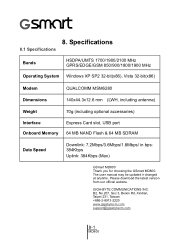
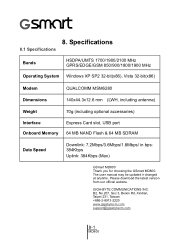
... System Windows XP SP2 32-bit(x86), Vista 32-bit(x86)
Modem
QUALCOMM MSM6280
Dimensions
140x44.3x12.6 mm (LWH, including antenna)
Weight
70g (including optional accessories)
Interface Onboard Memory
Express Card slot, USB port 64 MB NAND Flash & 64 MB SDRAM
Data Speed
Downlink: 7.2Mbps/3.6Mbps/1.8Mbps/ in bps: 384Kbps
Uplink: 384Kbps (Max)
GSmart MD800...
Similar Questions
How Do I Install/download Drivers For Gigabyte Gsmart Md800 Modem
(Posted by mmkololo 10 years ago)
I Have A Gsmart Md800 Modem (2009). My Inbox Messages Are Gibberish.
(Posted by jovanderspuy724 11 years ago)
64 Bites Driver
my pc is windows 7 64 bites, but dont have driver for GSmart MD800.
my pc is windows 7 64 bites, but dont have driver for GSmart MD800.
(Posted by bluenail2000 11 years ago)
Gsmart Md800 And Windows 7: Can A Windows 7 Be Obtained Anywhere?
I upgraded to Windows 7 and am now disappointed I cannot get my GSmart MD800 modem to load
I upgraded to Windows 7 and am now disappointed I cannot get my GSmart MD800 modem to load
(Posted by richardricben 12 years ago)

