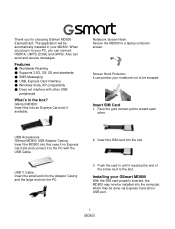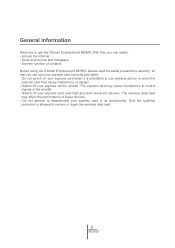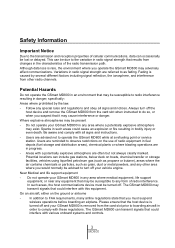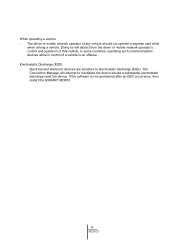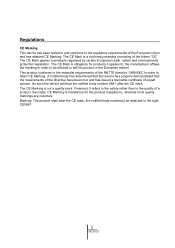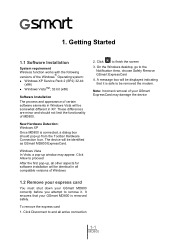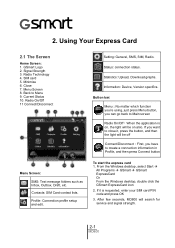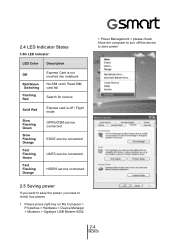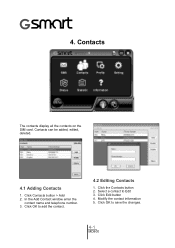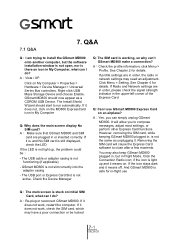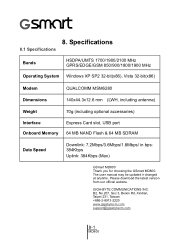Gigabyte GSmart MD800 Support Question
Find answers below for this question about Gigabyte GSmart MD800.Need a Gigabyte GSmart MD800 manual? We have 2 online manuals for this item!
Question posted by richardricben on September 17th, 2011
Gsmart Md800 And Windows 7: Can A Windows 7 Be Obtained Anywhere?
I upgraded to Windows 7 and am now disappointed I cannot get my GSmart MD800 modem to load
Current Answers
Related Gigabyte GSmart MD800 Manual Pages
Similar Questions
How Do I Install/download Drivers For Gigabyte Gsmart Md800 Modem
(Posted by mmkololo 10 years ago)
I Have A Gsmart Md800 Modem (2009). My Inbox Messages Are Gibberish.
(Posted by jovanderspuy724 11 years ago)
64 Bites Driver
my pc is windows 7 64 bites, but dont have driver for GSmart MD800.
my pc is windows 7 64 bites, but dont have driver for GSmart MD800.
(Posted by bluenail2000 11 years ago)
Touch Screen Not Working
I am having Gigabyte Gsmart i128 windows mobile. The touch screen of this mobile is not working. Can...
I am having Gigabyte Gsmart i128 windows mobile. The touch screen of this mobile is not working. Can...
(Posted by paralkarbhushan 12 years ago)
Please Instruct Me As To How To Load A Gsmart Md800 Express Card On Windows 7?
Have recently upgraded to Windows 7 and my GSmart MD800 now appears useless!
Have recently upgraded to Windows 7 and my GSmart MD800 now appears useless!
(Posted by richardricben 12 years ago)