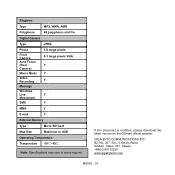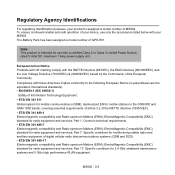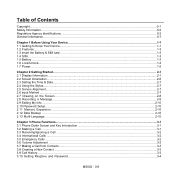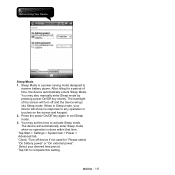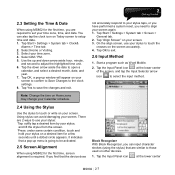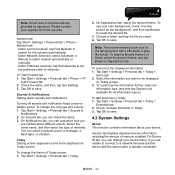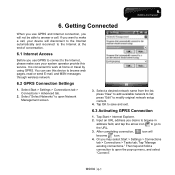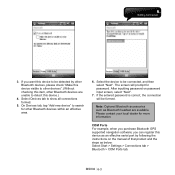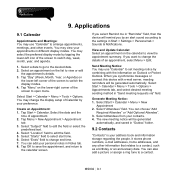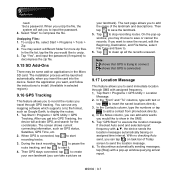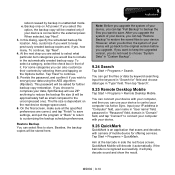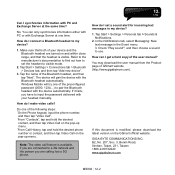Gigabyte GSmart MS802 Support and Manuals
Get Help and Manuals for this Gigabyte item

View All Support Options Below
Free Gigabyte GSmart MS802 manuals!
Problems with Gigabyte GSmart MS802?
Ask a Question
Free Gigabyte GSmart MS802 manuals!
Problems with Gigabyte GSmart MS802?
Ask a Question
Gigabyte GSmart MS802 Videos
Popular Gigabyte GSmart MS802 Manual Pages
Gigabyte GSmart MS802 Reviews
We have not received any reviews for Gigabyte yet.