Gigabyte GSmart G1345 Support Question
Find answers below for this question about Gigabyte GSmart G1345.Need a Gigabyte GSmart G1345 manual? We have 3 online manuals for this item!
Question posted by agnesgarcia on April 23rd, 2012
Connect To Freewifi
Hello,
How to connect to FreeWifi Network ?
Thanks,
Agnes garcia
Current Answers
There are currently no answers that have been posted for this question.
Be the first to post an answer! Remember that you can earn up to 1,100 points for every answer you submit. The better the quality of your answer, the better chance it has to be accepted.
Be the first to post an answer! Remember that you can earn up to 1,100 points for every answer you submit. The better the quality of your answer, the better chance it has to be accepted.
Related Gigabyte GSmart G1345 Manual Pages
User Manual- GSmart G1345 English Version - Page 4
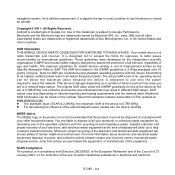
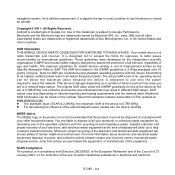
... mobile devices employ a unit of measurement known as how close you purchased the equipment, or manufacturer of the electromagnetic wave, please use only the power required to use the phone ... power level in the ICNIRP guidelines is subject to a network base station. SAR values may result in electrical and electronic
G1345│0-3 Additional SAR information can be disposed of or dumped...
User Manual- GSmart G1345 English Version - Page 7
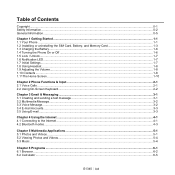
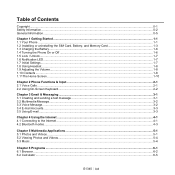
...Phone ...1-1 1.2 Installing or uninstalling the SIM Card, Battery, and Memory Card 1-3 1.3 Charging the Battery...1-6 1.4 Turning the Phone... 1.10 Contacts ...1-8 1.11The Home Screen ...1-10
Chapter 2 Phone Functions & Input...2-1 2.1 Voice Calls ...2-1 2.2 Using On-Screen... E-mail ...3-3
Chapter 4 Using the Internet ...4-1 4.1 Connecting to the Internet ...4-1 4.2 Bluetooth modes...4-3
Chapter 5 ...
User Manual- GSmart G1345 English Version - Page 9
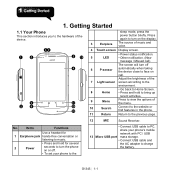
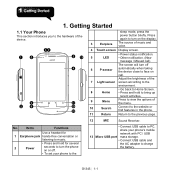
...call . The screen will turn the phone on
call ).
G1345│ 1-1
1. Adjust the brightness of the menu.
10
Search
Connect to the website or find features in the phone.
11
Return Return to face on...
• To set your phone to the
• Connect USB cable to PC, share your phone's mobile network with PC / USB
13 Micro USB port mass storage. • Connect USB cable and the AC ...
User Manual- GSmart G1345 English Version - Page 12
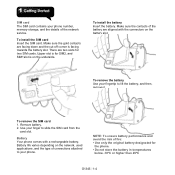
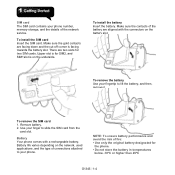
...sure the contacts of connections attached to your fingertip to slide the SIM card from the
card slot. NOTE: To ensure battery performance and avoid the risk of the network service. To install the...two SIM cards. Upper slot is for
the phone. • Do not store the battery in temperatures
below -10ºC or higher than 45ºC
G1345│1-4 Remove battery. 2. Battery life varies ...
User Manual- GSmart G1345 English Version - Page 14
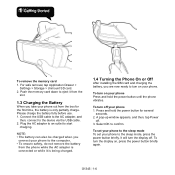
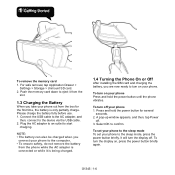
... AC adapter is connected or while it from the
slot.
1.3 Charging the Battery
When you take your phone 1. To turn off . 3. To remove the memory card 1. Please charge the battery fully before use. 1.
A pop-up window appears, and then, tap Power
off your phone out from the box for several
seconds. 2. G1345│1-6 For...
User Manual- GSmart G1345 English Version - Page 15
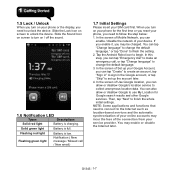
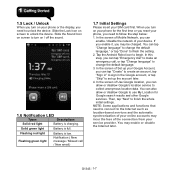
... emergency call / New email)
1.7 Initial Settings
Please insert your phone for Google search results and other Google services. Then, tap "Next...Battery is low. In the screen of Mobile Network, you can
enable / disable the network of Use Google location, you can tap ...functions that need to connect to collect anonymous location data. In the screen of the connection from your online ...
User Manual- GSmart G1345 English Version - Page 18
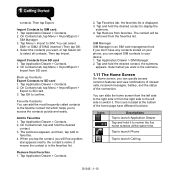
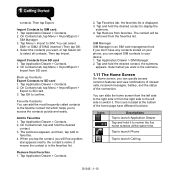
... which helps you want in the favorites list. The icons located at the bottom of the connection. Import Contacts to switch it to display the
submenu. 4. On Contacts tab, tap Menu ... SD card 1. Add to SD card. 3.
G1345│1-10 You can export SIM contacts to the contact's name. contacts. Tap and hold it . Tap to launch Phone.
Tap to launch Call log. Tap Favorites tab...
User Manual- GSmart G1345 English Version - Page 29
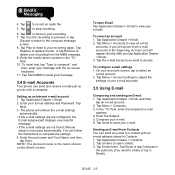
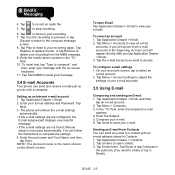
... want to send your e-mails.
To select an account 1. Tap Application Drawer > Email, and then,
tap an e-mail account. 2.
G1345│3-3 Tap Send MMS to access. In the "To" field, enter the recipient's e-mail
address. 4. Tap Send to compose", and.... 9.
You can send an e-mail to complete the settings. 4. Enter the Subject. 5.
4. Enter the mobile phone number in Gmail).
User Manual- GSmart G1345 English Version - Page 31


... enabled. Follow the on the status bar. Using the Internet
4.1 Connecting to the Internet
Your phone connects to the Internet via: Wi-Fi GPRS / EDGE / 3G / 3.5G
NOTE: If you connect to the Internet, you need to tap Application Drawer > Settings > Wireless & networks > Mobile networks > to
turn Wi-Fi on . If you want to a secured...
User Manual- GSmart G1345 English Version - Page 32
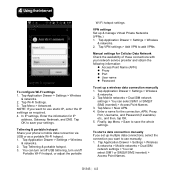
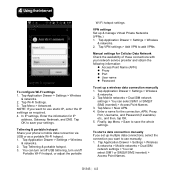
... Virtual Private Networks (VPNs.) 1. G1345│ 4-2 Tap Application Drawer > Settings > Wireless
& networks. 2. VPN settings Set up multiple data connections, select the connection you want to... networks. 2. To start a data connection manually If you set up a wireless data connection manually 1. Tap Menu > Advanced. Tethering & portable hotspot Share your phone's mobile data connection ...
User Manual- GSmart G1345 English Version - Page 40
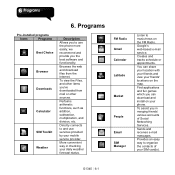
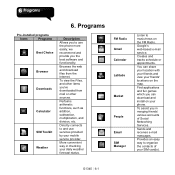
...mobile service provider. Provides an easy way to music/news on the FM Radio. Browses the web and download files from mail or other items you in checking your SIM card(s). Directly connects to use the phone...Email SIM Manager
Listen to organize the contacts of Social Networking Services.
More convenient way in merging friends' various accounts of your daily weather forecast status.
User Manual- GSmart G1345 English Version - Page 50


... play it. 1. Please download Android Manager from GSmart's official website and install it .
6.20 File Manager
File manager helps you want to browse.
6.21 Android Manager
You can use Music to your PC with your PC. Android Manager's connection status:
: Connection between PC and your phone. 3. G1345│6-11
Tap
to play the radio, or...
User Manual- GSmart G1345 English Version - Page 51
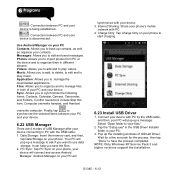
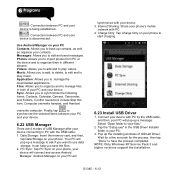
... them in your PC.
3. Select "Open folder to back up a message. G1345│6-12 Photos: Allows you to view files."
2. Music: Allows you to ...phone's mobile
network with PC by the USB cable, and then, your PC will pop-up the installing windows of USB Manager after your phone. NOTE: Only Windows XP Service Pack 3 and higher versions support the installation. : Connection...
User Manual- GSmart G1345 English Version - Page 53
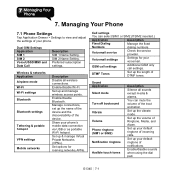
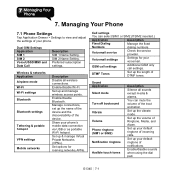
...settings. Wireless & networks Application Airplane mode Wi-Fi Wi-Fi settings Bluetooth
Bluetooth settings
Tethering & potable hotspot
VPN settings
Mobile networks
Description Disable all ...phone. G1345│7-1 Dual SIM Settings Application SIM 1 SIM 2 Voice/USSD/MMI and Data Call
Description SIM 1 Name Setting. SIM 2 Name Setting.
Set options for your phone's mobile data connection...
User Manual- GSmart G1345 English Version - Page 59
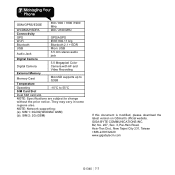
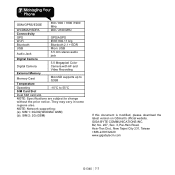
....com
G1345│7-7 SIM 1: 3G/2G(WCDMA/ GSM)
(b). SIM 2: 2G (GSM)
If this document is modified, please download the latest version on GSmart's official website. NOTE: Network supporting:... (a). GIGA-BYTE COMMUNICATIONS INC. GSM/GPRS/EDGE
850 / 900 / 1800 /1900 MHz
WCDMA/HSDPA
900 / 2100 MHz
Connectivity
GPS
GPS/...
Quick Guide - GSmart G1345 English Version - Page 2


....
10
Search
Connect to the website or find features in the phone.
11
Return Return to the previous page.
12
MIC
Sound Receiver.
• Connect USB cable to PC, share your phone's mobile network with PC / USB mass
13 Micro USB port storage. • Connect USB cable and the AC adapter to charge the battery. No. G1345│ 2
Quick Guide - GSmart G1345 English Version - Page 13


...phone automatically. 4. NOTE: Only Windows XP, Windows Vista, and Windows 7 (32/64 bit) support the function. Tap PC Sync on your device connecting to PC with the USB cable: 1. Photos: Allows you to import photos from GSmart... card, and then, tap
G1345│ 13 Messages: Allows you to organize and to manage files in both of USB Manager after your phone. 3. Files: Allows you to...
Quick Guide - GSmart G1345 English Version - Page 14
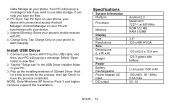
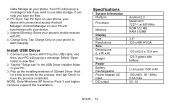
... to start charging. Pop up a message. PC Sync: Tap PC Sync on your phone's mobile network with battery
Li-ion pack 1500 mAh 100-240V, 50 / 60Hz, 0.3A max. 5V, 1A
G1345│ 14 Internet Sharing: Share your phone to view files."
2.
Connect your device with PC by the USB cable, and then, your PC.
3. Wait...
Quick Guide - GSmart G1345 English Version - Page 15
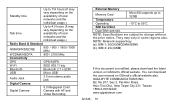
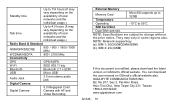
...G1345│ 15 SIM 1: 3G/2G(WCDMA/GSM)
(b). NOTE: Specifications are subject to 55°C
SIM Card Slot
Dual SIM card slot. NOTE: Network supporting:
(a). You can download the user manual on GSmart...time
availability of local networks and the
individual usage.)
Radio Band & Standard
GSM/GPRS/EDGE
850 / 900 / 1800 /1900 MHz
WCDMA/HSDPA
900 / 2100 MHz
Connectivity
GPS
GPS/AGPS
...
ROM Upgrade SOP- Andorid SD Card Download Tool (English Version) - Page 1
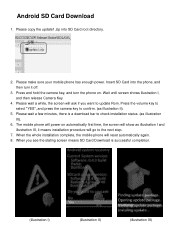
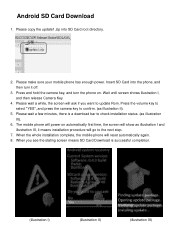
.... (as illustration I and illustration III, it off.
3. Please wait a few minutes, there is successful completion.
(illustration I , and then release Camera Key.
4. The mobile phone will go to the next step.
7. Please make sure your mobile phone has enough power. Wait until screen shows illustration I )
(illustration II)
(illustration III) When the whole installation complete, the...
Similar Questions
How To Turn The Wireless Connection On Permanently
How to turn the wireless connection on permanently on my Gigabyte laptop, so I do not have to connec...
How to turn the wireless connection on permanently on my Gigabyte laptop, so I do not have to connec...
(Posted by cobabad 10 years ago)
Gsmart 1345, How Can This Be Rooted?
I have a Gsmart 1345 rebranded as Cherry Mobile flare in the Phillipnes. Issue in rooting
I have a Gsmart 1345 rebranded as Cherry Mobile flare in the Phillipnes. Issue in rooting
(Posted by djleorock 11 years ago)
How To Reconnect Gsmart S1205 To Wifi
How to connect Gsmart S1205 to wifi? Especially when the wifi cannot be located. What has been done ...
How to connect Gsmart S1205 to wifi? Especially when the wifi cannot be located. What has been done ...
(Posted by kbibilari 11 years ago)
Gsmart 1345 Blocked Sim 1 In 2g
i put in 2g the sim 1 for low usage battery. now the phone can't change the sim 1 in 3g. i just make...
i put in 2g the sim 1 for low usage battery. now the phone can't change the sim 1 in 3g. i just make...
(Posted by sampeii 12 years ago)

