Gigabyte g-Smart Support Question
Find answers below for this question about Gigabyte g-Smart.Need a Gigabyte g-Smart manual? We have 3 online manuals for this item!
Question posted by ilovecamdentown on May 5th, 2014
How Do I Set A Tone For My Messages
Please help im missing alot of my messages as i dont know how to set a ring tone for them.
Current Answers
There are currently no answers that have been posted for this question.
Be the first to post an answer! Remember that you can earn up to 1,100 points for every answer you submit. The better the quality of your answer, the better chance it has to be accepted.
Be the first to post an answer! Remember that you can earn up to 1,100 points for every answer you submit. The better the quality of your answer, the better chance it has to be accepted.
Related Gigabyte g-Smart Manual Pages
User Manual - GSmart English Version - Page 14


... message under the Hint tab screen. 9.Tap " OK " to save the changes; On " Today " screen, tap { Device unlocked } to lock your data and settings. When the device is unlocked.
14
You can set ...which will appear to confirm " Do you want to save password settings changes?". 7.Tap " Yes " to finish settings and save your password in the " Password " field and reconfi...
User Manual - GSmart English Version - Page 18


Mobile phone is connected. GPRS is off (Flight mode). ... disconnected. From the Programs screen, you desired to use to see many application icons on . Mobile phone is available. GPRS is activated.
1.The applications in this block are fixed for some ..., to enter the programs screen. 4.Tap on Settings, to enter the settings screen. 5.Tap on the application icon that you may touch on...
User Manual - GSmart English Version - Page 19


... drawings.
ʲSearchʳ
Search for shutdown screen.
19 You may set a personal password for phone functions. Settings for the device. ʲPhone Managerʳ ʲGamesʳ ʲActiveSyncʳ ʲPocket MSNʳ ʲExcel Mobileʳ ʲPowerPoint Mobileʳ ʲWord Mobileʳ
ʲBlock Listʳ,ʲModem Linkʳ,ʲSIM...
User Manual - GSmart English Version - Page 23


... side of alert tone for all contacts in this device and history calls.
3.After inputting the first number/letter, the smart dial screen will display only the matching phone number and contacts ... up . Tap the icon on , and adjust the ring volume by tapping
23 For example: after inputting 0, the smart dial screen will only display phone numbers which begins with 0.
4.When there is an input...
User Manual - GSmart English Version - Page 26


...; > ʲPhone Managerʳ > ʲSIM Card Contactsʳ. 2.All contacts in SIM card will show on the bottom left of screen. 5.Input your new contacts in SIM card will automatically hang up within 5 seconds.
26 To sent a text message, select " Messaging " on the top right of screen. You can set keypad tone for dialing...
User Manual - GSmart English Version - Page 28


...ʳ 2.Answer Machine Tab: You may enable / disable Answer Machine, choose file location, set recording time, set hold on / off phone recording, or choose a file location. You may set the time length for a caller message.
28 Select " Start " >ʲSettingsʳ> Personal Tab >ʲHandset Applicationsʳ> Answer Machine tab. 1.Check"Enable Answer Machine...
User Manual - GSmart English Version - Page 29


... to listen to greeting recorded. 4.Tap " OK " to validate the settings and exit. See 4.10 Phone Settings.
After activating answer machine, it will interrupt conversation and end recording by pressing Key.
2.When Caller 1 is leaving a message, the incoming call from Caller 2 will continue to ring until Caller 2 enters voice mail.
3.If you select to reject...
User Manual - GSmart English Version - Page 31


...Select " Star t" >ʲSettingsʳ> System tab >ʲPowerʳ Battery tab: displays the power status. However, it may select the following alert methods: ˙Display message dialog on screen ˙Play ...: enable / disable short press power key to set backlight functions.
31 ˙" Password " : restrict access to your Today background, phone skin, and theme color, will speed up the...
User Manual - GSmart English Version - Page 33


... Call Forwarding, Call waiting, Voice Mail and Text Messages, and Fixed Dialing. Network tab: Settings include current network, preferred networks, and network selection. Select " Start " >ʲSettingsʳ> Personal tab >ʲPhoneʳ Phone tab: Settings include ring type, ring tone, keypad tone and security PIN. Settings tab: Settings include Auto Answer, enable / disable slide out to...
User Manual - GSmart English Version - Page 34


...;Play individual ringtone on Call-waiting: Play caller's ring tone during callwaiting to help you recognize the incoming caller. ˙Turn off touch screen when you are in a call to save settings and return to Personal tab screen. Network: Select " Start " >ʲSettingsʳ> Personal tab >ʲPhoneʳ> Network ˙Under Current network,tap " Find...
User Manual - GSmart English Version - Page 38


... using GPRS. press { New } to add available network to save and exit. Tap
on " Phone " to turn off flight mode beforehand.
If this service is activated. Tap icon on Today...to browse web pages, read or send Email, text or MMS messages, and MSN messages through wireless network.
1.Select " Start " >ʲSettingsʳ> Connections tab >ʲConnectionsʳ> Advanced tab. 2.Select ...
User Manual - GSmart English Version - Page 39


...;Phone Managerʳ>ʲModem Linkʳ,select { Activate } 3.After activating phone ...helps you may go Internet surfing or send and receive email. After completing connection, you to save the changes and exit.
If you want to connect this device with more ease. 1.Tap " Start " >ʲSettings... select your GPRS network with your mobile service provider. 5.To deactivate modem,...
User Manual - GSmart English Version - Page 41


... " synchronization, please see the online Help of ActiveSync in your email or message. For receiving and sending text messages (SMS), you must activate the " Inbox " synchronization function in this device to synchronously transmit information.
41 You may go toʲMessagingʳto use MMS".
Before receiving and sending your mobile phone message center number: select " Start...
User Manual - GSmart English Version - Page 42


... or offline; Please refer to the following instructions to set up a new email account in ʲMessagingʳof this device. 1.Please acquire the following information from email...also choose to receive only the attachments less than specific file size. To make these settings, select Messaging > { Menu } > Tools > Options, and change email account setup by simply tapping " Send...
User Manual - GSmart English Version - Page 45
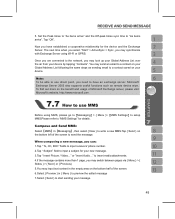
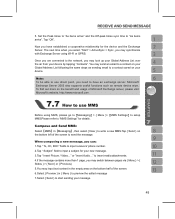
...or { Previous} 5.You may synchronize with Exchange Server using MMS, please go toʲMessagingʳ> { Menu }>ʲMMS Settingsʳto setup MMS.Please refer to input a subject for details.
5. To fi...1.Tap " To, CC, BCC" fields to input receivers' phone number. 2.Tap " Subject" field to "MMS Settings" for your device by tapping "Contacts". or "Insert Audio..." The ...
User Manual - GSmart English Version - Page 46


...Hotmail, MSN Mobile Home, and Pocket MSN Help.To use these functions, you would like to save Settings and exit.
Other settings: You may manage folders and add new accounts in " Start "ʲMessagingʳ> ... you can : 1.Select your preferred sending and receiving method. 4.Set MMS message file size. 5.Set MMS message categories in Inbox to open pop-up menu. Switch Accounts You ...
User Manual - GSmart English Version - Page 52


...You may adjust radio volume using the volume control key on the top of screen. My Favorite Settings: Tap on the pop-up volume adjustment bar. 7.Tap to start recording the FM radio broadcast...over or less than the effective range, then the radio will be displayed on the side of mobile phone. The recording time will return to the original channel you are currently listening to. Radio Volume...
User Manual - GSmart English Version - Page 55


.... Please refer to write your personal messages on voice command screen. By selecting " ...Videosʳ, you can also perform functions such as { Set As Today Background }, { Play Slide Show } or...: ˙Call + (Contact) at (Home/Work/Mobile), the device will call will record the only the sound...;, or press the volume adjustment key to the phone receiver.
In {Menu}, you may use ʲ...
User Manual - GSmart English Version - Page 58


...bar on the right side of screen to adjust screen display. 4.Select Ringtone field to set a special ringtone for this device with E-mail server, meeting reminders will be generated automatically. ....
58 Phone Book: Contacts helps you want to add notes, select Note tab to input part of your phone book. 1.Tap on Outlook or Pocket Outlook. When you synchronize messages or connect...
User Manual - GSmart English Version - Page 69


....
1.Before installing the program, please make sure that program. Select " Start " >ʲSettingsʳ> System tab >ʲAboutʳ>Version tab to check for information of ActiveSync to copy...64257;nd any installation program, an error message will show on screen. You must move this program to this device.
69 Select " Start " >ʲSettingsʳ> System tab >ʲAboutʳ> ...
Similar Questions
Ringer Switches Off
I use my GS 202 at work. I set the ringer at the highest level outdoor mode. But the ringer frequent...
I use my GS 202 at work. I set the ringer at the highest level outdoor mode. But the ringer frequent...
(Posted by davidtspence 10 years ago)
Mobile Screen Not Working
after i try to open the inner part of my mobile the screen stop working can you please help me
after i try to open the inner part of my mobile the screen stop working can you please help me
(Posted by sgobezie 11 years ago)
I Have A Gsmart Md800 Modem (2009). My Inbox Messages Are Gibberish.
(Posted by jovanderspuy724 11 years ago)
Internet Setting For Orange Network
how do i set up my internet setting for my g-smart s1205
how do i set up my internet setting for my g-smart s1205
(Posted by abdulkarimrazi 11 years ago)

