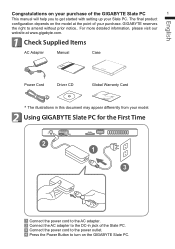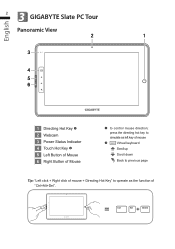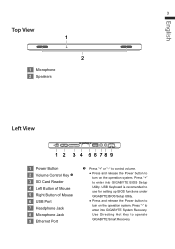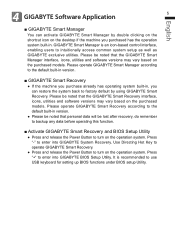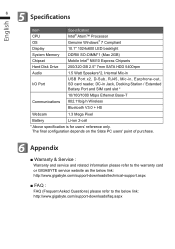Gigabyte S1080 Support Question
Find answers below for this question about Gigabyte S1080.Need a Gigabyte S1080 manual? We have 1 online manual for this item!
Question posted by mrjdramos on March 25th, 2016
Problem With Touch Hot Keys
Current Answers
Answer #1: Posted by waelsaidani1 on March 26th, 2016 8:05 AM
If the laptop is dirty on or around the touchpad, an accumulation of dirt could be causing the touchpad to not work properly. Clean the touchpad with a screen cleaner. Reboot the system to see if the problem has been resolved.
Touchpad DisabledThe touchpad may have been inadvertently disabled. Try re-enabling it by pressing Fn+F10 on your keyboard. (Keyboard hotkeys)
Related Gigabyte S1080 Manual Pages
Similar Questions
My Touch screen does not work on Windows 8.1 is there a driver for this. The MONITOR IS a 24inch Gig...
Hello, scroll in my Gigabyte GM-M7580 doesn't really react, sometimes it scrolls a bit, sometimes d...
I have problems when somebody phone me... The screen completely disappears and i cannot use the touc...
I am having Gigabyte Gsmart i128 windows mobile. The touch screen of this mobile is not working. Can...
dear sir please can tel me how can soltion for my PC in motherboard problem evry shutdown my PC c't ...