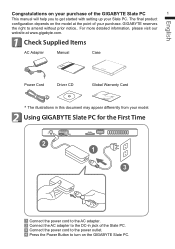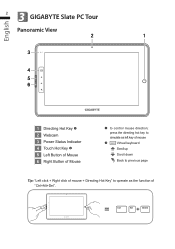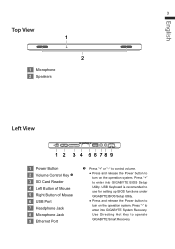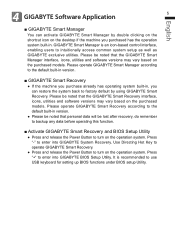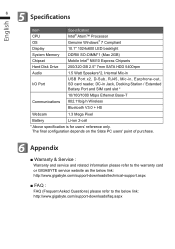Gigabyte S1080 Support and Manuals
Get Help and Manuals for this Gigabyte item

View All Support Options Below
Free Gigabyte S1080 manuals!
Problems with Gigabyte S1080?
Ask a Question
Free Gigabyte S1080 manuals!
Problems with Gigabyte S1080?
Ask a Question
Most Recent Gigabyte S1080 Questions
Internal Battery
Where can I find a internal battery in Cape Town SA
Where can I find a internal battery in Cape Town SA
(Posted by ordersbottega 6 years ago)
Problem With Touch Hot Keys
my Touch Hot Keys and touch on screen keyboard dont work cant not find any driver or software to hel...
my Touch Hot Keys and touch on screen keyboard dont work cant not find any driver or software to hel...
(Posted by mrjdramos 8 years ago)
Video Of Smart Recovery Done
(Posted by jroche1956 8 years ago)
Touch Screen Does Not Work When Touching With Windows 8.1
My Touch screen does not work on Windows 8.1 is there a driver for this. The MONITOR IS a 24inch Gig...
My Touch screen does not work on Windows 8.1 is there a driver for this. The MONITOR IS a 24inch Gig...
(Posted by cmb75740 9 years ago)
Gigabyte S1080 Videos
Popular Gigabyte S1080 Manual Pages
Gigabyte S1080 Reviews
We have not received any reviews for Gigabyte yet.