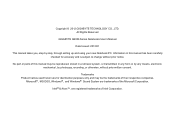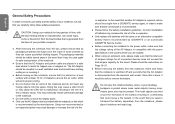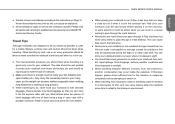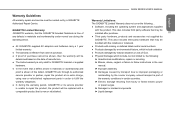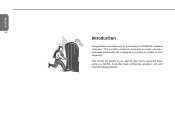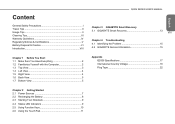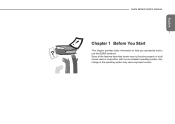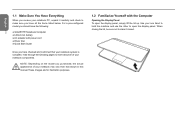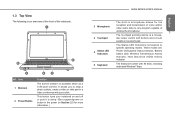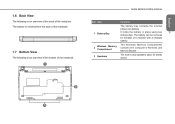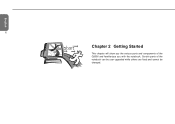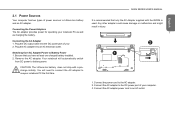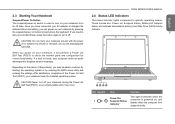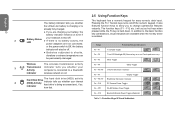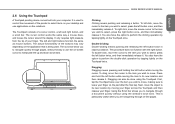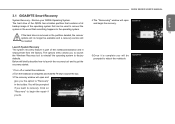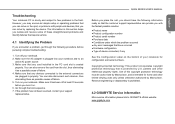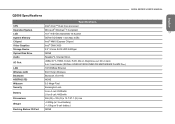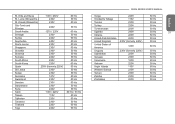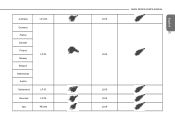Gigabyte Q2006 Support Question
Find answers below for this question about Gigabyte Q2006.Need a Gigabyte Q2006 manual? We have 1 online manual for this item!
Question posted by ernestrthorne on November 23rd, 2012
How Do I Change The Hard Drive Of A Gigabyte Q2006 Netbkook
how do i change the hard drive of a Gigabyte Q2006 Netbkook
Current Answers
Answer #1: Posted by jpmcc2004 on September 24th, 2014 10:21 PM
Hello there. It is actually very basic. You do not have to loosen any screws anywhere on the underbelly of the Q2006. All you need is one of these mini screw drivers with a very small flat point. At the top of the keyboard you have 4 small indents. Get the screwdriver flat point as far underneth each indent as possible (as far back in the indent) and then gently pry it forward, while lifting the keyboard. If it lifts slightly you are set to go. Do the same at each of the 4 indents. Then the keyboard simply lifts upwards and out. Careful not to stretch or break the little ribbon on the keyboard. Then one screw left, that is for the little plastic bar that keeps the HDD from siiding out. There you go, swap the HDD, screw the holder/spacer back and gently replace the keyboard. Have fun. Mario.
Related Gigabyte Q2006 Manual Pages
Similar Questions
Laptop Not Booting
Gigabyte Q1742 power light is on but computer is not booting, I have tried removing the battery and ...
Gigabyte Q1742 power light is on but computer is not booting, I have tried removing the battery and ...
(Posted by lee55750 7 years ago)
Hard Drive Removal
How do you remove hard drive and where is it locates.
How do you remove hard drive and where is it locates.
(Posted by ogzz08 9 years ago)
How To Take Picture From The Built-in Camera Of Gigabyte Laptop Q2432?
how to take picture from the built-in camera of gigabyte laptop q2432?
how to take picture from the built-in camera of gigabyte laptop q2432?
(Posted by dvnmanlupig 11 years ago)
How To I Take A Picture With Gigabyte E 1500 Laptop?
please, i dont know how to use the camera of gigabyte e1500 laptop.
please, i dont know how to use the camera of gigabyte e1500 laptop.
(Posted by ttweneboah 12 years ago)